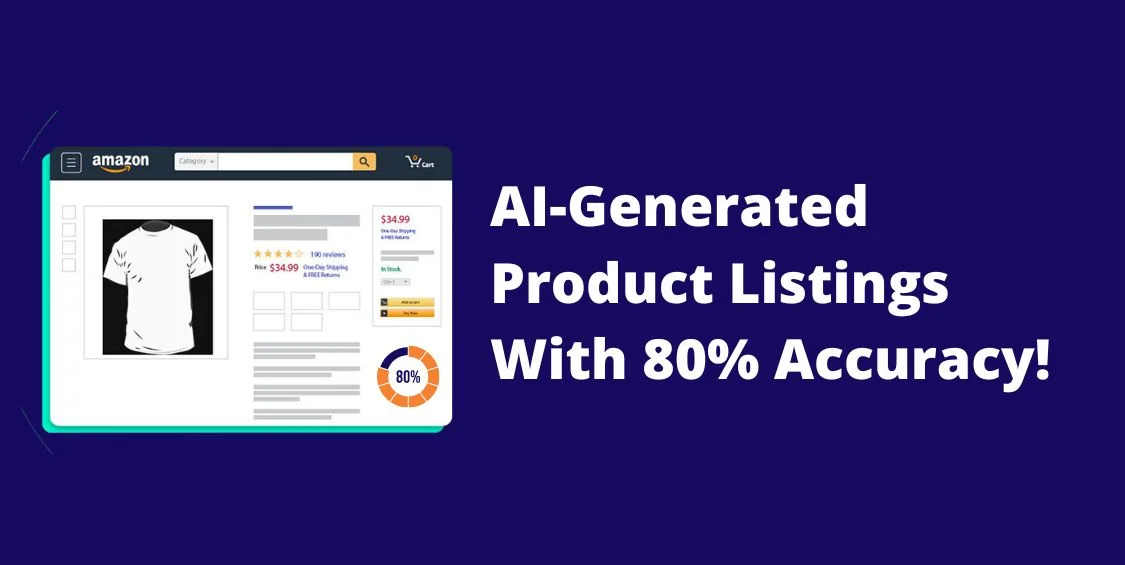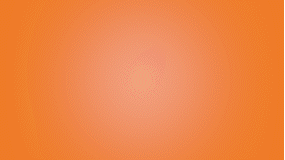You are in luck if you have ever wanted to know how Amazon and similar e-commerce platforms use image recognition. This feature is referred to as Amazon Lens by Amazon. If you are looking for a specific product on Amazon but don’t want to or can’t write out the name, the Amazon Lens feature is a lifesaver. Finding the item that is most similar to an item is as easy as pointing the camera at a live image or selecting an item from the Phone Gallery. Amazon Lens’s three scanning modes—image recognition/search, barcode, and payment QR scanning—are its magic.
Since the latter is standard across many Fintech offerings, I will be devoting this piece to explaining how image recognition and barcode scanning function.
What is an Amazon lens?
Within the Amazon app, you’ll find a visual search feature called Amazon Lens. It works similarly to Google Lens, but instead of searching Google for the scanned image or object, it searches the Amazon marketplace.
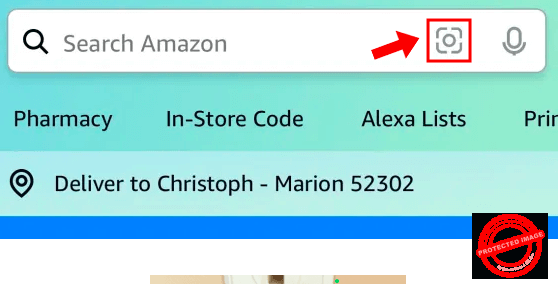
Basically, you may use your phone’s camera or submit an image to have the thing scanned. Then, it will find similar products on Amazon.
Even though it doesn’t always succeed, it does its best to find a product on Amazon that looks similar to the image. For this instance, I used the Amazon lens to scan my daughter’s brand new basketball shoes, and it found a matching dog suit with the same colors. Although this was the closest we could get, the shoes aren’t sold on Amazon. But it’s not exactly what I was hoping for.
Using AMAZON LENS To Find Your Product
It only takes a picture (or a snap of your fingers) to use this fantastic Amazon search tool. The first thing to remember is that the app works only when you’re using a mobile device to access this visual search capability.
You can use the scanner in crowded backgrounds, but it will perform better if there isn’t a lot of obstruction. When the initial scan doesn’t provide the desired results, it’s a good idea to think about repositioning the camera to get the optimal perspective.
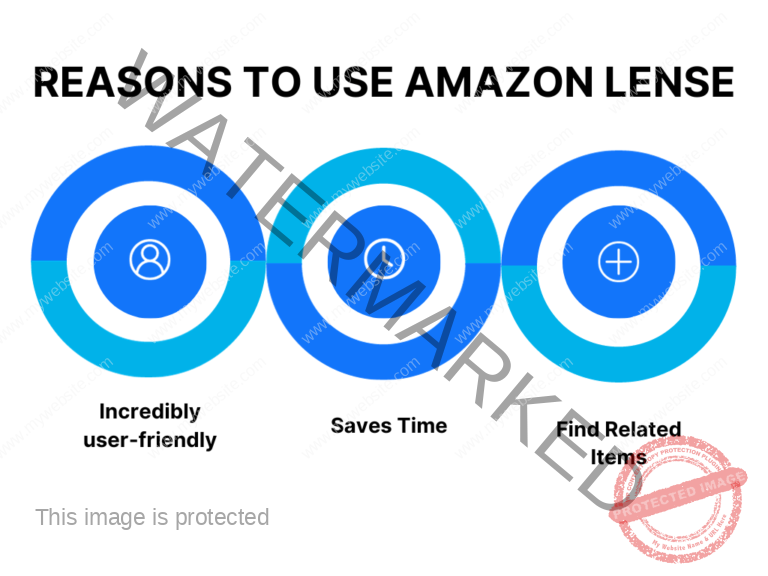
Reasons To Use Amazon Lens:
There are a plethora of advantages to Amazon’s new product image search. Avoid the pain of standard text-based searches with Amazon’s visual search, which uses AI picture recognition technology to locate comparable products using photos. Though the benefits may vary according to the user’s needs, some common benefits include:
Incredibly user-friendly: Amazon will handle everything once you take a picture of the merchandise or submit an image of it.
Saves Time: You may now stop worrying about creating search phrases. You can find what you’re looking for on Amazon much more quickly with image-based search. Plus, there’s less scrolling required because great sellers are higher in the results.
Find Related Items: You can do more than just locate a certain item with Amazon’s reverse image search. Shoppers with particular preferences will love it because it does a great job of finding a variety of products with a similar style or appearance.
How to use Amazon lens Step-by-Step:
Step 1:

After that, use the magnifying glass to find the search bar. There it is, at the very bottom of the app screen, as of this writing.
Just to the left of the microphone icon, on the right side of “Search Amazon.com,” you’ll see a small camera icon. All it takes to become the master of picture search is a tap.
Step 2:
This is the point at which choices are made. Determine your needs and then choose from a few options. For any further inquiries, please use the question mark within the circle located in the upper right corner of each category:
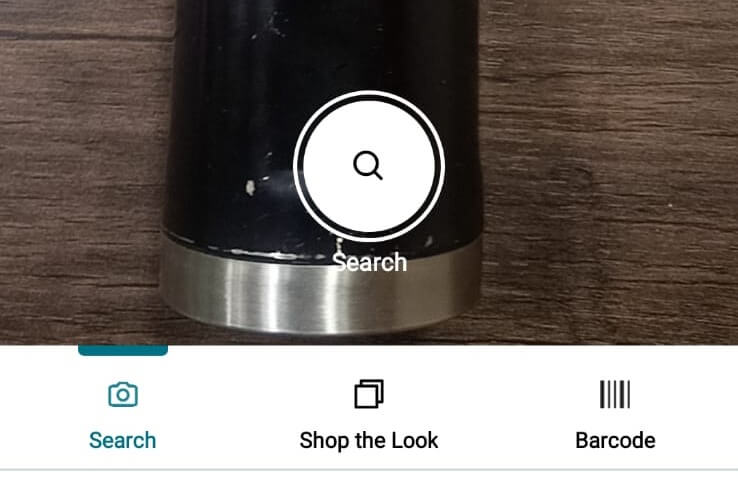
Search
Use the magnifying glass icon that says “Search” to snap a clear photo of the item if it’s in front of you or if you saw it in a magazine. Your camera will be turned on instantly. Verify that the object is adequately illuminated, and if necessary, use the flash by tapping the lightning bolt located in the upper right. If you want your subject to stay in the frame of the photo, crop off as much of the backdrop as possible. Pinch the screen to zoom in or move closer if it’s too far away.
Shop The Look
Clicking the yellow “Shop your photo” button allows you to choose an existing image from your device’s whole photo bank. Any real-life photograph will do, or you can even utilize Google Images samples. When you find that one-of-a-kind item, whether online or in person, this will be a lifesaver. You may also view the unique looks of Amazon creators by scrolling past the “Explore these looks” section. At this time, you can sort things by All, Women, Men, and Home. With these creator photographs, you can see the things in real life and find links to buy them.
Barcodes
Scan barcodes for products with this function. This makes it easy to see both the good and bad evaluations for an item or to swiftly reorder the same thing. Simply aim the camera at the desired area to scan, ensuring that it falls inside the specified frame for Amazon barcode sizes.
Step 3:
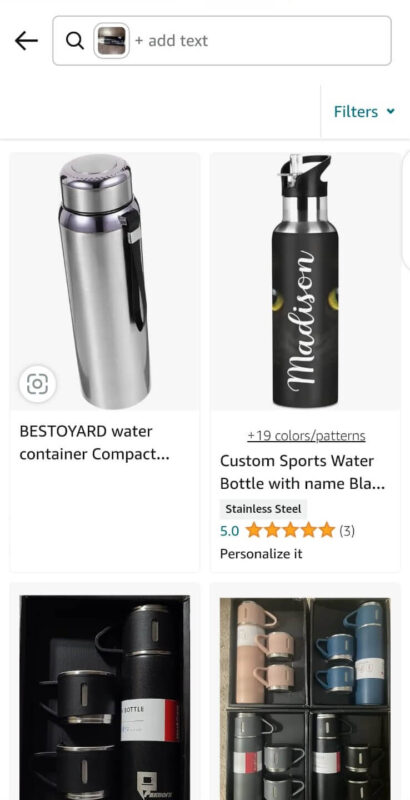
The magic happens behind the scenes at Amazon the moment you take or choose your picture. They then put their state-of-the-art image recognition technology to work, painstakingly examining the picture to find details, patterns, and objects.
Now you can get a tailored list of search results that are relevant to the item in your image based on its visual qualities.
When you search for a product on Amazon, the results page will usually feature comparable or identical options that you may buy from the site itself. To get to the product page and buy it, just click on the listing.
Partner With AMZDUDES To Increase Chances To Show Up On Amazon Lens:
To rank well in visual search results for online retailers like Amazon, AMZDUDES helps sellers to shoot and upload high-quality product photos. To increase visibility in the Amazon lens search by image, we make sure your products are displayed completely and precisely and are easily read and recognized by Amazon’s algorithm.
Consumers and sellers alike can benefit from an understanding of how visual search functions and from content creation that contributes to its operation. Two things happen: first, buyers may locate exactly what they need, and second, vendors can reach their ideal clients. To discuss further how you can leverage Amazon’s various features to amp up your product’s visibility, book a consultation with one of our seasoned AMZDUDES professionals today!