Key Takeaways
- Build your PPC strategy around your unique business model, not by copying other brands.
- Segment campaigns by goals like launch, scale, or retain to apply focused strategies and improve ROI.
- Use auto campaigns for data mining, then shift high-performing terms into tightly structured manual campaigns.
- Optimize daily and weekly to prevent budget leaks, control ACoS, and boost conversions in real time.
- Focus on meaningful metrics like TACoS, CTR, and order growth instead of obsessing over ACoS alone.
All You Need to Know About Amazon PPC Campaign Strategy, Setup, and Execution
Amazon PPC campaigns can convert at rates as high as 30% but is this for real? Does every Amazon PPC campaign give such a staggering conversion rate? Well, a big no. Not every Amazon PPC campaign converts. You can only hope for such a conversion rate if your Amazon PPC campaign strategy is well-planned and well-executed.
Wondering how to make such an Amazon PPC campaign?
No worries.
In this blog, I’ll share the exact plan that you can replicate to build the Amazon PPC strategy that can convert the same for you.
So, let’s get into it.
How to Build the Right Amazon PPC Campaign Strategy?
There’s no one-size-fits-all when it comes to Amazon PPC. And what I’ve noticed is that most sellers make the same mistake. They rely on templates or copy what’s working for other brands. But the truth is that what works for Brand X may completely crash down your business. Because their strategy is built around their own pricing, margins, goals, and audience.
So what’s the right formula?
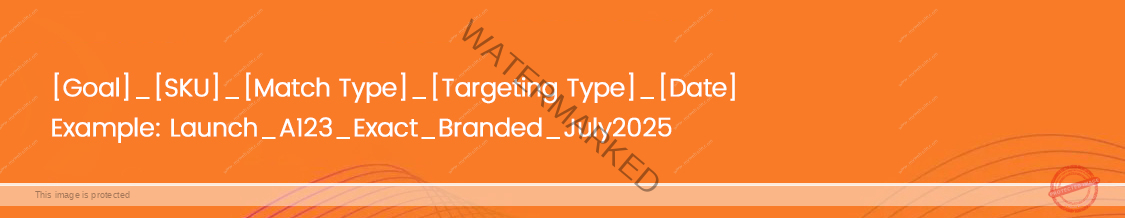
“Build a campaign strategy tailored to your business model and margin profile.”
Here’s how to do it right:
Goal-Based Campaign Setup
While making your Amazon PPC campaign strategy, first identify which SKUs needs to be targeted. Then categorize them based on the goal. For instance, separate the SKUs that you want to “launch”, then separate the ones that you want to scale. Make another category for the ones that you want to retain.
Once separated, define the strategy focus:
| Goal | Purpose | Strategy Focus |
| Launch | Build initial traction and reviews | High-volume keywords, aggressive bids |
| Scale | Maximize ROI & maintain growth | Profitable keywords, placement testing |
| Retain | Keep existing customers & fend off competitors | Branded search, competitor name blocking |
Funnel Mapping:
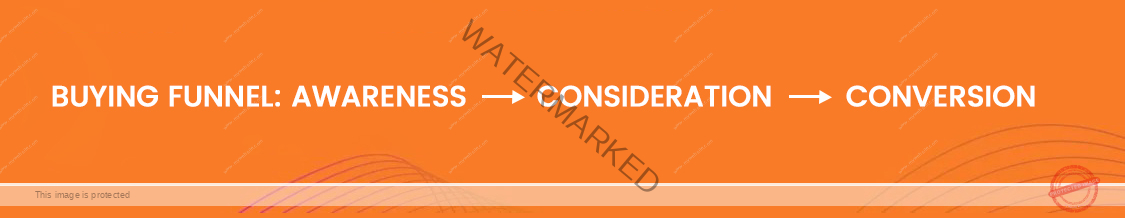
No matter if you’re making an Amazon PPC campaign strategy on your own or hiring an Amazon full service marketing agency for it, the basics remain the same. Every potential customer passes through the buying funnel. Understanding their intent at each stage and targeting them accordingly can boost your Amazon PPC strategy.
Let me show you how to map funnels and then do Amazon PPC setup accordingly.
| Funnel Stage | Intent Level | Campaign Types | Tactics |
| Awareness | Low | Sponsored Brands / Display | Broad targeting, lifestyle creatives |
| Consideration | Medium | Sponsored Products | Phrase/Exact match, mid-volume keywords |
| Conversion | High | Sponsored Products | Exact match, ASIN targeting, bottom-funnel terms |
Extensive Competitor Research
Don’t play the guess game in Amazon PPC strategy. Instead, look up the data, do market research and study your competitors. Here’s how to do it:
- Use tools like Helium 10, Data Dive, or ZonGuru to reverse-engineer keyword strategies.
- Analyze:
- Are they bidding heavily on branded terms?
- Do they go after long-tail keywords?
- Are they aggressive on Sponsored Brands?
- Then adapt what fits your model.
Don’t copy them blindly. Your margins, positioning, and customer persona are different so your strategy should be too.
How to Do Amazon PPC Campaign Setup?
Once you get done with Amazon PPC campaign strategy, then comes the step of Amazon PPC setup. A best Amazon PPC campaign setup is the one that is strategically structured. It’s because it has a direct influence on ad performance, profitability, and scalability.
First Principles of Campaign Architecture
Before you even touch the “Create Campaign” button, you need to decide how to structure Amazon PPC campaign.
1. Single-ASIN vs. Multi-ASIN Campaigns
- Single-ASIN campaigns give you clear attribution, tighter control over budget, and allow precise keyword optimization.
- Multi-ASIN campaigns can work when products are closely related (e.g. color variations or bundles), but risk muddying performance data and budget allocation.
When does Multi-ASIN work?
- Shared customer intent
- High-volume branded campaigns
- Seasonal bundles or variations

1 Keyword per Ad Group vs. Theme-Based Grouping
- 1 keyword/ad group gives ultra-precise control and is ideal for scaling.
- Theme-based ad groups are easier to manage initially and work to find out the high-performing keywords.
A Quick Hack:
“Start with thematic grouping. Once you find winning keywords, move them into single-keyword ad groups.”
Naming Conventions Matter
If you don’t name your conventions, scaling campaigns at scale will become a complete chaos. To avoid this chaos, use naming systems like:
This uniform pattern helps you easily automate reporting, track changes, and collaborate across your team.
Start with Smart Auto Campaigns
Auto campaigns can be used initially to mine out the data. Based on that data, you can easily set up profit-driven manual campaigns.
How to Do Amazon PPC Automatic Campaign Setup?
- Launch 1 auto campaign per SKU
- Create 4 ad groups, each targeting type separated:
- Close Match: for highly relevant terms
- Loose Match: for broader discovery
- Substitutes: for competitor targeting
- Complements: for cross-sell opportunities
Isolating targeting groups lets you control bids per group, pause underperformers, and scale what works without disrupting the rest. But, Amazon PPC automatic campaign setup doesn’t work in the long-term. Use a 7–14 day data window to extract high-performing search terms. Then, move them into manual campaigns segmented by match type.
How to Setup Amazon PPC Manual Campaigns?
Once you have retrieved winning keywords from auto campaigns, it’s time to transition to the manual campaigns. In these ones, you’ll be having full control and higher profit margins.
Segment by Match Type:
Create three separate campaigns per SKU or per keyword group:
- Broad Match
Use for discovery. Expect higher ACOS, but great for long-tail mining. - Phrase Match
Capture mid-funnel traffic with moderate intent. - Exact Match
Your conversion engine. Laser-targeted keywords with high intent.
Keyword Sourcing:
Extract the keywords from the search term report of the auto campaign. Filter them on the basis of:
- Search terms with high CTR and conversions
- Low-ACOS terms for Exact match
- Mid-performing terms for Phrase
- Broad, new or long-tail variations for Broad
Pro Tip:
“Find out the terms on which your competitor is ranking, frequently purchased items and ASIN targeting opportunities. Make use of tools like Helium 10, Data Dive, or Amazon Brand Analytics.”
How to Execute and Optimize Amazon PPC Campaign?
If you think that after making an Amazon PPC strategy and publishing it, your role is done, you can never make substantial ROI. Amazon PPC is not a “set it and forget it” type of advertising model. It requires continuous optimization after execution.
Let’s break down how to optimize Amazon PPC campaigns and execute them:
Setup Daily and Weekly Optimization Routines
Don’t wait for the quarter or annual audits. Instead follow the practice of best Amazon advertising agencies. Optimize your PPC campaigns on a daily and weekly basis to catch the small leaks before they become expensive problems.
Daily PPC Tasks
| Task | Why It Matters |
| Check Budgets | Ensure your top campaigns don’t go dark mid-day |
| Monitor Bids | Identify unusual high CPC spikes |
| Review CTR Trends | If there’s a sudden drop, there must be an ongoing issue in your listing or creative. |
| Pause Irrelevant ASIN Spend | Auto campaigns often waste spend on unrelated products |
Weekly PPC Tasks
| Task | Goal |
| Pull Search Term Report | Identify high-performing & irrelevant keywords |
| Add Negative Keywords | Cut wasted spend on irrelevant or poor-converting queries |
| Adjust Bids | Raise for profitable keywords; lower for poor CVR or high ACoS terms |
| Monitor Impression Share | Identify when competitors are outbidding you on key terms |
What to Measure (And What to Ignore)?
Too many sellers get obsessed with vanity metrics. But these are the metrics that drive profits. So, here’s what you need to prioritize and not to prioritize:
Prioritize:
- TACoS (Total Advertising Cost of Sale)
Tracks how ads affect overall revenue, not just ad revenue. - Total Orders Growth vs. Ad Spend
Are you spending more and growing, or just spending more? - Click-Through Rate (CTR)
Often overlooked, but it’s your first indicator of ad-message fit. Low CTR? Check your main image, title, and review count.
Deprioritize:
- Only focusing on ACoS
A 10% ACoS is meaningless if your overall sales are flat. - Ad Spend Without Attribution Context
Your overall Amazon ads PPC strategy fails despite spending $500/day if you don’t know where it’s converting and why
Step-by-Step Case Study of Amazon PPC Campaign Strategy
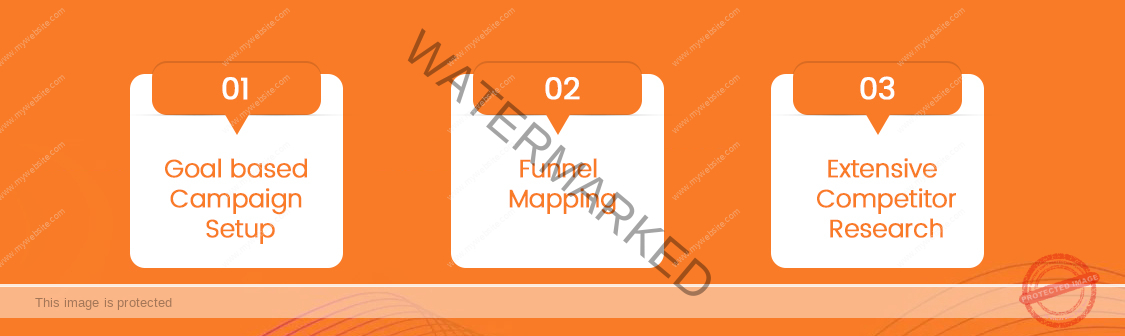

Business Details
A new pet supplement ASIN with zero reviews was launched with the goal to rank on Page 1 for five niche keywords and keep ACoS under 40%.
Week 1: Setup & Campaign Launch
I targeted five low-to-mid competition keywords initially. At first, I focused on visibility and review generation over immediate ROAS.
Campaign structure included 1 Auto and 3 Manual campaigns (Broad, Phrase, Exact).
Sponsored Brands targeted competitor names, and the total daily budget was set at $50.
Week 2: Search Term Mining
I pulled the search term report to remove 3 irrelevant keywords and migrated 6 high-engagement keywords from Auto to Exact match.
Bids were reduced on high-ACoS phrase terms and increased for Exact keywords converting under 25% ACoS.
Week 3: ASIN Targeting & Dayparting
I launched a Product Targeting ad group based on converting ASINs from Auto campaigns.
Also introduced dayparting to pause ads during low-converting hours (1–5 AM PST) using Amazon’s rules.
Week 4: Listing Optimization & Budget Shift
We optimized the title and main image, which improved CTR from 0.38% to 0.94%.
A UGC image boosted conversions.
Then I paused the broad campaign and shifted the 60% of the budget to high-performing Exact and ASIN campaigns.
30-Day Outcomes
- 198 orders generated (~6.6/day)
- Top 3 keywords ranked on Page 1 organically
- ACoS reduced from 76% → 34%
- TACoS stabilized at 18%
- Ad spend: $978 → Ad revenue: $2,911
5 Mistakes to Avoid in Amazon PPC Campaign Setup
- Running the same strategy for all SKUs
- Letting auto campaigns run without segmentation
- Bidding high on untested keywords
- Not using negations early enough
- Ignoring branded keyword defense
Bottom Line
If you want your Amazon PPC to outperform for you, treat your Amazon PPC strategy as an investment not just a task to do. Don’t just trust your instincts instead make data-driven decisions. Build systems, do continuous testing and compound results. This will help you get substantial results and let you scale smoothly as well.
I have learnt all the above mentioned Amazon PPC tips and tricks after investing 10+ years in this niche. Now, at AMZDUDES, me and my team are helping Amazon sellers avoid the mistakes that I made and scale strategically. So, if you want to know why your Amazon PPC campaign isn’t performing well, book a free Amazon PPC audit and get a step-by-step performance breakdown from a team that’s scaled 100+ accounts profitably.




