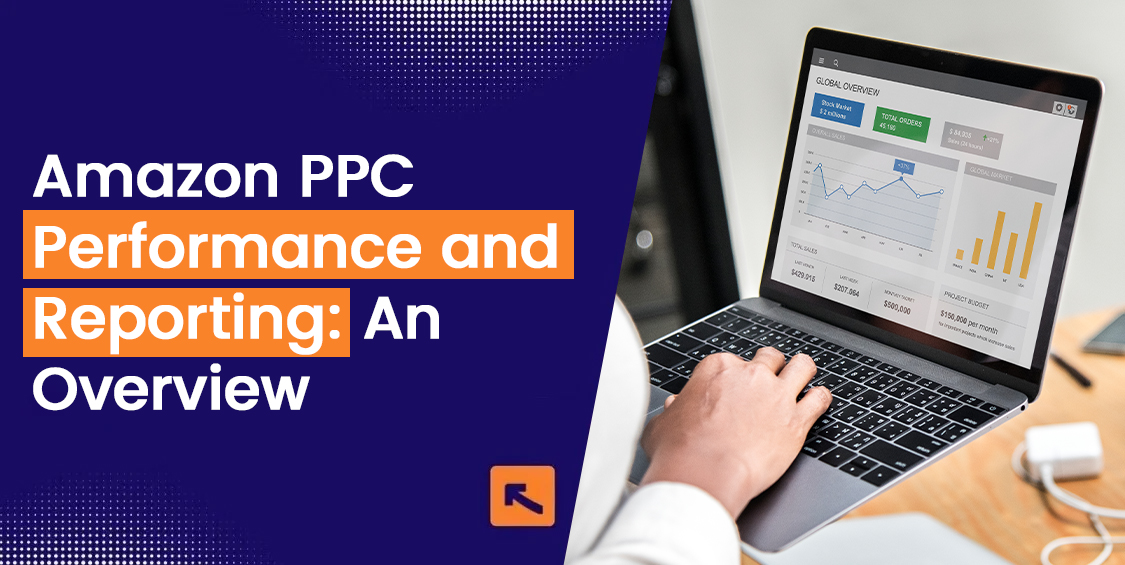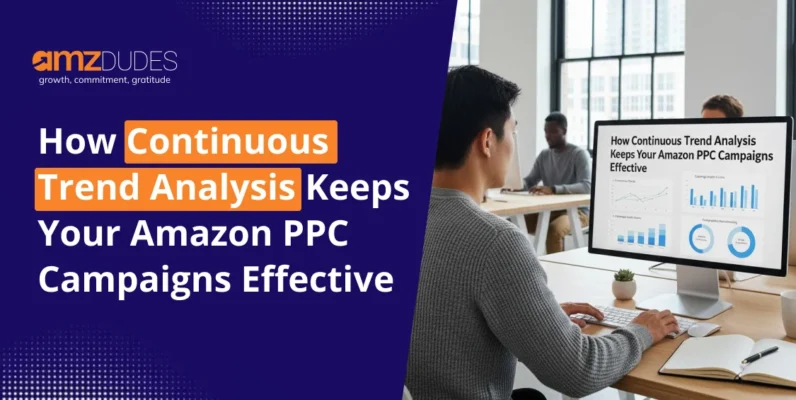“What’s not reported can never improve the performance.”
This rule simply implies the Amazon PPC as well. Performance and Amazon PPC reporting, both are interconnected. Statistics reveal that Amazon PPC campaigns can give you a turn over of 15%. But in every case? No. Only the campaigns that perform well give a staggering ROI. The excellent performance of a campaign is based on the reports of the past campaigns and the continuous reporting of the ongoing ones. So in this blog, I’ll take you over all the intricacies of the PPC campaigns performance and reporting.
Understanding Amazon PPC Reports
Amazon PPC reports are critical for understanding the performance of your advertising campaigns on Amazon. With these reports, you can have a detailed view of how your ads are performing across different campaigns, ad groups, keywords, and placements. No reporting means you have no idea of whether your PPC efforts are producing a profitable return or not.
As an Amazon seller, Amazon PPC reports help you analyze key metrics like impressions, clicks, conversions, and ACoS (Advertising Cost of Sale). With the help of all these metrics, sellers can analyze the overall profitability of the campaign. How? You’ll be able to identify underperforming campaigns, and scale up what’s working. Ultimately, this leads to more efficient spending and maximized ROI.
How Many Types of Amazon PPC Reports Are There?
Generally, there are 5 types of Amazon PPC report. Head over to the table for to understand each of them completely:
| Report Type | Purpose | Key Metrics |
| Campaign Performance Report | This is the most general report that shows the overall performance of your campaigns. | Impressions, Clicks, Spend, Sales, ACoS, ROAS |
| Search Term Report | Shows which search terms are driving clicks and conversions for your ads. | Search Terms, Clicks, Conversions, ACoS |
| Keyword Report | Provides detailed insights into the performance of specific keywords across your campaigns. | Clicks, CPC, Conversion Rate, ACoS |
| Placement Report | Highlights where your ads are being shown, such as the top of search or product detail pages. | Impressions, Clicks, ACoS per Placement |
| Targeting Report | Provides performance data based on different targeting strategies (automatic vs. manual). | Impressions, Clicks, CPC, ACoS |
The Amazon PPC Report Template
By now it’s clear that Amazon PPC reporting is non-negotiable for a high-converting Amazon PPC campaign. But what does an Amazon PPC report include? So, below is the template that I use for this purpose. You can replicate it or tailor it according to your needs as well.
Key Elements of an Effective Amazon PPC Report Template
Your Amazon PPC report must include the following elements:
- Campaign Name
Start by giving your campaign a name as it helps in tracking the performance easily over time. It also helps in distinguishing the campaigns. Though it’s a minute thing, I consider it as one of the most important aspects. If you skip this one, soon you’ll be having a heap of reports with no clarity.
Example:
- Campaign Name: “Spring Sale – Sponsored Products”
- Ad Groups and Targeting
Breaking down campaigns into ad groups and specifying targeting (manual, automatic, or product) provides deeper insights into which strategies are most effective.
Example:
- Ad Group 1: “Keyword Targeting – Women’s Shoes”
- Key Performance Indicators (KPIs)
Coming to the main part, KPIs. The key KPIs that your Amazon PPC report must have are:
- Impressions: Visibility of your ads.
- Clicks: Engagement with your ads.
- CPC (Cost-Per-Click): The cost you pay for each click.
- Spend: Total advertising spend.
- Sales: Revenue from your ads.
- ACoS (Advertising Cost of Sale): Efficiency of ad spend.
- ROAS (Return on Advertising Spend): Revenue generated per dollar spent.
Example KPI Table for a Single Campaign:
| Metric | Value |
| Impressions | 200,000 |
| Clicks | 5,000 |
| CPC | $0.80 |
| Spend | $4,000 |
| Sales | $18,000 |
| ACoS | 22.22% |
| ROAS | 4.5x |
- Time Range for Report Analysis
Defining advertising reports Amazon PPC time range is crucial to understand both short-term results and long-term trends. Options can include daily, weekly, or monthly reports based on the campaign’s objectives.
Example Time Range Options:
- Daily: For high-traffic or high-budget campaigns.
- Weekly/Monthly: For evaluating broader trends.
- Custom Segments Based on Campaign Goals
In Amazon PPC reports, one size fits all approach doesn’t work. You need to do amendments in your reports specifically based on the campaign objective. For instance, if your campaign objective is awareness, you must prioritize impressions in Amazon PPC reporting. But if the campaign objective is conversion, you need to focus on ROAS and ACoS.
5 Benefits of a Customized Amazon PPC Report Template
Here are the 5 benefits of a customized Amazon PPC report template:
- A customized template focuses on relevant metrics which helps you quickly identify areas for optimization.
- You can better analyze and adjust your campaigns with a well-structured template as all the metrics are at a glance.
- A clear and consistent template makes it easy to report performance to stakeholders.
- Regularly tracking performance using a consistent template helps identify trends and optimize campaigns for better results.
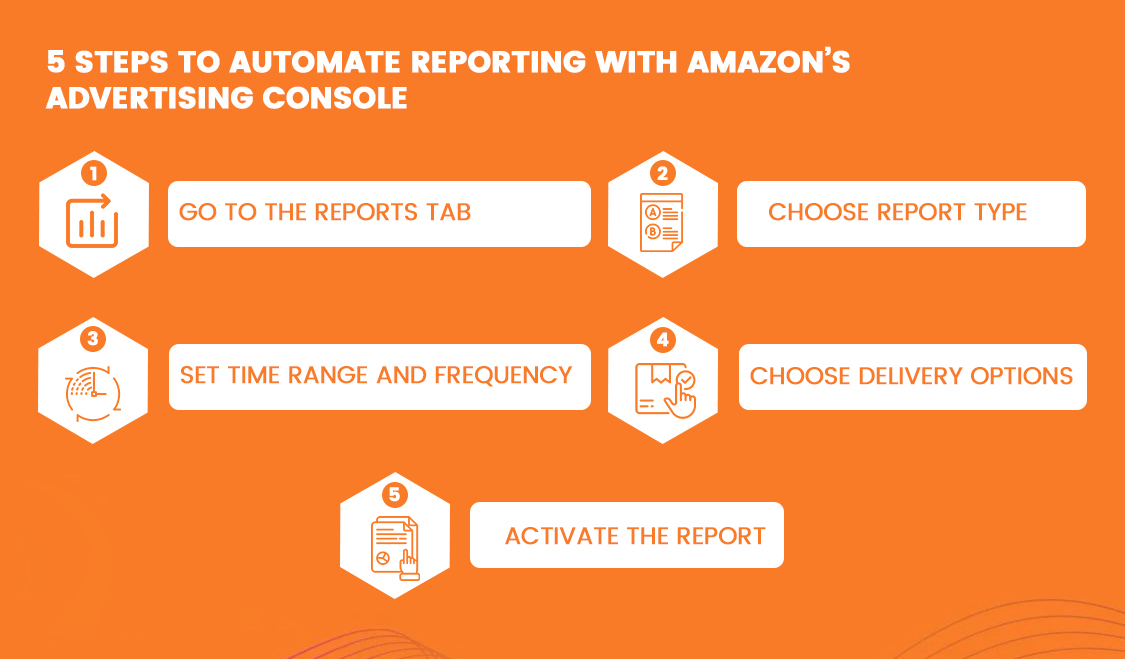
What are the Most Important Amazon PPC Performance Metrics?
I believe that you can never outperform in your Amazon PPC reports. So, here I’ve enlisted the most important metrics, formula to calculate them, and how to interpret them.
1. ACoS (Advertising Cost of Sale)
ACoS measures how much you spend on ads for every dollar of sales generated. A lower ACoS indicates better ad efficiency.
Formula:
ACoS = (Ad Spend / Revenue) * 100
Interpretation:
- High ACoS (Above 40%): Needs optimization: adjust bids, refine targeting.
- Low ACoS (Below 20%) : Efficient, consider scaling.
2. ROAS (Return on Advertising Spend)
ROAS shows the revenue generated per dollar spent on ads. Higher ROAS simply means more profitable campaigns.
Formula:
ROAS = Revenue / Ad Spend
Interpretation:
- High ROAS (Above 4x): Scale up campaigns.
- Low ROAS (Below 2x): Optimize targeting and reduce spend.
3. CTR (Click-Through Rate)
CTR is the percentage of people who click on your ad after seeing it. It’s a measure of ad engagement.
Formula:
CTR = (Clicks / Impressions) * 100
Interpretation:
- High CTR (Above 1%): Continue as is or scale.
- Low CTR (Below 0.5%): Refine ad copy, adjust targeting.
4. CPC (Cost per Click)
CPC is the average amount you pay each time someone clicks on your ad. Lower CPC indicates more cost-efficient ads.
Formula:
CPC = Ad Spend / Clicks
Interpretation:
- High CPC: Review targeting, lower bids.
- Low CPC: Consider increasing bids to capture more impressions.
5. Conversion Rate
Conversion rate measures the percentage of clicks that result in sales. A high conversion rate indicates effective ad and landing page alignment.
Formula:
Conversion Rate = (Conversions / Clicks) * 100
Interpretation:
- High Conversion Rate (Above 10%): Scale campaigns.
- Low Conversion Rate (Below 3%): Optimize product listing, landing pages, and targeting.
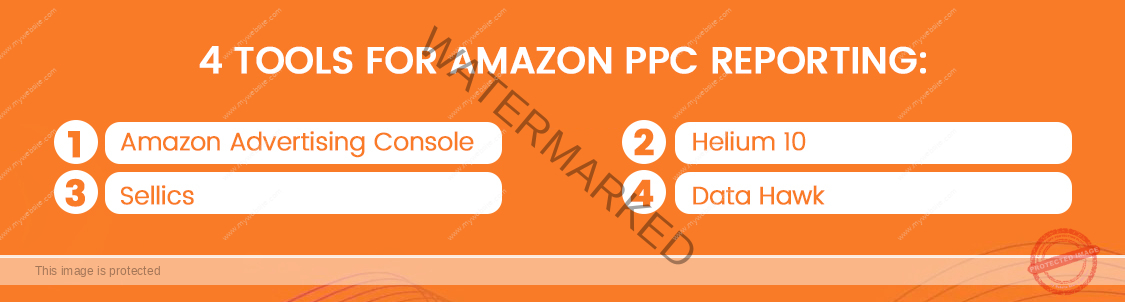
PPC Reporting Tools for Amazon
Below are the PPC reporting tools that I use for Amazon PPC reporting and I can vouch for their features. The list is:
- Amazon Advertising Console
This tool gives you access to various reports (e.g., campaign performance, keyword performance, search term reports). Through Amazon Advertising Console, you can generate a customizable time range for reports. Automated and scheduled reporting options are also available. So, in my opinion, Amazon Advertising Console is a whole package in itself.
- Helium 10
Helium 10 stands in the list of my favourite tools for Amazon PPC management. It generates reports with real-time insights and allows A/B testing for ads. It also comes with built-in tools for keyword research and competitor analysis. Helium 10 outshines Amazon PPC reporting for its in-depth analysis of cost-per-click (CPC) and ROAS metrics.
- Sellics
Sellics comes with options like automated bid optimization, ACoS and ROAS tracking, and seamless integration with Amazon data that altogether makes it one of the best Amazon PPC reporting tools.
- Data Hawk
Data Hawk gives you insight into real-time and historical PPC data. It allows you for ROI and ACoS tracking efficiently. But the best part? Definitely its customizable reporting dashboards. Be it competitor tracking or market analysis, you can do all with Data Hawk.
How a High-Performance Amazon PPC Agency Can Help?
Before concluding this guide, I want to enlighten you that running successful Amazon PPC campaigns requires more than just understanding the platform’s tools; it demands expertise, continuous optimization, and strategic adjustments. A high-performance Amazon PPC agency can make the performance reporting a breeze for you. They bring specialized knowledge and experience to the table which significantly improves your campaign’s efficiency and drives higher returns on investment (ROI).
Conclusion
All in all, Amazon PPC campaigns’ performance needs to be analyzed on a regular basis through comprehensive Amazon PPC reports. Keep a keen eye on the data of your Amazon PPC report and then take data-driven steps to ensure the maximum performance. The practices, tools, and Amazon PPC report template that I’ve discussed above will never disappoint you if you follow them.
But if you still struggle with any aspect, get in touch with me at AMZDUDES. I’ve built a high performing Amazon PPC agency where I aim to help the Amazon sellers with the years of driving conversions for the businesses. So, book a free consultation call right now and let’s take your Amazon PPC campaigns to the next level.
FAQs
Q1: What is Amazon PPC reporting and why should I look for it?
Amazon PPC reporting is a simple way to keep an eye on the performance of your Amazon PPC campaigns. In this, you track, analyze, and then optimize the campaigns based on the key metrics like impressions, clicks, ACoS, and ROAS.
Q2: How do I choose the right time range for Amazon PPC reports?
For high-traffic campaigns, use daily reports. For medium-sized campaigns, weekly reports work best, while monthly reports are ideal for tracking long-term trends.
Q3: What are the key metrics in Amazon PPC reporting?
- ACoS (Advertising Cost of Sale)
- ROAS (Return on Advertising Spend)
- CTR (Click-Through Rate), CPC (Cost per Click)
- Conversion Rate
Q4: How do I create a customized Amazon PPC report template?
Include campaign name, ad groups, and targeting strategies. Customize the report to highlight metrics aligned with your goals.
Q5: How can an Amazon PPC agency improve my campaign performance?
A high-performing Amazon PPC agency knows the best practices to bring traction to your campaigns. They bring out all their expertise to the table that can increase your ROI and let you scale your campaigns efficiently as well.