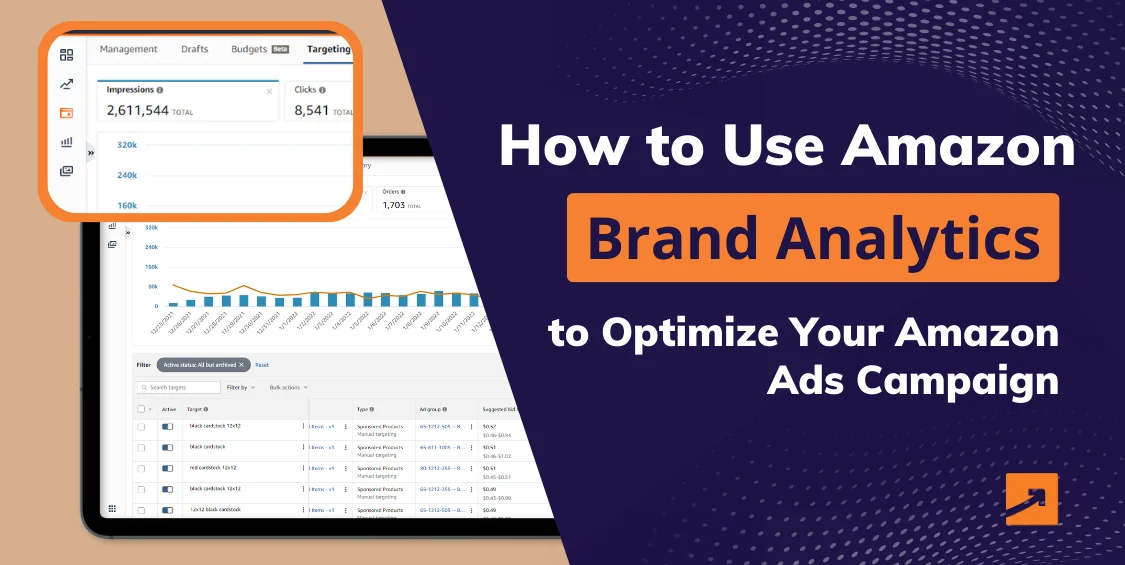Advertising is one of the key aspects contributing to your business’ success. Familiarizing yourself with the Amazon Advertising Console is the first stepping stone to developing an effective and robust marketing strategy for your Amazon store.
The Amazon Advertising Console is a powerful yet simple tool for creating and managing your Amazon ads, and you will want to be with it once you get the hang of it. advertisers may now manage their posts from within the Amazon Ads panel instead of posts.amazon.com.
Keep reading to comprehend the essence of this Amazon Ads Console and how sellers can leverage it for their business.
Understanding the Amazon Advertising Console
When managing and setting up Amazon PPC campaigns, the Amazon Advertising Console is the tool you don’t want to miss, especially if you’re an Amazon seller. For most small sellers, Amazon’s Advertising Console (AAC) is the best option for managing and monitoring their Amazon ads.
You can use AAC to make PPC (pay-per-click) campaigns and optimize them so that you only pay when a potential customer clicks on them. You can’t help but notice the different sponsored adverts on search results and product pages while browsing Amazon. The AAC-made commercials are presented here.
If an Amazon brand is registered in the Brand Registry, sellers can also use SellerCentral to design and manage campaigns for sponsored product advertisements and sponsored brands. However, the Advertising Console requires a separate login but provides nearly the same features.
How Can Amazon Sellers Benefit From Amazon Ads Console?
One of the best things about AAC is its easy accessibility and seamless user experience. The tool is likely the most effective method of advertising on Amazon in terms of generating sales as soon as feasible.
The most prominent benefit we felt from advertising through this tool is that it makes it quite a cakewalk to target customers who will readily buy your product. This helps your to curtail your extravagant cost of marketing by displaying your product to the customers just as they are ready to buy. Not only that, but you can also:
- Find your narrow down your target demographic with their common interest, and purchasing behavior.
- Produce commercials that will really resonate with your target market.
- Easily modify the text of your advertisements.
- Keep tabs on a wide variety of marketing indicators to help you hone your efforts.
Setting Up Your Amazon Ads Account
Before you start on the features to use Amazon Ads Console, let’s learn how to set up your Amazon Ads Account first.
Step#1: Visit Ads.amazon.com
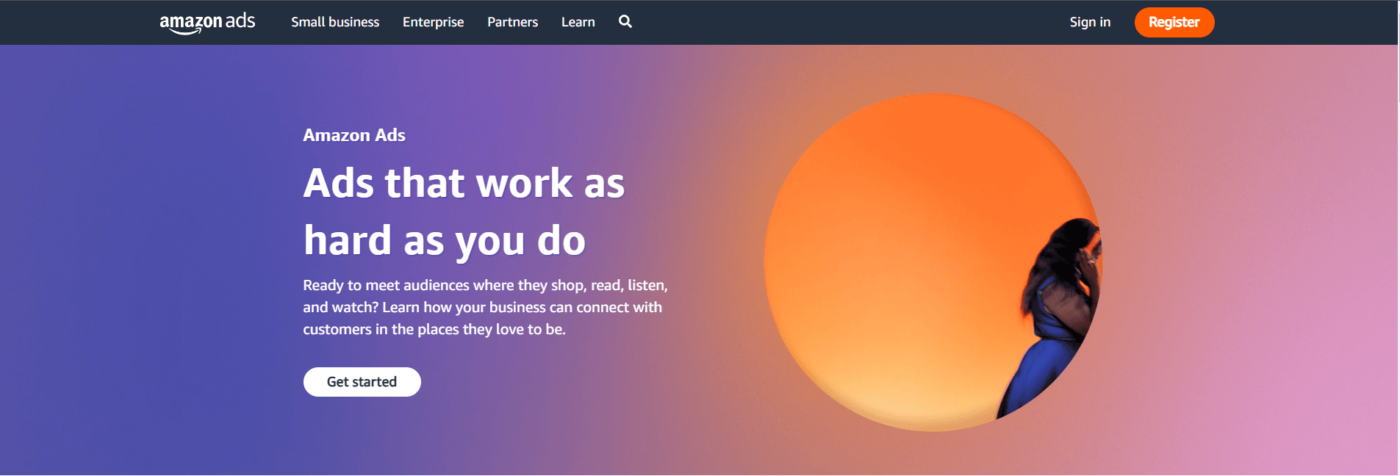
Home page screenshot of Amazon Ads
Step#2: Click “Register” and select your target country.
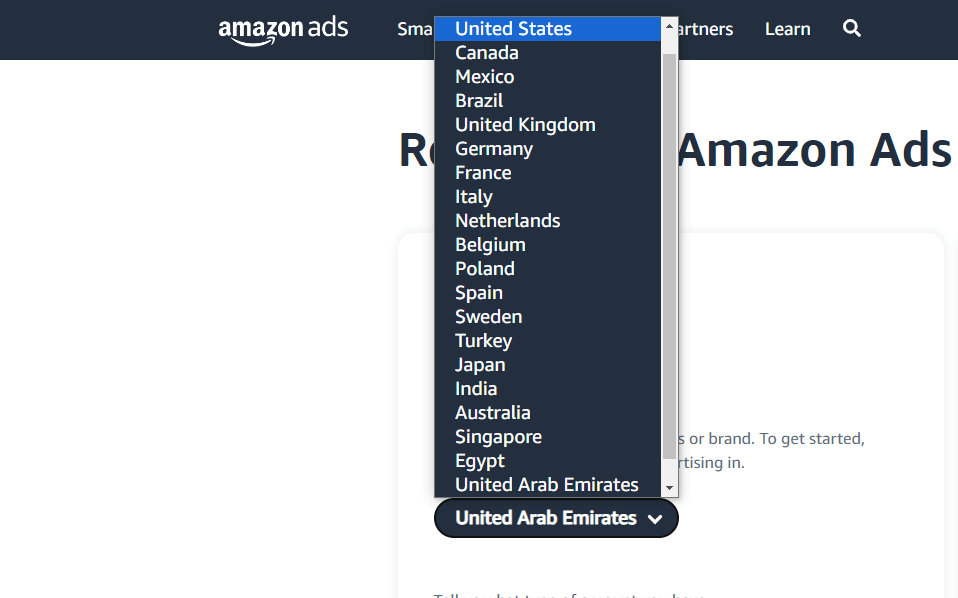
Step#3: Choose the option that best suits you.

Step#4: You can create and manage your Amazon PPC campaigns after registering in Amazon Ads.
The dashboard shows your total spent, total sales, etc, all in a single view.
You can also click on “Create Campaign” to start a new PPC campaign.

Dashboard Screenshot of Amazon Advertising Console
Step#5: Once you click on ‘Create Campaign,’ you must choose the type of PPC campaign you wish to run for your Amazon store.
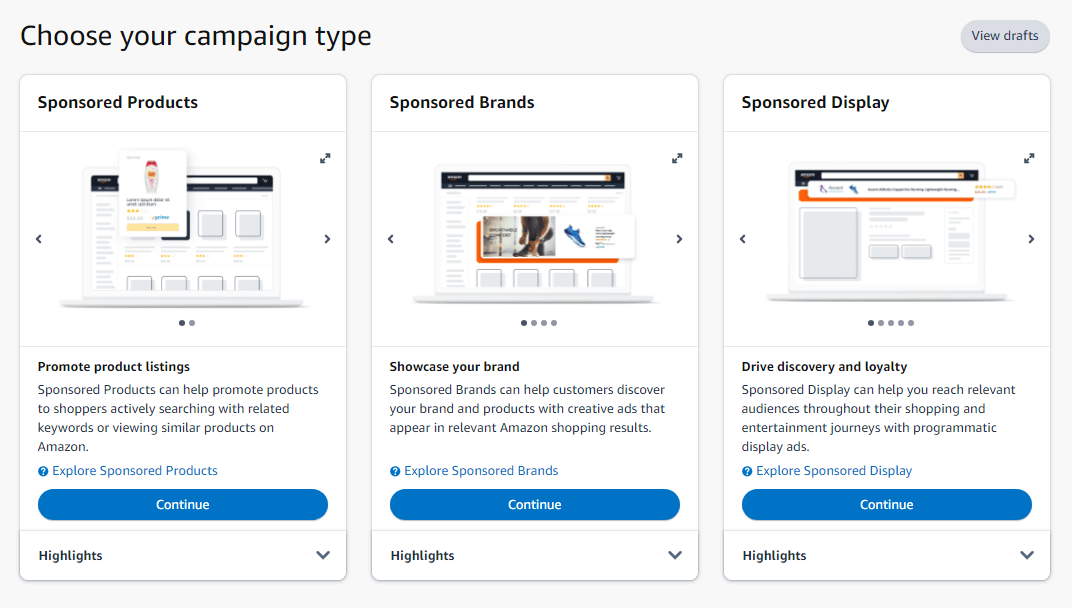
Options for Sponsored Products, Sponsored Brands, Sponsored Display Campaigns
Managing & Monitoring Amazon PPC Campaigns for Maximum ROI
Amazon Ads Console: Campaign Manager
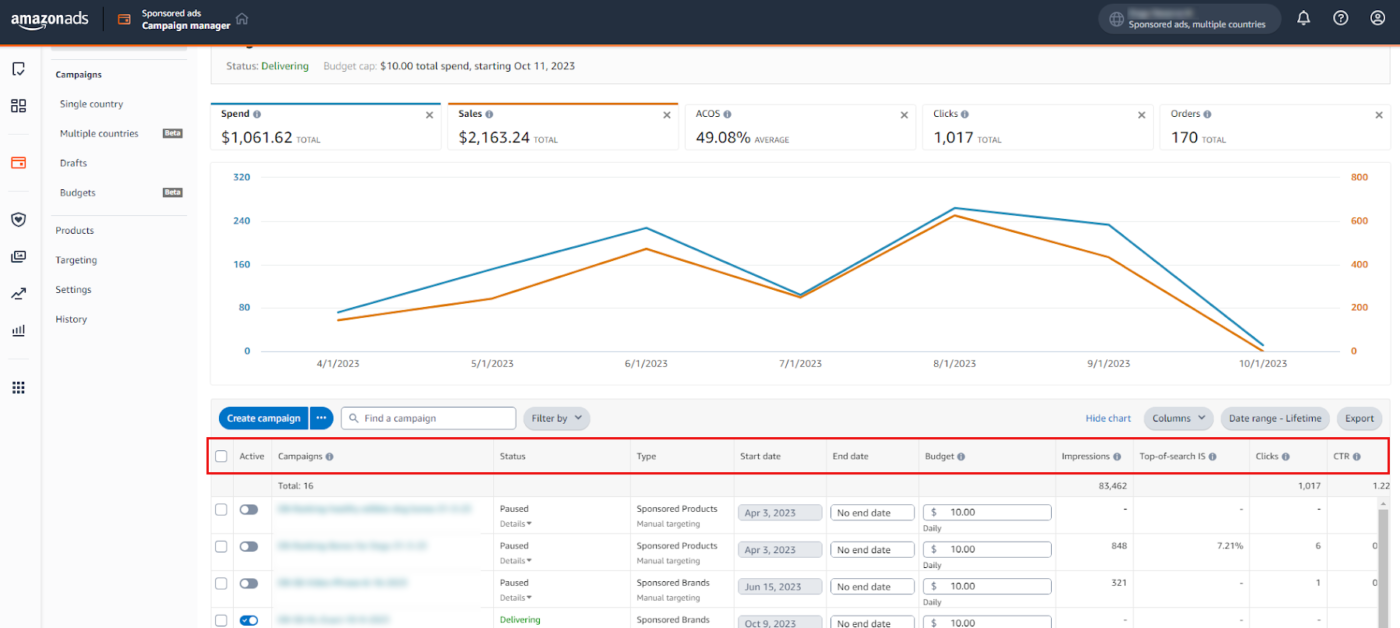
Monitor and manage the brand’s product’s performance through Campaign manager.
The core of the Marketing Console is the Campaign Manager. The vendor can monitor active PPC campaigns, halt them, and archive them, as well as get a visual representation of the campaign’s current status and performance. The usual KPIs are expenses, revenue, cost of sales (ACoS), and impressions. You can easily display and combine the following stats with just a few mouse clicks: impressions, clicks, CPC, CTR, number of orders, new customers, new orders, new sales, percentage of new orders, and percentage of new sales.
Amazon Ads Dashboard: Monitor Advertisement Reports
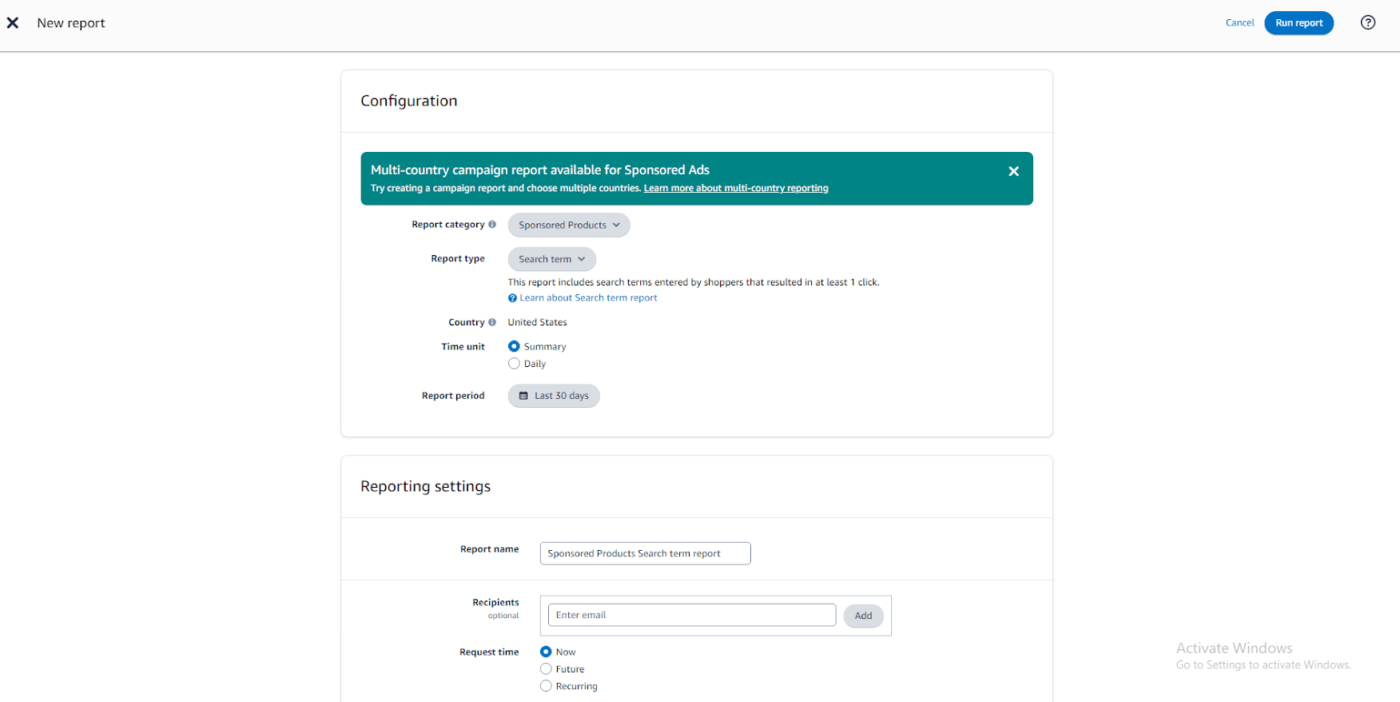
Submit the information about the report you wish to see, and download the excel sheet to track performance.
One of the most crucial features of the Amazon Ads Console, alongside the Campaign Manager, is the “Advertising Reports” tab. The advertiser must routinely collect and store the performance reports of his campaigns to monitor and measure the efficacy of PPC measures.
You can generate search terms, targeting, advertised products, placements, and performance-oriented reporting over time in conjunction with a specific time window (today, yesterday, week start to today, last week, month start to today, last month, and custom). You can differentiate between the types of campaigns (Sponsored Products and Sponsored Brands).
How To Add Users To Your Amazon Ads Console
Users can be given either editor or admin privileges on Amazon Ads Console. Users can modify existing content, develop fresh advertisements, and administer active campaigns with Admin rights. The latter provides the same features and flexibility to manage billing and account sharing.
Step#1: Select the country and log in to access your Amazon Advertising Console account
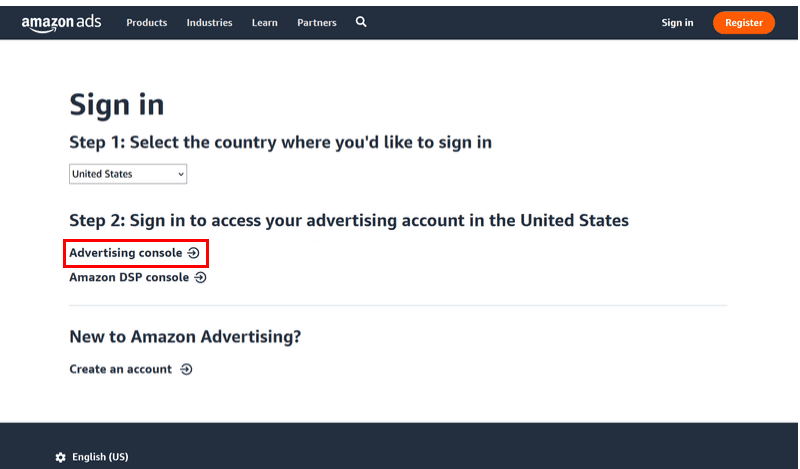
Step#2: Go to the ‘Administration’ option from the sidebar on the left of the dashboard, and click on ‘Access and settings.’
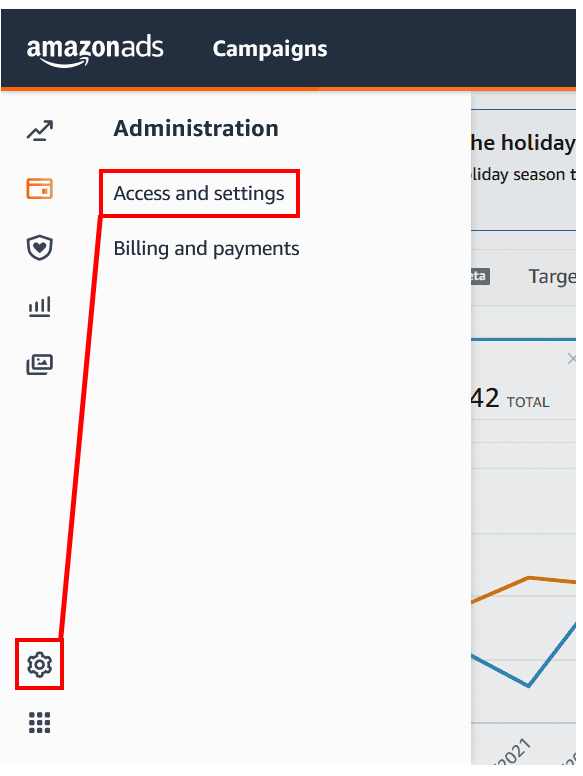
Step#3: Click ‘Invite User’ to add new members to your advertising console.
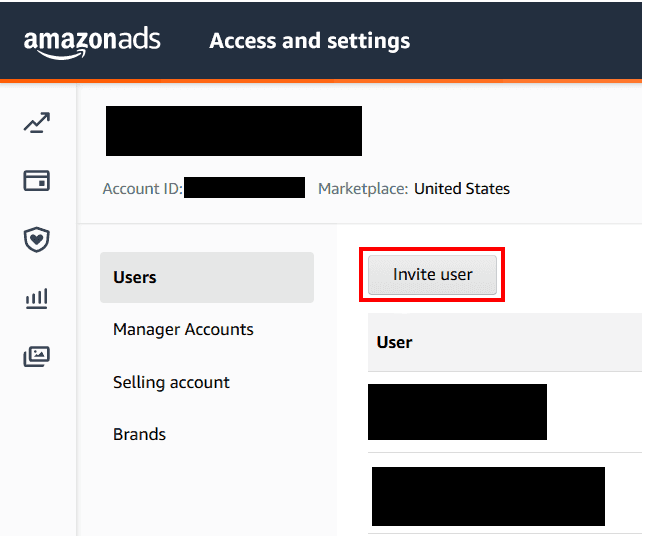
Step#4: Enter the name and email of the user you want to add. Then select the level of authority you wish to share with the user: Admin, Editor, or Viewer.
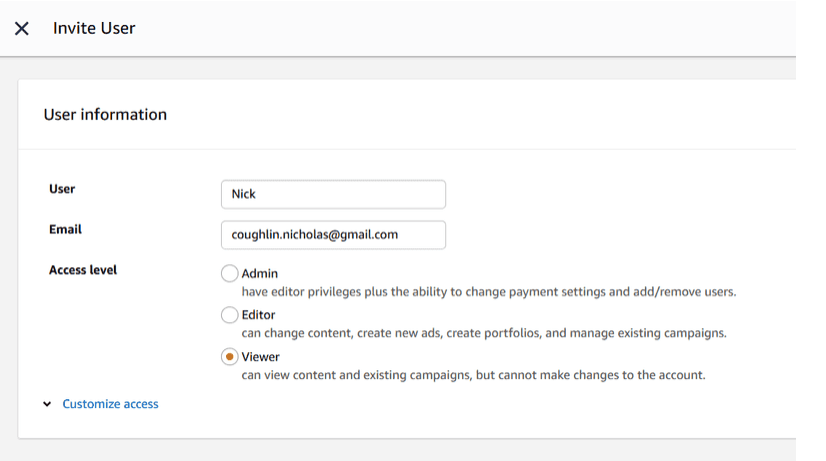
Step#5: Once you add a user from your end, the new user will automatically be invited to your advertising profile through email.
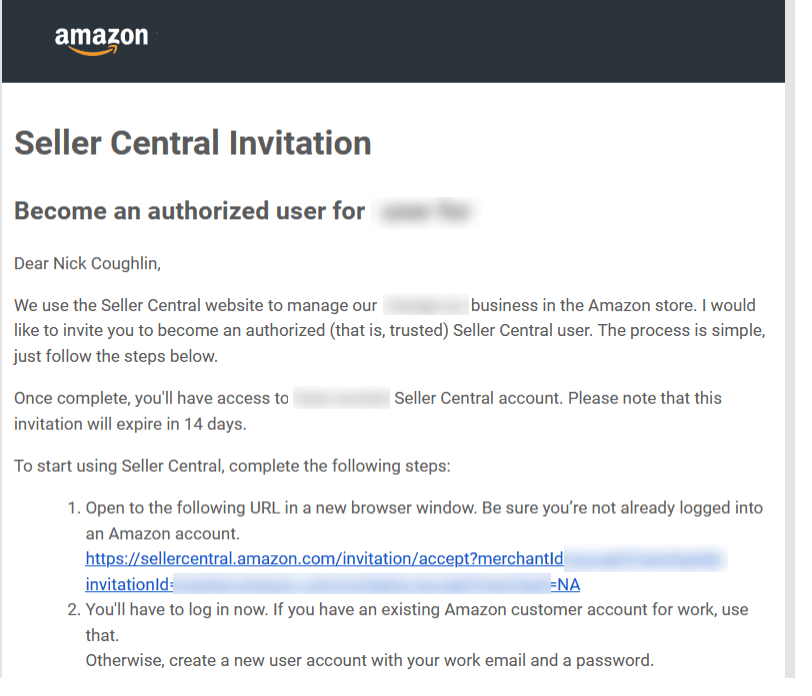
Putting It All Together For Sellers!
Now that we’ve discussed all you need to know about Amazon Ads Console, the next step is to employ it to get those sales soaring. We recommend getting a reliable Amazon advertising agency, like AMZDUDES, on board to ensure your campaign runs successfully.