Synchronizing SKUs and inventories in the case of selling across multiple Amazon marketplaces can tend to feel like a daily challenge. One SKU mismatch or a slight lag in stock updates can throw your listings into disarray, delay orders, or even get your account flagged due to questionable activity on certain products. For good SKU management, which is no longer optional, is the only way to go as you expand your Amazon business if you wish to enjoy smooth scaling and fewer headaches.
In this blog, we’re talking directly to you—the 3P Amazon seller juggling multiple marketplaces. Whether you’re using Amazon FBA, FBM, or working with wholesale or private label products, this guide will help you understand how to better manage your SKUs and inventory across borders.
What Is SKU Management?
SKU stands for Stock Keeping Unit. It’s a unique code assigned to each product and variation in your catalog.
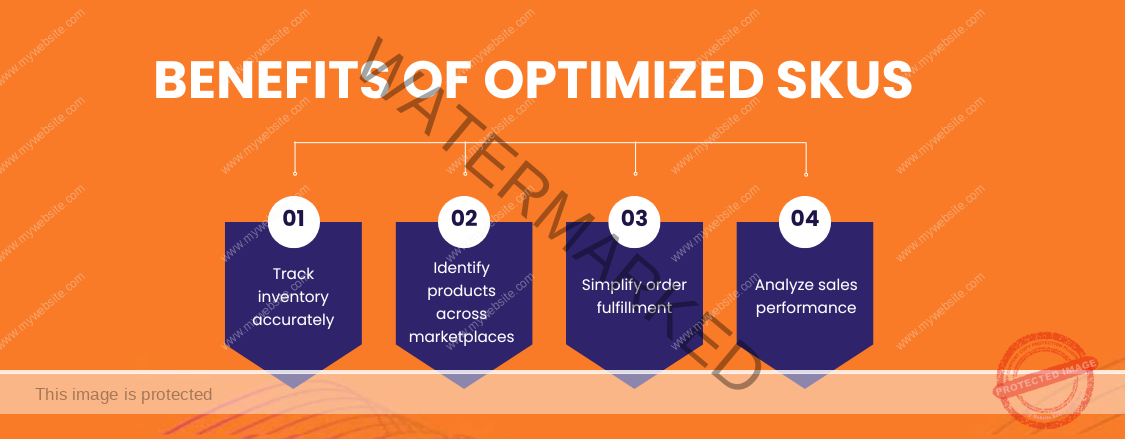
Think of the SKU as the product’s fingerprint in your Amazon catalog. It should tell you the product type, variation, supplier, and any other detail you want to track.
Examples of how to accurately write SKUs for products on Amazon.
For example, a SKU like TSH-BLK-M-2024 could stand for T-shirt, black, medium size, 2024 version. It’s much easier to work with structured SKUs when you’re dealing with hundreds—or thousands—of listings.
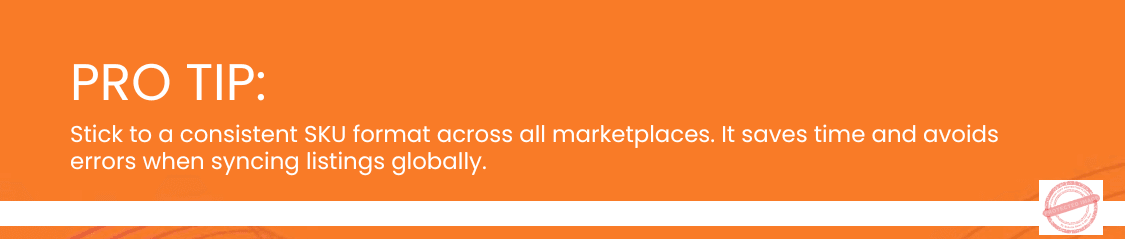
Why SKU Management Gets Complicated Across Marketplaces
Selling in multiple Amazon regions (like US, UK, CA, or EU) can quickly get messy. Each marketplace might have different ASINs, fulfillment requirements, and pricing strategies—even for the same item.
Here’s where the problems start:
- You list the same item in the US and the UK, but assign different SKUs.
- One SKU goes out of stock, but inventory still shows as available in another region.
- You’re running ads, but the reporting is split because of lack of SKU optimization.
If your SKUs aren’t mapped consistently across marketplaces, it’s tough to track performance, plan inventory restocks, or optimize your ad spend. Worse, if you rely on software or VAs to manage your account, inconsistent SKU creations lead to more room for mistakes.
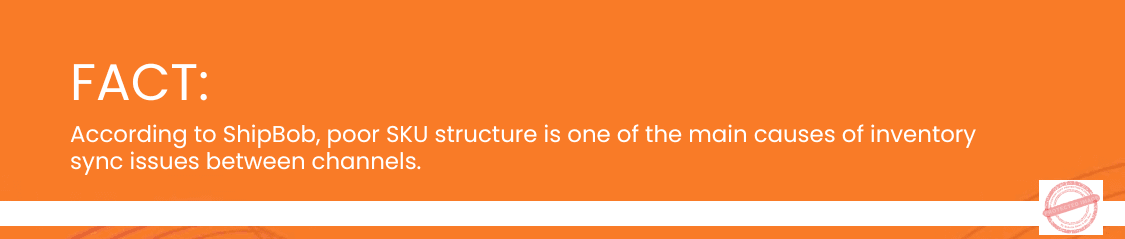
How to Sync SKUs Across Amazon Marketplaces
If you’re managing multiple Amazon accounts (or regional marketplaces), here’s how to keep your SKU inventory organized:
1. Use a Master SKU Format
Choose one standard format for your SKUs, and apply it across all marketplaces. Even if local ASINs differ, your SKU can remain the same. That makes it easier to monitor stock and performance through your inventory or ad dashboards.
✅ Example Format:
[Category]-[Color]-[Size]-[Year] → TSH-BLK-M-2024
[Brand]-[SKU]-[Region] → ZAPP-1234-US
2. Map SKUs to Regional ASINs
Use flat files or 3P software like Salest.io to sync SKU data with ASINs across marketplaces. You can even use the same SKU to link product variations (like bundles or multi-packs) for better tracking.
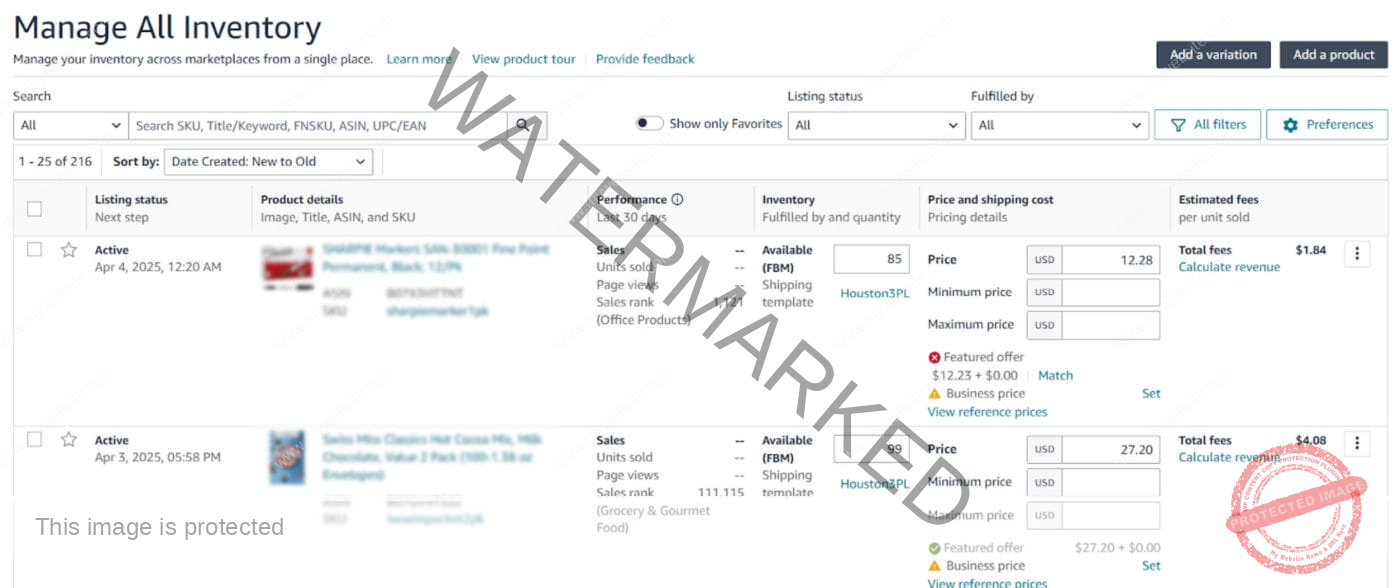
3. Use Inventory Management Tools That Support Multi-Marketplace Sync
Whether you’re using SoStocked, Sellbrite, or Salest.io—make sure your tool can push updates across all regional accounts. This ensures when a product sells out in one marketplace, your system reflects it everywhere.
3P Sellers can manage and monitor their inventory performance by accessing inventory reports on Seller Central.
Common SKU and Inventory Mistakes (And How to Avoid Them)
Using Different SKUs for the Same Product
Stick to one SKU per product—even if it’s listed in different regions.
Letting Amazon Auto-Generate SKUs
These are hard to track and impossible to scale. Always use custom SKUs.
Forgetting to Archive Old SKUs
Inactive or duplicate SKUs clutter your inventory and mess with analytics.
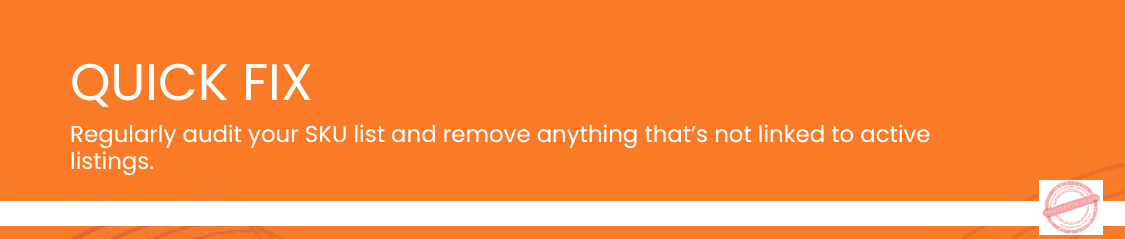
Tips for Inventory Planning Across Marketplaces
Here’s some tips regarding inventory planning across marketplaces.
Proper SKU management is just one cog in the wheel. You also have to keep stock levels in check; especially in the case of fulfilling orders globally.
Tip #1: Use Forecasting Tools
To do this, you can use either Amazon’s Manage FBA Inventory reports or external tools for stock planning over regions.
Tip #2: Consolidate Reports by SKU
Be it a master spreadsheet or software for SKU, your tool should track performance by SKU and not ASIN; this would give you clarity.
Tip #3: Add Tags or Prefixes for Region Tracking
If your SKU is ZAPP-1234, add -UK or -CA in a separate tag field—not in the SKU itself—to track regional differences without splitting reporting.
When Should You Consider Migrating or Consolidating Your SKUs?
If you have been selling on Amazon for a while, and the catalog has grown like crazy, chances are good that you’ve ended up with a few things:
- Duplicate SKUs for the same item.
- Multiple teams or SKU software created identical SKUs.
- No standard format was applied to SKUs.
Now is the best time to clean it all up. You should not have to start from scratch; instead, all you need to do is consolidate and standardize your SKUs across marketplaces.
How AMZDudes Can Help with SKU and Inventory Migration
At AMZDudes, we work with Amazon sellers every day to fix messy catalogs, unify SKUs, and streamline operations across multiple accounts. Whether you’re running wholesale, private label, or hybrid models, we help you:
- Set up a consistent SKU analysis strategy
- Sync your inventory across Amazon regions
- Avoid stock outs or oversells
- Integrate with your ad strategy and sales reports
We offer full account management, Amazon ads services, and wholesale setup—backed by real operational support, not just strategy.
Final Thoughts
SKU inventory management is beyond the technicalities. It is about catalog control, stock tracking, and intelligent decision-making. One of the smartest things that 3P sellers running cross-border sales can do is to keep their SKUs synchronized.
Need some support cleaning up your inventory SKUs or syncing your inventory across regions? Let AMZDudes handle the heavy lifting for you, from catalog cleanup to marketplace migration. Having 3P sellers like you as their main focus, AMZDudes knows what works best.
Schedule your free strategy session with AMZDudes and get back in charge of your inventory before it takes charge of you.
FAQs
What is SKU development?
SKU development involves creating and organizing unique identification codes (SKUs) for products to streamline inventory management and improve tracking.
What do you mean by SKU?
SKU stands for Stock Keeping Unit, a unique identifier assigned to each product for efficient tracking and inventory control.
What is SKU in business?
SKUs meaning in business is a distinct code used to identify and manage products, helping businesses track stock levels and sales.
What is a SKU product?
An SKU product refers to an individual item or product, each assigned a unique SKU to distinguish it from other products for inventory management purposes.




