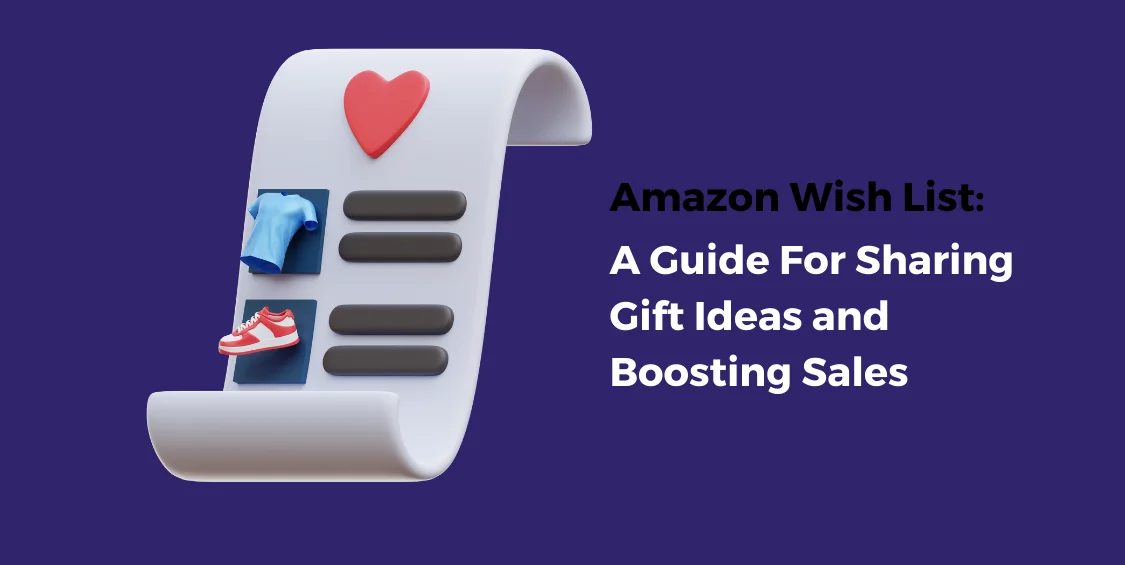Amazon recorded sales of $4,722 per second. A $283,000 each minute and more than $17 million in sales in an hour. While these are complete sales recorded, many shoppers save products on an ‘Amazon wish list,’ either to wait for a sale to go live or to re-stock.
An Amazon wish list is a modernization of the old times when shoppers manually make a list of items they intend to buy. But how can sellers make the most of this opportunity?
You can extend your reach and supercharge sales by engaging customers through Amazon wish lists. Read this guide further to learn how to leverage the Amazon wish list.
What Is the Amazon Wish List?
Before heading to the virtual store, you list everything you want. Once there, you find these items and add them to your cart before checking out. But an Amazon wish list is more than just a regular shopping list.
Amazon introduced the wish list as a ‘gift registry’ in 1999. And with time, the purpose and features of the tool have increased. You can organize different categories of items you need or desire and buy them later when you’re ready or share them with your loved ones.
Amazon Wish List is more than just a collection of items the buyer lists to purchase later; it’s also a research tool. Its special functions alert buyers to price and stock changes and assist them in finding the perfect present for their friends or family. That’s one way for the sellers to win over more buyers in the long run.
How Sellers Use The Wish List To Their Benefit?
The Amazon marketplace could be an excellent place to sell your wares. However, competition is fierce, so stores need to highlight every perk they can to attract customers. Amazon’s Wish Lists could be helpful for the sellers in several ways:
1. Product Research
Examining Amazon’s Most Wished For section is yet another method for product investigation. Find out what people want most by browsing our list of top wish lists and registry products. You can narrow your search by category if you care about a specific product type.
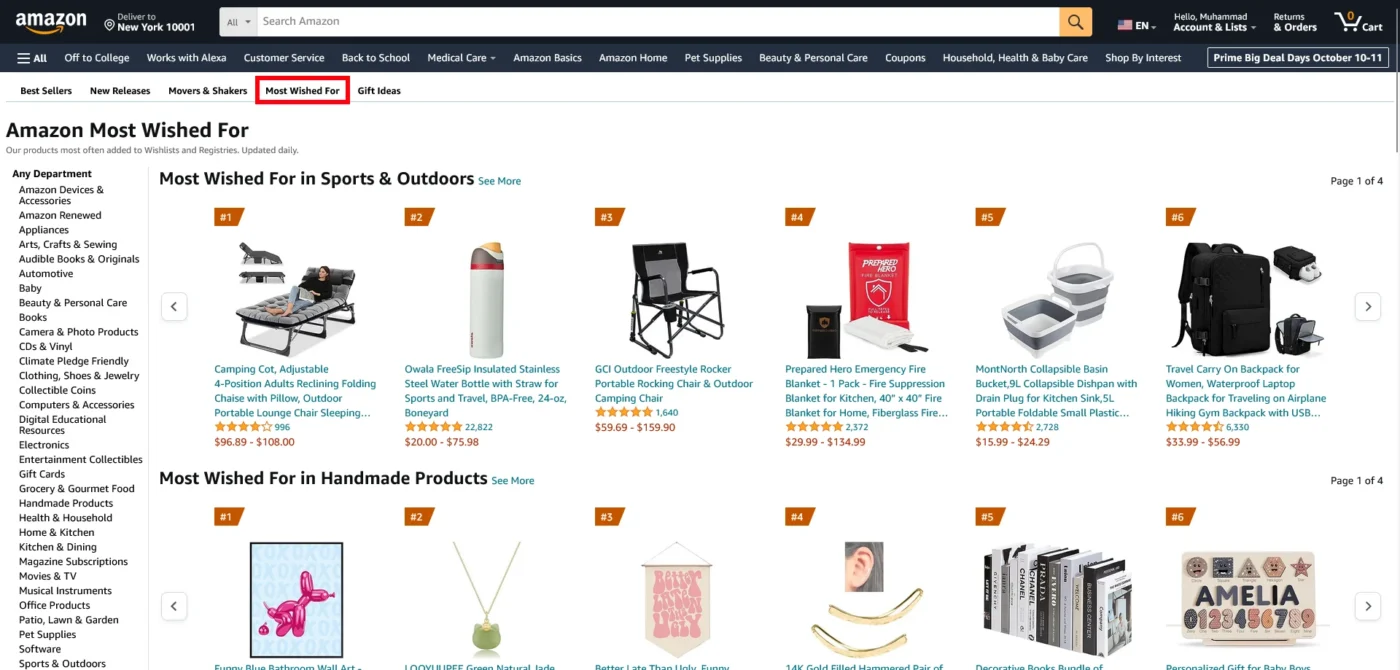
This section is multifunctional. It features the most in-demand items in your area, providing ideas for future stock. In addition, retailers may learn how prices are trending and which product characteristics are most in demand.
2. A Seller Wish List
Following the procedure above, a shopkeeper can compile a list of potential future sales products.
It provides a repository of gods that may be added if the shop owner wants to vary their offerings or swap out a low-performing product.
3. Customer Participation
Many sellers take advantage of the fact that Amazon merchants must interact with customers continuously by posting on Facebook, Twitter, and other social networking sites. Public Amazon WishLists may aid in this kind of participation. To get customers interested in adding items to their WishLists, you can promote them on your social media pages and groups.
This has two purposes for businesses: it generates ideas for new products and allows them to gauge customer reaction to existing offerings.
4. Alerts For Flash Sales/Discounts
If you add Loreal’s products to your wish list, you will receive an alert as these products go on sale.
The Amazon Wish List price drop alerts, are one of the attractive features. A client will be notified when the price of an item in their wish list drops. Since only some shoppers are at the ready-to-buy phase when looking for new things, there is a powerful incentive for them to use the wish list feature.
Many brands routinely use email marketing to announce Christmas flash sales or other unexpected price reductions. Everyone loves sudden price drops on their favorite goods, so it’s worth it!
5. Promoting Offers
According to a study, sellers can make 73% more sales than with bonus packs. This explains the enthusiasm and months of wait of customers looking forward to big sales seasons, giving sellers a golden opportunity to increase customer engagement and sales substantially.
How do I mesh a sale with a wish list approach? Extend your sale duration. Customers might wait to buy, but they can put your products in their cart and capitalize on the savings when ready.
Just be cautious about not sacrificing your return on investment, especially if you’re using FBA. An FBA calculator can help you navigate sales while monitoring additional fees.
6. Crafting Gift Ideas
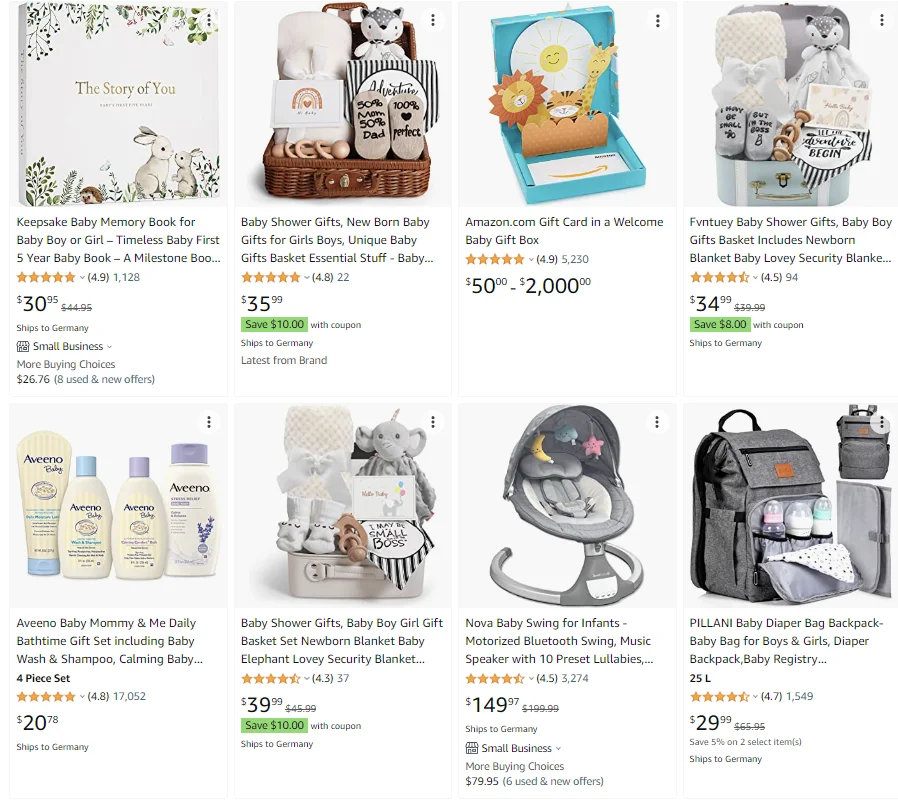
Did you know that most married couples register for gifts to replace their household goods with new ones, even if their current one works perfectly? Businesses can capitalize on this by designing gift sets and bundles.
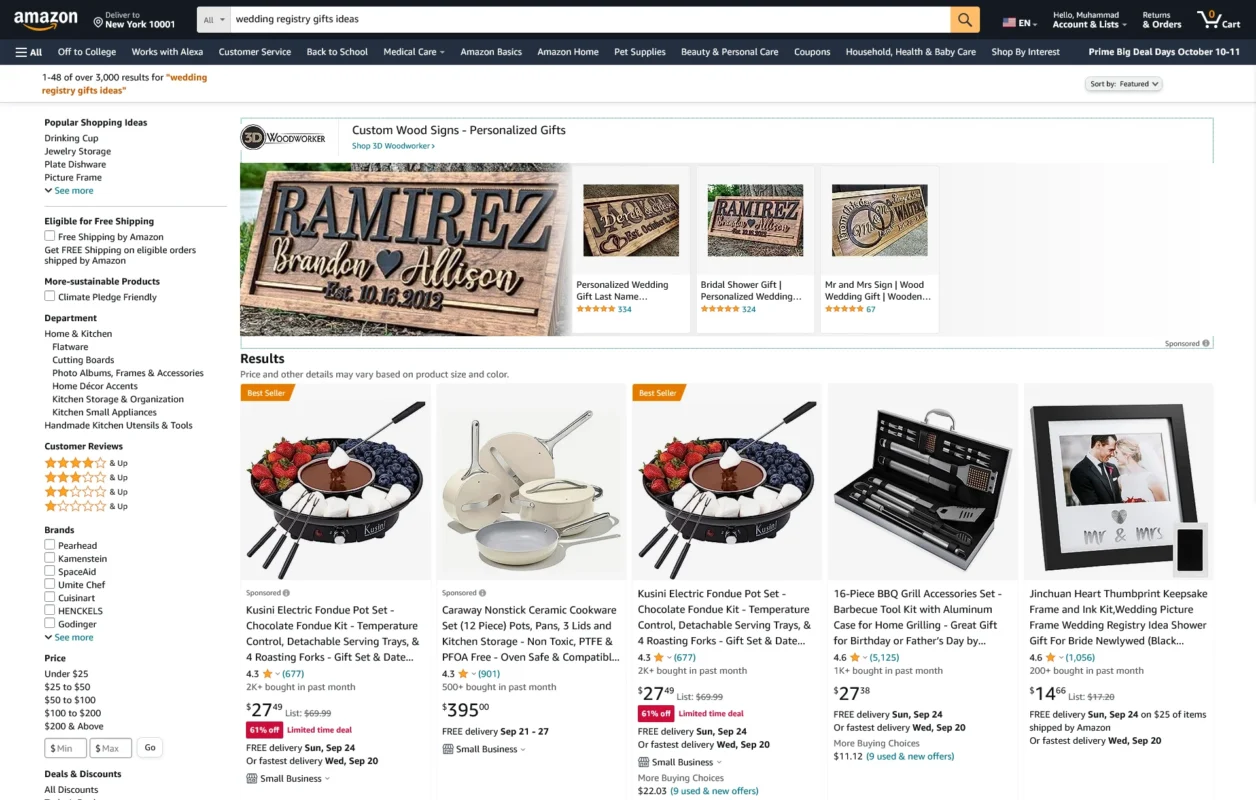
Common wedding gift ideas.
With gift sets, you encourage customers to buy based on upcoming special occasions. This is particularly effective if your items align with birthdays, holidays, weddings, honeymoons, or other unique moments.
7. Expand Online Presence
Raising product awareness is crucial to eCommerce success. This entails achieving prominence in users’ search engine results pages (SERPs) for the desired product.
Several factors influence product discoverability, including your Amazon SEO and price strategy. In addition, desire lists can raise a product’s profile.
Thoroughly analyze the descriptions and features of the ‘Most Wished For’ products mentioned earlier. Point out the apparent keywords they’re using, the kinds of media they’re posting, and the delivery choices they offer.
More exposure usually means more sales. Indeed, the inverse is also correct. Send immediate price reduction alerts and special offers to clients who have added your products to their wish lists to increase sales.
How Buyers Use The Wish List To Their Benefit?
Creating a wish list on Amazon only takes a few seconds, and then you can add goods. However, if you need assistance, here is a short tutorial on creating an Amazon wish list.
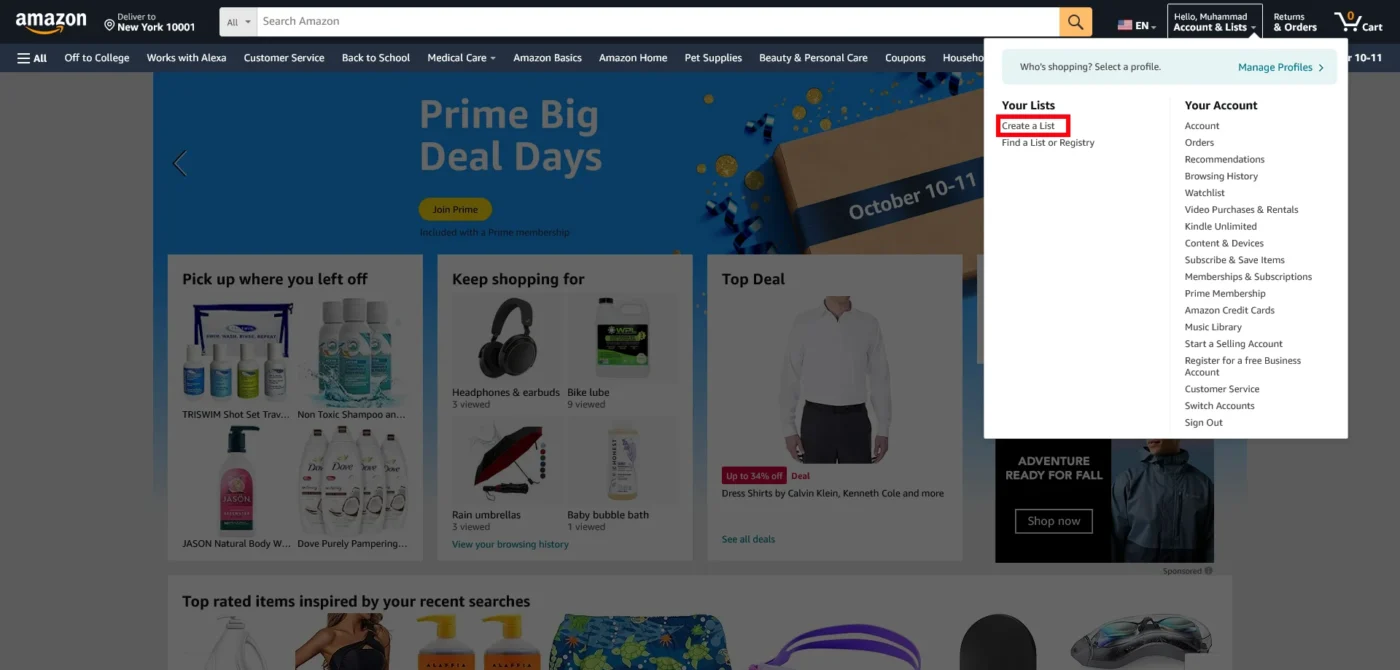
Go to ‘Your Lists’ on the Accounts & List menu > Select ‘Create a List’ > Name your list and save.
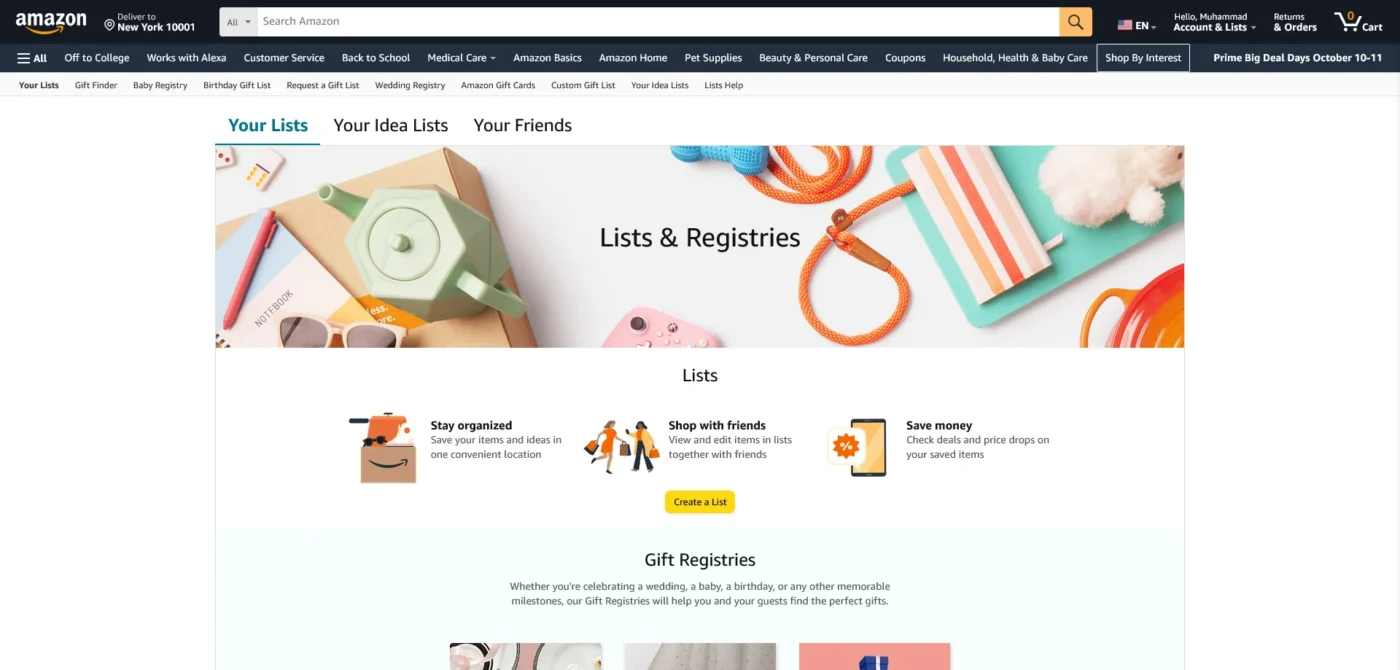
You can create and share your Amazon wish lists with your friends.
Cut Costs
You can get notified of price drops for the items you’ve added to your notifications list. By adding items to an Amazon “watch list,” you may monitor their price changes at a glance. This will make it simple to evaluate various product variants to determine which one offers the best value.
Stay Up-to-Date
Amazon will notify you if the product’s price or availability ever fluctuates. These revisions not only help you save money but also enable you to get sought-after items before they sell out entirely.
Add Products To Your Wish List To Buy Later
The Amazon product information page is where you may add things to your wish list. Simply select “Add to List” and then decide which list you’d want to add the product to.
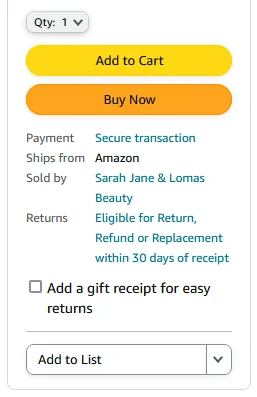
Let Others in on Your Wish List
Each list you make is secret by default. Your list can be available to the general public or shared only with selected individuals.
How to let people see your Amazon wish list:
Go to ‘Your List’ > Click ‘+ Invite’ > Choose ‘View only’ or ‘View and Edit’ > Then choose ‘Copy Link’ or ‘Invite by email’ to add other users to your Wish List.
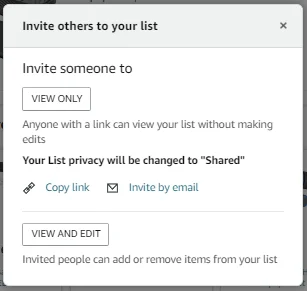
You may still keep some of the items on your list a surprise even if you use it as a gift registry. By default, the option to reveal any surprises is on. The only way to find out what people have bought you as presents is to buy it yourself. In such a situation, you’ll get a cautionary message from Amazon.
Key Take Aways
Amazon Wish List has remolded the shopping list experience for buyers and sellers. It improves customer understanding and aids marketing and sales decisions.
Promotes customer engagement, brand promotion, and stronger relationships with clients and businesses. It streamlines sharing and enables Amazon’s sociability.
A Wish List can help you study client behavior and boost sales and portfolios over time. Take advantage of such features and the Amazon marketplace as you go.