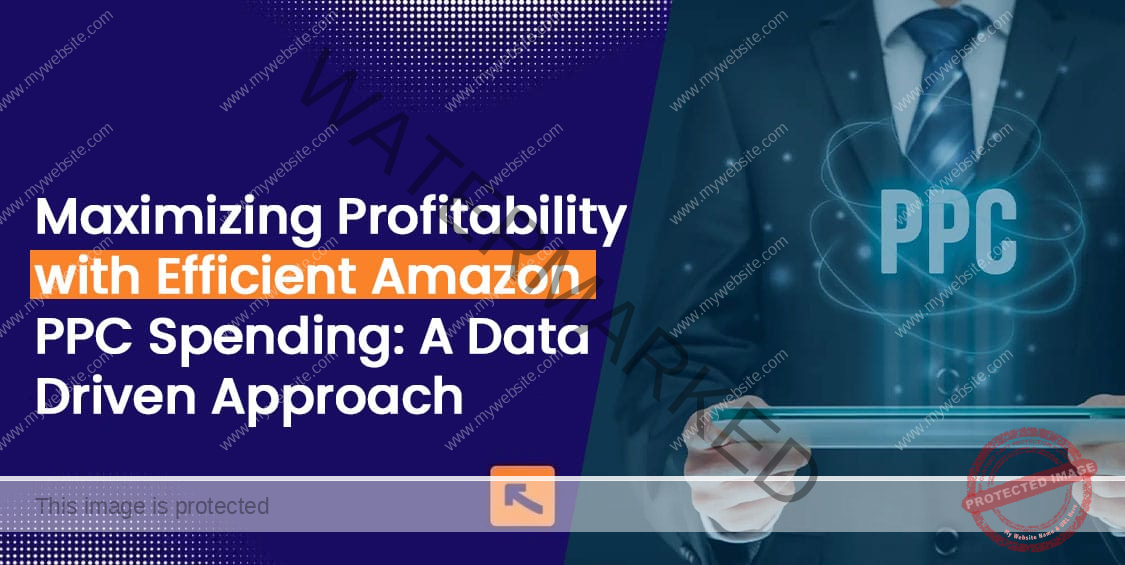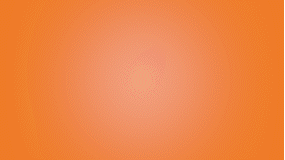Selling on Amazon without brand protection is a risky proposition. Counterfeiters, unauthorized sellers, and listing hijackers can wreak havoc on your reputation and profits. Amazon Brand Registry helps sellers overcome these challenges.
If you are an established brand owner or an Amazon 3P seller transitioning your brand, this guide will take you through the application process for Amazon Brand Registry, eligibility requirements, and stepwise migration.
What Is the Amazon Brand Registry?
Amazon Brand Registry is designed for brand owners to protect their trademarks and defend their interests with respect to their product listings. It has tools to enable legitimate Amazon brand owners or 3P sellersseller to report unauthorized sellers, counterfeit products, inaccurate content, and earn customers’ trust. It has now become a growing program for serious sellers with the enrollment of over 440,000 brands all over the world.
Benefits of Amazon Brand Registry
- Control over product listings – Prevent unauthorized changes to your brand content.
- Access to A+ Content and Brand Stores – Create engaging product pages with rich media.
- Amazon Brand Protection Tools – Report counterfeit listings through automated tools.
- Amazon Brand Analytics – Get insights into customer behavior and keyword trends.
- Sponsored Brands and Video Ads – Run advanced ad campaigns to improve visibility.
| Brand Registry Benefits | Brand Registered Seller | Non-Brand Registered Seller |
| A+ Content | Access to enhanced product descriptions with images & videos | Limited to basic text-based descriptions |
| Amazon Brand Analytics | Detailed insights into customer behavior & keyword performance | No access to brand analytics |
| Brand Protection Tools | Automated counterfeit detection & violation reporting | Must manually report violations |
| Sponsored Brands & Video Ads | Run headline search ads & video ads for better visibility | Limited to Sponsored Products ads |
| Brand Storefront | Custom multi-page store for your brand | No dedicated brand store |
| Listing Control | Prevent unauthorized changes to your product details | High risk of listing hijackers editing product info |
| Amazon Transparency Program | Ability to add unique serial codes to prevent counterfeits | No access to Transparency features |
| Project Zero Enrollment | AI-powered counterfeit prevention | No automated protection |
Amazon Brand Registry Requirements
Before applying, ensure that you meet Amazon’s eligibility criteria:
1. Registered Trademark Brand
You must have an active Amazon registered trademark in the country where you’re selling.
- For Amazon US brand registry, the brand must be registered with USPTO (United States Patent and Trademark Office).
- Pending applications are not accepted unless filed through the Amazon Intellectual Property Accelerator program.
2. Matching Brand Name on Amazon
Your brand name on Amazon must match your brand’s registered trademark.
An example of a ‘registered trademark logo’
3. Amazon Seller or Vendor Account
Only brand owners can apply. If you’re a third-party seller, ensure that you have the rights to represent the brand.
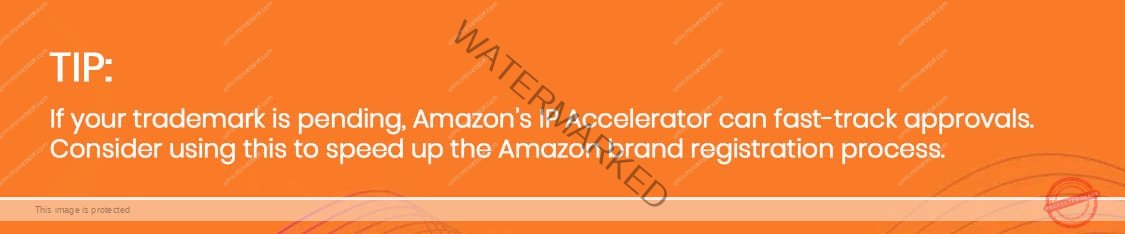
How to Register My Brand?
Once you meet the Amazon Brand Registry requirements, follow these steps:

Step 1: Sign in to Brand Registry
Visit Amazon Brand Registry website and log in with your Seller Central credentials.
Step 2: Enter Brand Information
- Provide your registered trademark number and name.
- Select the country where your brand’s trademark is registered.
Step 3: Submit Verification Documents
Amazon will ask for:
- Trademark registration certificate.
- Product images with branding.
- Website or social media links to verify brand authenticity.
Step 4: Verification Process
Amazon will send a verification code to your trademark attorney or the official contact listed on the trademark registration. You must retrieve this code and submit it in Seller Central.
Step 5: Approval & Brand Registry Access
Approval typically takes 2 to 10 business days. Once approved, you’ll get access to A+ Content, Brand Analytics, and other brand protection tools.
How Amazon Brand Registry Helps with Unauthorized Sellers & Counterfeits
One of the biggest challenges for 3P sellers is dealing with counterfeit products and unauthorized resellers. Amazon Brand Registry offers multiple tools to combat these issues:
- Amazon Project Zero uses AI to detect and remove counterfeit listings before they go live.
- The Amazon Transparency Program lets brands add unique serial codes to products to verify authenticity.
- The Report a Violation Tool helps sellers file complaints against unauthorized resellers or inaccurate listings directly on Amazon.
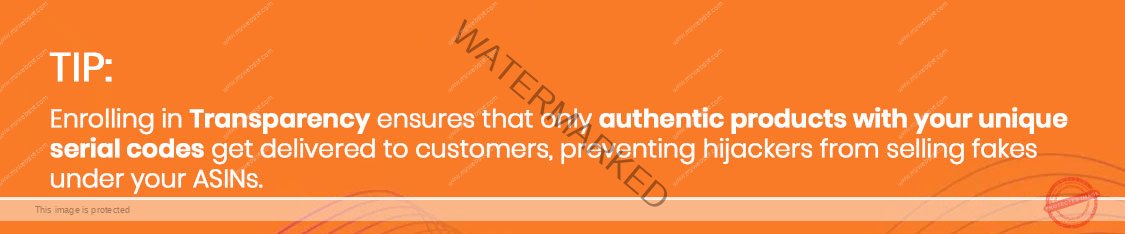
How to Migrate an Existing Brand to Amazon Brand Registry
If you already sell on Amazon but want to move your brand into the Amazon Brand Registry program, follow these steps:
Step 1: Check Brand Eligibility
Confirm that your brand meets Amazon Brand Registry application requirements, including a registered trademark.
Step 2: Update Brand Name in Listings
Ensure that your existing ASINs have the exact brand name matching your trademark. If not, request an update via Amazon Support.
Step 3: Enroll in Brand Registry
Follow the Amazon Brand Registry application process as outlined above.
Step 4: Link Your ASINs to the Brand Registry
Once approved, submit a bulk update request to Amazon to associate your ASINs with your registered brand.
Step 5: Set Up A+ Content and Brand Analytics
Enhance product listings with A+ Content and start using Brand Analytics to improve ad targeting and conversions.

Common Issues and How to Fix Them
Trademark Not Found?
Do confirm that your trademark is active and entered correctly. If you just registered it, give it a few days before you apply.
Verification Code Delays?
Contact your trademark lawyer and ask him/her to check his email, including the spam folder.
Brand Name Mismatch?
If your brand name on Amazon is not identical with your trademark, you should create a case in Seller Central with valid documents.
ASINs Not Linking to the Brand Registry?
Submit a bulk update request through Amazon support, ensuring that your brand name is consistent across all product listings.
Final Thoughts
Enrolling in Amazon Brand Registry gives you the control and protection needed to grow your business on Amazon. Whether you’re registering a new brand or migrating an existing one, taking the right steps ensures you maximize the benefits. If you need expert help with Amazon account management, listing optimization, or running Amazon ads, AMZDudes is here to help.
Our team at AMZDudes specializes in brand protection, listing optimization, and Amazon advertising. Contact us today to streamline your Amazon Brand Registry setup!