Did you know Amazon FBA sellers could lose thousands of dollars annually due to unclaimed reimbursements? From misplaced inventory to inaccurate refunds, these errors are more common than you think. For 7-figure Amazon brands, staying on top of FBA reimbursements can mean the difference between profit stability and unnecessary losses.
This guide simplifies the process of identifying and recovering lost profits caused by Amazon FBA errors. By taking control of these reimbursements, sellers can reclaim what’s rightfully theirs and maintain a healthy bottom line.
What Are Amazon FBA Reimbursements?
Amazon FBA reimbursements are refunds Amazon provides to sellers when they’re negatively impacted by operational errors. These reimbursements are not automatic. Sellers must identify issues and submit claims through Amazon Seller Central.
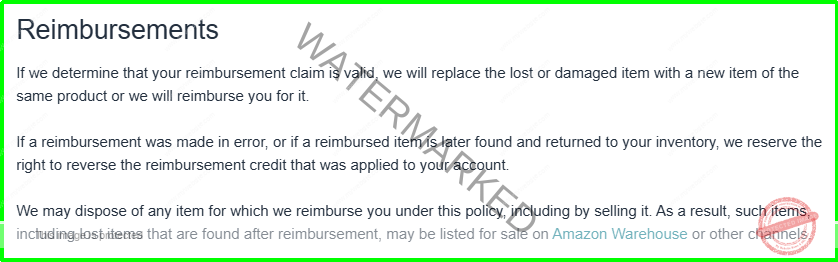
Here’s why this matters: Even a small percentage of unclaimed errors can accumulate into a significant loss over time, especially for high-volume sellers.
Common issues eligible for reimbursements include:
- Lost or damaged inventory.
- Unprocessed returns.
- Overcharged fees for storage or shipping.
- Customer refunds that were processed incorrectly.
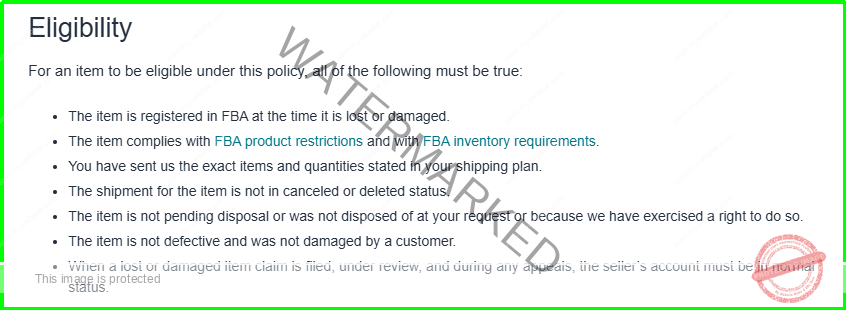
These errors, though frustrating, present an opportunity for Amazon FBA sellers to recover lost profits if handled systematically.
Common Amazon FBA Errors That Cost Sellers Money
1. Lost or Damaged Inventory
With millions of items moving through Amazon’s warehouses, it’s no surprise that inventory can occasionally get lost or damaged. Amazon compensates sellers for such mishaps, but only if you file a claim.
How to Check:
- Go to the Inventory Adjustments report in Seller Central.
- Look for entries flagged with reasons like “Lost” or “Damaged.”
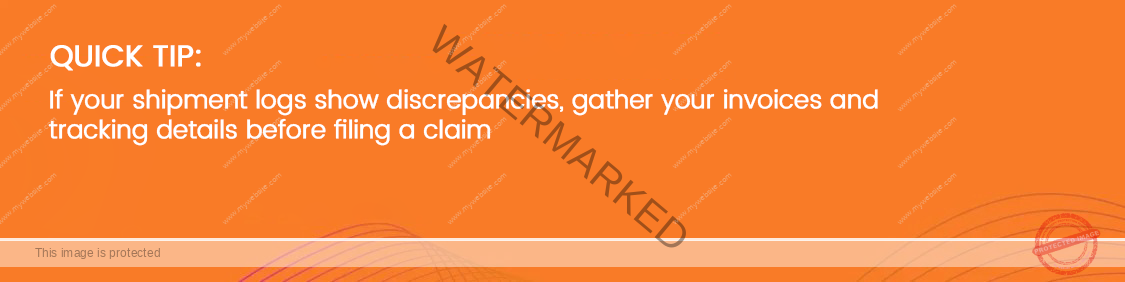
2. Overcharged Fees
Amazon calculates storage and fulfillment fees based on product dimensions and weight. Errors in these measurements can result in inflated charges.
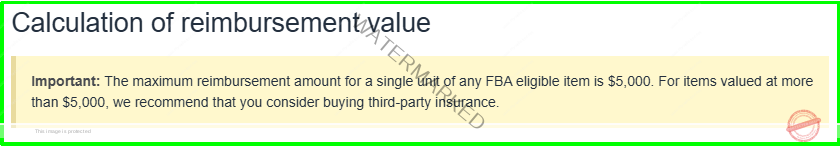
How to Audit:
- Download the Fee Preview Report in Seller Central.
- Compare the listed dimensions with your product specifications.
Example: If Amazon lists a product as oversized, but its actual dimensions are smaller, you’re paying higher fees than necessary.

3. Refund Errors
Refund-related mistakes happen when Amazon reimburses a customer but fails to deduct the returned product from your inventory or issues a refund higher than the product price.
How to Identify:
- Use the Returns Reports to cross-check returned items with refund logs.
- Ensure that returned products are accounted for in your inventory.

How to Claim Amazon FBA Reimbursements
Amazon’s reimbursement process is structured but requires careful documentation and timely action. Follow these steps to maximize your claims:
Step 1: Audit Your Reports
Start with these critical reports available in Seller Central:
- Inventory Adjustments: Identify discrepancies in received inventory.
- Fee Preview: Check for overcharged fees.
- Returns Reports: Monitor unaccounted returns or incorrect refunds.
Step 2: Collect Evidence
Amazon requires proof before approving reimbursement claims. Keep these documents handy:
- Shipment invoices.
- Proof of delivery (POD).
- Product specifications for size and weight discrepancies.

Step 3: File a Claim
- Navigate to Help in Seller Central.
- Select the issue category (e.g., “Inventory Not Received” or “Refund Error”).
- Attach all necessary supporting documents.
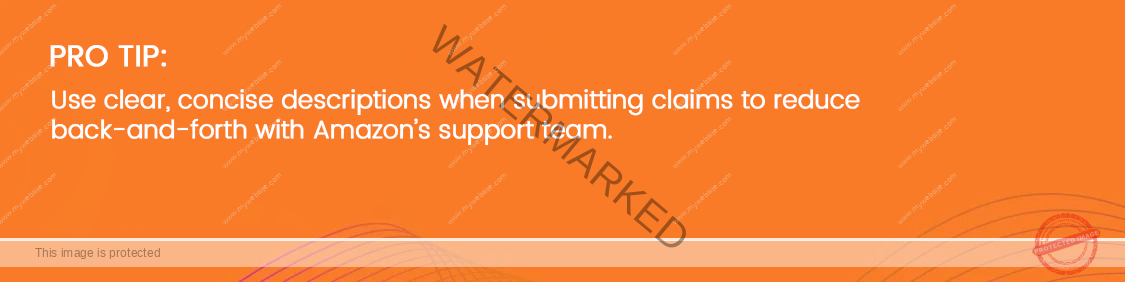
Step 4: Follow Up
Once a claim is submitted, Amazon’s response time varies. Regularly check the Case Log in Seller Central for updates.
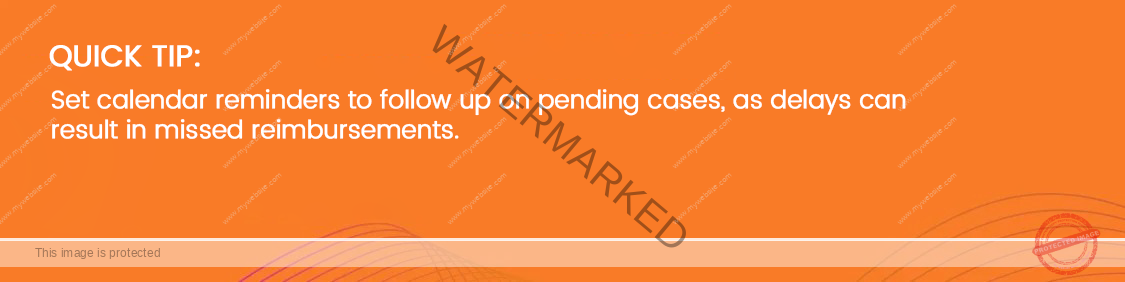
Useful Tips for Recovering FBA Reimbursements
- Automate the Process: Use third-party tools like Helium 10 or Jungle Scout to track inventory discrepancies and generate reports.
- Set a Schedule: Perform monthly audits of your reports to stay on top of errors.
- Understand Claim Deadlines: Most reimbursements have a 9-12 month filing window. Missing this deadline means losing your claim opportunity.
- Work with Specialists: If your claims become overwhelming, consider hiring an FBA reimbursement expert or agency.
Why Managing FBA Reimbursements Matters
Unclaimed errors can lead to significant losses over time. For example, a seller moving 10,000 units monthly with a 1% error rate may lose over $12,000 annually. Proactively auditing your account ensures these funds are recovered and reinvested into your business.
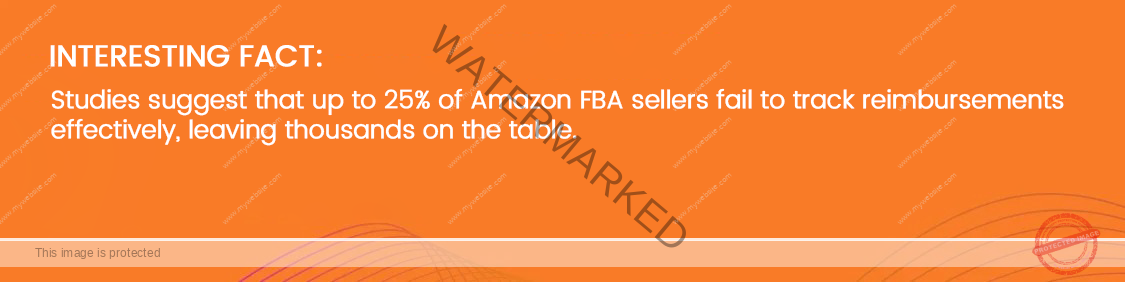
Take Back Control of Your Profits with AMZDudes
Stop leaving money on the table. Let AMZDudes help you identify and recover lost revenue from Amazon FBA errors. Our expert team handles the entire reimbursement process, so you can focus on scaling your business.
Call us today to protect your profits. Get started now with a free consultation and see how much you could recover!




