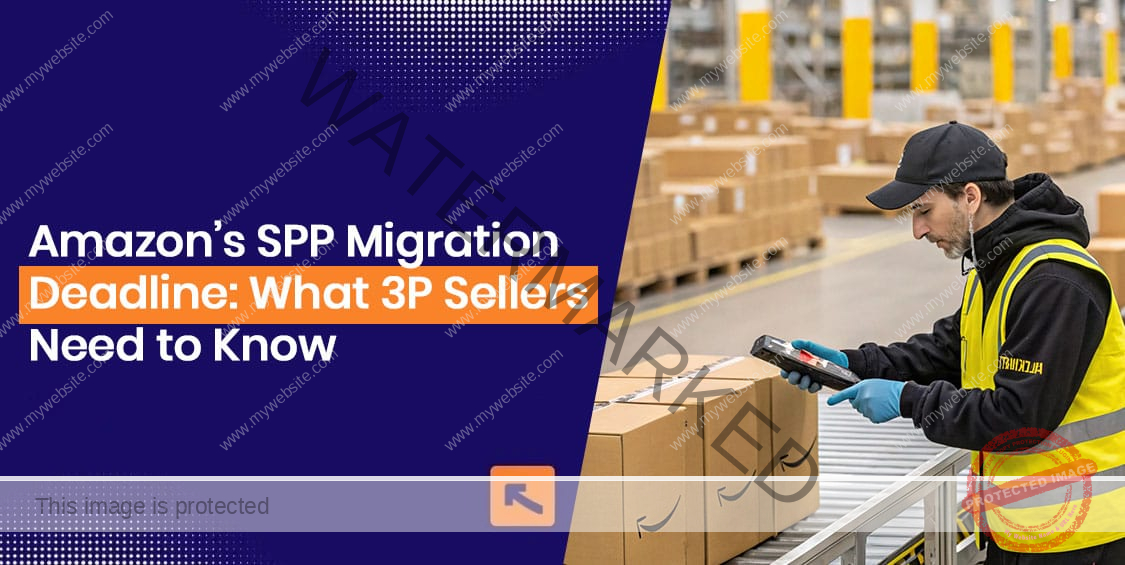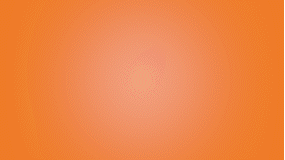On Amazon in 2022, third-party merchants accounted for 59% of all paid units. Thus, most items purchased through the Amazon marketplace come from third-party merchants. So, as third-party retailers, Amazon sellers must keep their store performances in check and aligned with Amazon’s policies.
Monitoring your Amazon Order Defect Rate (Amazon ODR) regularly is the most excellent approach to gauge your success as a seller on the platform. A single, straightforward indicator of sales success or failure!!!
In Amazon’s words, “The Order Defect Rate (ODR) measures an Amazon Seller’s ability to provide a Perfect Seller Experience.” Amazon’s order defect rate evaluates merchants’ performance and customer satisfaction.
To determine a seller’s Amazon Order Defect Rate, all orders with one or more problems are added together and divided by the total number of orders received over 60 days.
What is Amazon’s Order Defect Rate (Amazon ODR)?
Order Dispute Rate measures the percentage of orders with at least one sign of subpar customer service in 60 days. It is determined by dividing the total number of orders placed during that period by the number of cancellations.
To provide the most excellent customer service possible, Amazon uses this crucial indicator to evaluate the performance of its sellers. The Amazon Order Defect Rate is a metric to evaluate how well you meet your customers’ needs.
You can check your Amazon Order Defect Rate on your Seller Central by following three simple steps:
Go to your Seller Central ‘Menu’ > Then hover over ‘Performance > Click on ‘Account Health.’
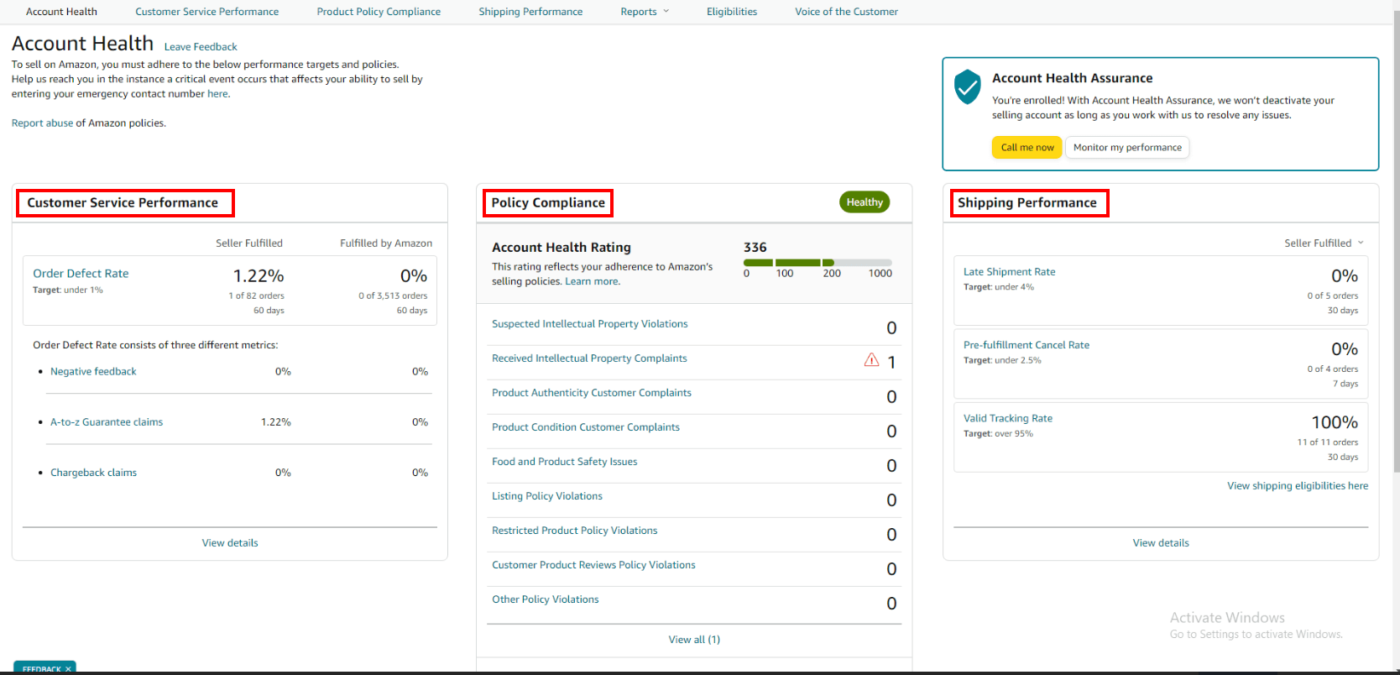
Customer service performance, policy compliance, and shipping quality determine your store’s health.
If you want to keep selling on the Amazon marketplace and expand your customer base, you must ensure your customers are happy.
Amazon takes around a month to compute the ODR and allow flaws to process and show up in the seller’s account.
Related Reading: Dominating the Amazon Marketplace: Winning Amazon Pricing Strategies for Amazon FBA Sellers
Top Causes of High Amazon ODR
You’ll find the Amazon Order Defect Rate under ‘Customer Service Performance,’ as it must be pretty evident that the rate revolves around the customer experience your store provides. Three main aspects determine your overall ODR, and these are:
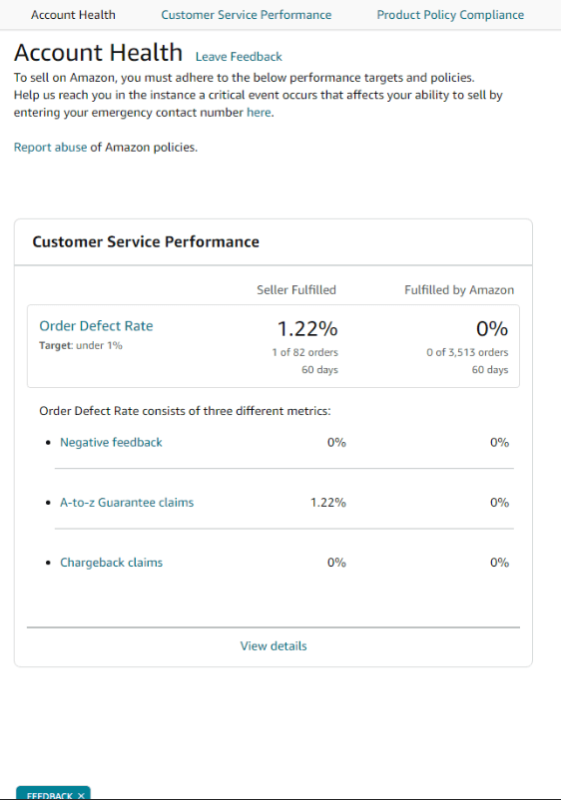
You will find your Amazon’s Order Defect Rate under Customer Service Performance.
1. Negative Feedback
Suppose you deliver an order to a customer that did not meet the customer’s expectations. Such dissatisfied customers will leave a two or one-star review under your listing, which Amazon will count as a negative review, eventually impacting your overall Amazon Order Defect Rate.
Negative reviews allow sellers to improve the quality of their products to enhance customer experience.
2. A-to-Z Guarantee Claims
Suppose you need to resolve negative feedback from a customer. In that case, they can request Amazon to investigate their disputed order or even file a claim with Amazon if they are confident your order does not comply with any of Amazon’s policies.
A-to-Z claims aim to regain customer’s trust after a bad experience with your store.
3. Credit-card Chargebacks
Credit card chargebacks occur when the credit card issuer processes a refund to the customer’s credit card after he or she claims a refund over a disputed order or purchase.
The chargebacks may occur under two circumstances:
- Fraudulent purchase: If a customer claims a purchase from your store that they did not approve, the credit card issuer will refund the customer. Amazon won’t blame the seller or the store under this scenario.
- Unsatisfactory Service: If a customer purchased a product from your store and was unsatisfied with the experience, they can claim a refund. If the credit card issuer company favors the customer, your Amazon Order Defect Rate will be negatively impacted.
Optimizing Listings to Reduce Negative Reviews
Sellers must keep their Amazon Order Defect Rate below 1% to avoid restrictions on their seller-fulfilled orders Amazon is most likely to suspend accounts with a consistent ODR rate above 1% also, as your rate crosses 1%, Amazon will instantly rip off the ‘Buy Box’ from your business, except for the listing Fulfilled by Amazon.
Suppose your account has faced any repercussions from Amazon because of a slightly higher ODR. In that case, you have a 17-day deadline to devise a strategy to recover your Amazon ODR to convince Amazon to activate your account again.
Here are a few ways to develop a strategy and recover your Amazon Order Defect Rate:
1. Review Your Negative Feedback to Identify Common Problems
Your negative feedback is the biggest clue for you to start from. Find out why your customers aren’t delighted with your service. Investigate complaints and all sorts of accusations that people make. As you review the customer feedback, you will realize a common issue in your products or delivery your customers face.
Once you identify these patterns, you may formulate a strategy to reduce your Amazon Order Defect Rate and enhance your store’s experience to retain customers.
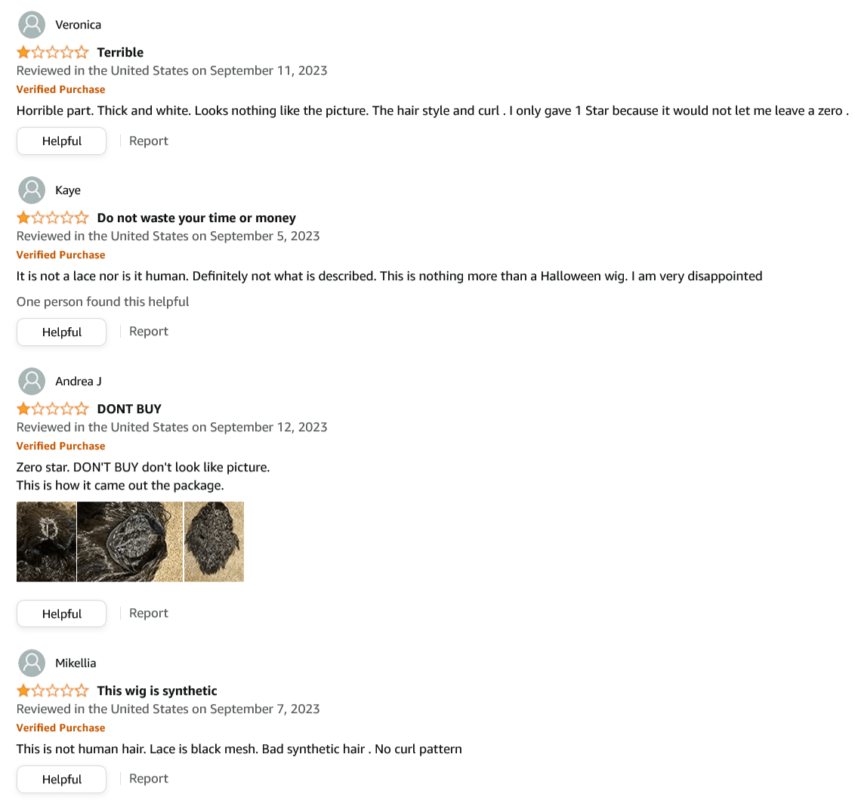
Real ‘negative reviews’ from Amazon.
Audit Your Listings To Identify Any Misinformation
Verify all information listed is correct. Make sure everything, from the text to the images, is authentic. Misleading your customers by using inaccurate images or text for a product is unnecessary.
Customers are more likely to be dissatisfied and to provide feedback or submit an A-to-Z claim if your information needs to be more accurate. You avoid this by protecting your readers from inaccurate listings.
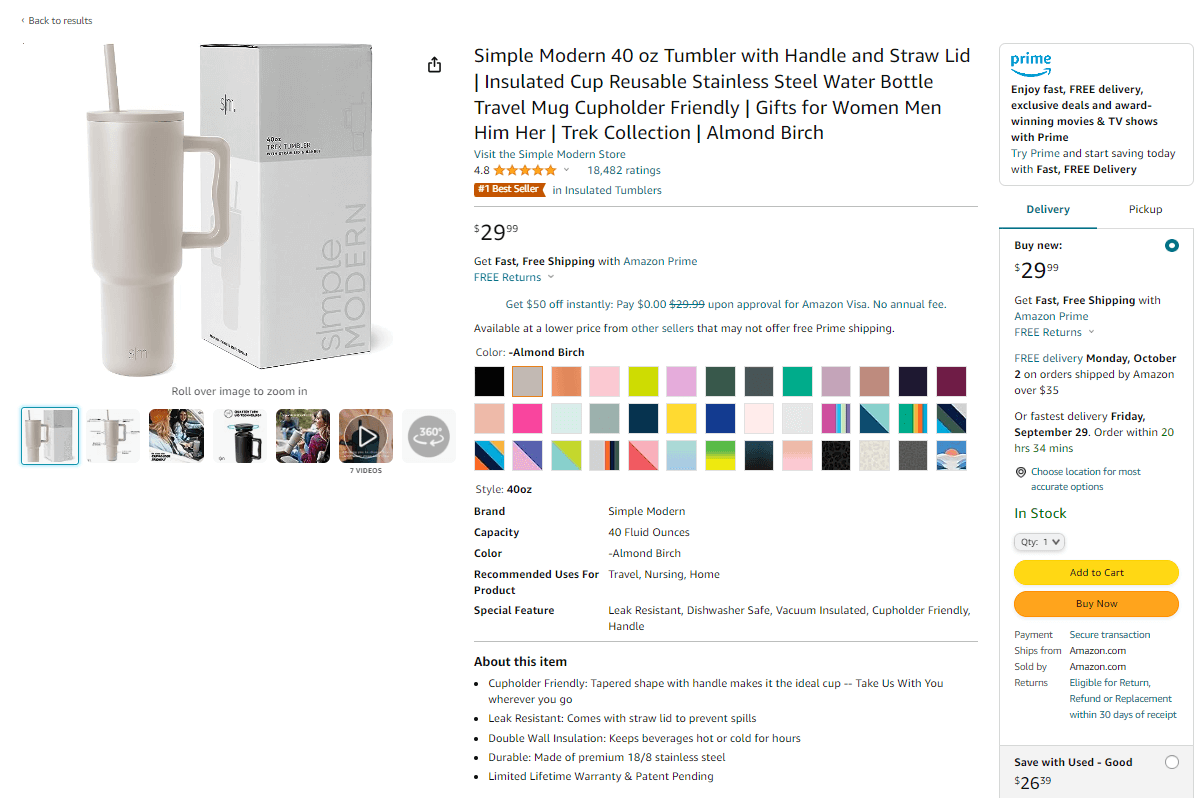
Your listings should describe your original product perfectly to avoid adverse feedback.
3. Make Sure You Are Ready For The Busy Holiday Season
Shipping delays during the hectic holiday season can affect even the most reliable Amazon sellers, leading to a higher-than-usual proportion of order defects. New Year and Christmas Eve are some of the busiest seasons, and many seller accounts get on the verge of suspension due to incomplete orders.
You may choose to remove your ads as the holiday date approaches. Determine the latest shipping date that will allow you to deliver the product before the holiday. You can hide your products until the end of the holiday season.
The decision to temporarily stop selling your items may be disappointing, but it will be good for business in the long term. You won’t have to worry about losing your seller account and being unable to continue selling on the Amazon marketplace.
4. Perfect Your Packaging and Quick Delivery Service
Before confirming the delivery status of any order, ensure the packaging is of high quality. A good packaging will be secure and keep the product intact throughout the shipping journey. An ideal packaging will ensure your customers receive the exact product they saw on your listing and place an order.
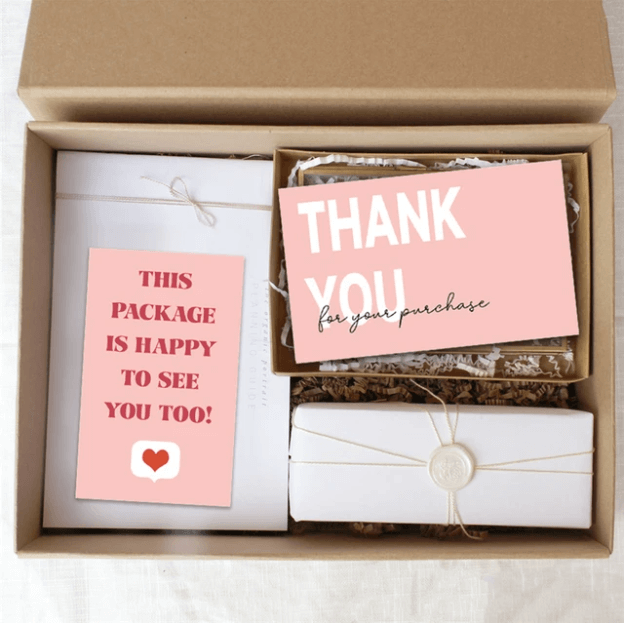
For a bonus for a great customer experience, add a greeting card to your packaging or a voucher for new customers so they shop from you again!
Most customers would prefer sellers with no hidden or extra delivery charges. To improve your customers’ loyalty, maintain on-time and cost-effective shipping of your goods. This will keep customers satisfied and limit the number of complaints we receive. Plus, it will set you apart from competitors who could be more customer-focused.
Fly High On Amazon With the Lowest ODR!
A high Amazon Order Defect Rate can turn your business upside down, so handle it wisely. When you notice a slight rise in your Amazon ODR, take prompt action where your business lacks. Take tips and cues from the pointers mentioned in our blog above to help you control your store’s ODR.