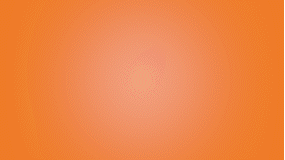In the ever-evolving world of e-commerce, Amazon remains at the forefront of innovation. The platform’s unwavering dedication to providing a safe and seamless shopping experience for sellers and buyers makes it the leading e-commerce platform.
There’s no denying the immense opportunities for sellers on Amazon. The platform’s vast customer base and global reach make it an attractive choice for businesses looking to expand their online presence. Their limited communication with customers so you can have the most captivating storefront designs and enticing promotional offers. However, maximizing your sales potential becomes an uphill battle without the ability to connect with customers directly
How does Amazon increase engagement?
The MYCE is available on Seller Central for the brands to design and schedule their email marketing campaigns, which may be image-based or product-centered.
Even though the tool has been made widely available to Amazon sellers worldwide, only some can access it if they meet all its prerequisites.
To use the Customer Engagement tool:
- The seller must be brand-registered on Amazon.
- The seller must have customers following his Amazon store
- The seller must market eligible products
How do you ensure your product is eligible for the MYCE campaign?
Every seller needs to fulfill all three critical requirements of the MYCE to get their Amazon email marketing campaign approved and sent to the customers. Sellers can ensure their products are eligible by ensuring the following:
- More than or at least ten of the advertised products are in stock until the campaign goes live.
- The product can’t be part of a virtual bundle and has to be a child product if the seller offers variations in the product.
- The sellers must ensure their products follow all the product guidelines and advertising policies Amazon outlines.
- The product must be either new to the product portfolio of your Amazon store or a gift idea for your customers.
Process To Set Up Manage Your Customer Engagement Tool On Amazon
Once you’re done registering your brand on Amazon, set up Amazon Storefront, and have an audience on your Amazon store, you can use the Customer Engagement tool available on Amazon Seller Central.
There are five components to complete in creating and scheduling your email campaign using MYCE. It is highly recommended that the sellers complete all the steps at least six days before the starting date of your Amazon email marketing campaign to ensure seamless execution. Amazon takes time to review and approve your MYCE content to ensure the seller meets all the critical requirements for the campaign.
To access the tool, you simply have to open your Amazon Seller Central> Click on the “Main Menu”> Hover your clicker over “Brands”> Select “Build Your Brand” > Scroll down to “Supporting Programs”> Select “Manage Your Customer Engagement” >Click “Get Started With Manage Your Customer Engagement.”
Once you open your MYCE tool, you can view all your previous campaigns sent to your customers and create new ones.
A Step-by-Step Guide to Developing Your MYCE Ad Campaign:
Here is how you can set up new campaigns to send to your customers:
- Select the “Create New Campaign” option on the top right corner of the MYCE tool.
- A pop-up box will appear on your screen. Select the brand through which you wish to set up the campaign in the drop-down section.
- Once you select the name of your brand, click on the “Create Campaign” button in the bottom right corner of the pop-up.
- The second pop-up will appear on your screen; select your target audience for the campaign; “Brand followers,” “Recent customers,” “High spend customers,” or “Repeat customers.”
- Once you’ve selected your audience for Amazon email marketing, you will build your campaign, starting with “Shopping Event.”
- In the shopping event section, you’ll define the theme of your event. It can be either gift guides for your customers or new product launch alerts.
- The type of theme you select will determine your campaign’s visuals to optimize engagement.
Note: The theme you finalize for your shopping event affects the starting dates available for your campaign, plus it decides the type and limit of the content for your campaign.
- Enter the ASIN# for the primary product you wish to feature in your campaign. Select it as either a “Generic Product” or “Available Promotion” if it’s part of your 7-day promotional offer created 24 hours ago. Once you select between ‘generic’ and ‘promotional,’ select “Add Product.”.
- Once you’re back on the “Create Email Campaign” page, you can select your product’s picture for display from your product’s detail page or upload new files for the picture by clicking on the “Upload my own” option.
- If you upload a new image, ensure it abides by all the image guidelines by Amazon. The product in the image must at least cover 85% of the frame.
Note: The theme you finalize for your shopping event affects the starting dates available for your campaign, plus it decides the type and limit of the content for your campaign.
- Under the “Supporting Product Selection,” enter the ASIN# for your supporting product, and the pictures as we did for the primary product.
- Once the products are finalized, you may select the starting dates in the drop-down calendar for the campaign to run for five days. You’ll highlight dates in green, yellow, and grey in the calendar.
Green dates: Selectable dates with no overlap with other brand’s MYCE campaigns
Yellow dates: Also selectable dates that overlap with other brands’ MYCE campaigns, which can affect the reach of your campaign
Grey dates: These dates aren’t selectable to run your MYCE campaign.
- As a final step, add your email’s subject line and section header under “Email Settings.” Then, you will add a horizontal logo of your brand in black, white, or transparent background unless a different color background is part of your logo.
- Lastly, add an internal title for your campaign to track its performance later. Click the “Start Campaign” button to create your custom MYCE campaign.
Suggestion: Before finally submitting your MYCE Campaign for review, click on the “Preview Email” to look at how your campaign will appear on your viewer’s desktop and mobile.
What Happens After Submitting Your MYCE Campaign to Amazon:
Once you complete and submit your campaign, you’ll have to wait around 3 to 6 days for Amazon to review your campaign content. To check the status of your campaign, you can visit your MYCE page.
If the status says
“In Moderation” means it’s under review to confirm your content fulfills all the requirements.
“Ready to send” status means your campaign has been approved and is now ready to go live on the selected start date for the campaign.
“Running” status means that your campaign is currently live and being sent to your selected audience,
And “Completed” means the email from your brand has been sent to all your customers.
If you cancel your campaign, the status will show “Cancelled,” and the email will be sent to your customers. Your campaign’s “Suspended” status means your campaign did not meet all the requirements for MYCE content and did not pass the moderation. If your campaign had a 7-day deal added, your status could show suspended, indicating that the 7-day deal has been canceled or removed.
Apart from tracking the status of your campaign, you can even track its performance on the MYCE page with all the metrics provided by Amazon, including the Open click-through-rates, number of emails delivered, and customers who clicked on the opt-out link at the bottom of your email to stop receiving further emails from your brand. You can even track the performance of your campaign with the number of sales and conversion rates mentioned on your MYCE page.
Commonly Asked Questions About Customer Engagement Tool on Seller Central.
What is Amazon MYCE?
Manage Your Customer Engagement (MYCE) is a new tool on Amazon that enables brands to set up email marketing campaigns and target Amazon users directly. As new brand experiences and the ability to follow and engage with your brand on Amazon have been released
Why is customer engagement vital to me and Amazon?
A high customer engagement indicates that a company’s advertisements resonate with its target demographics
Why is it essential to improve customer engagement?
The more engaged your customers are, the longer you can retain them and earn their loyalty to your brand. This will benefit your organization in the long run, increasing repeat customer sales and lowering customer attrition rates.
Can Amazon sellers send emails to customers?
To reach their most loyal customers, such as repeat, recent, and high-spending customers, sellers can set up free email marketing campaigns and target a much wider audience than just brand followers on the Amazon store.
How does Amazon help sellers increase their customer engagement?
Amazon’s Manage Your Customer Engagement (MYCE) helps businesses better connect with their customers by letting them target Amazon customers who have shown interest in your company, fostering loyal relations with their Amazon buyers, and boosting their online presence and visibility of their new products.