Suppressed Amazon listings won’t kill you but can potentially hinder your brand or store’s growth on Amazon. It is possible to reinstate a suppressed (deactivated) listing, but your sales, search visibility, and IPI score may have taken a hit if you delay taking corrective measures sooner. Amazon search suppressed listing, worse yet, isn’t usually easy to spot until after it has inflicted noticeable damage to your performance.
Many sellers continue to ask, “Why is my Amazon listing suppressed?” Now, there is a solution. If you’re also facing the common concern of suppressed Amazon listing, read on to find out how to get it back up and running and prevent it from occurring again.
What Does Search Suppressed Mean On Amazon?
Amazon defines “search suppress” as customers whose item searches have been disabled or hidden due to a policy violation.
Your suppressed Amazon listings will remain hidden from browsing and search results until the source of the problem is identified. The hidden listing is still visible on your seller dashboard, but buyers cannot find it through searches.
Amazon is understandably fiercely protective of its marketplace; if your product listings lower the standards of that marketplace, Amazon may choose to restrict your Amazon search results.
You can view whether your listings have been hidden in Seller Central. To access the suppressed listings, Go to Inventory > Manage All Inventory > Search Suppressed and Inactive Listings (on the horizontal bar). So long as this listing tool option isn’t visible to you, you should be good to go!
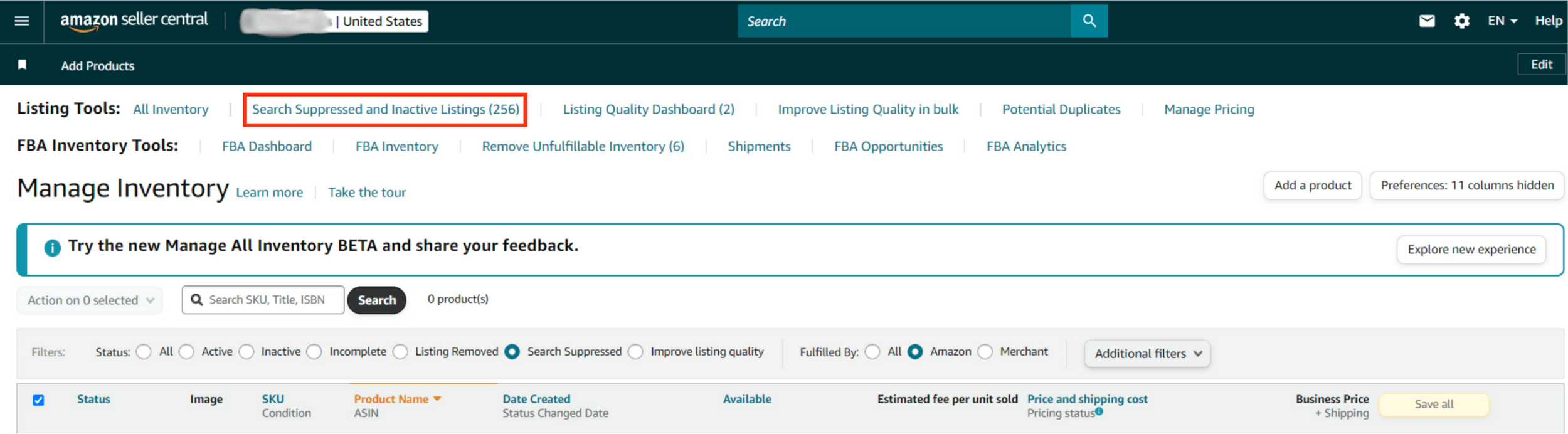
Potential Reasons That May Lead To Suppressed Amazon Listings:
Listings that violate Amazon’s listing policies will be removed. Nevertheless, some reasons sellers unintentionally ignore lead to suppressed Amazon listings more frequently than others. Here are some of the most typical reasons you can identify to get the answer to your question: “Why is my Amazon listing suppressed?” Your listing may be suppressed due to:
- Non-compliance with Amazon’s image requirements, product features, and descriptions.
- Inadequate detail in the title, except for categories like books, shoes, or apparel.
- Incomplete or inaccurate product information.
- Product titles exceeding 200 characters or, for clothing or accessories, exceeding 80 characters.
- Listed product under incorrect category.
- Selling an FBA prohibited or Hazardous Product on Amazon, even if unintentional.
- Suspicions from Amazon regarding your ownership of the product.
- Negative customer experiences, evident from return reports, product reviews, and customer feedback.
- Safety concerns like pesticide claims violate Amazon’s guidelines and TOS.
Refer to Amazon’s category guidelines and Terms of Service for guidance on proper product listing and avoiding suppressions.
Although it may happen so occasionally that Amazon might suppress listings for various complex reasons, requiring significant time and resources for resolution. Some instances include:
- Receiving a counterfeit alert for a product.
- Trying to sell used items as new.
- Attempting to market expired products to buyers.
- Addressing safety concerns associated with the mentioned item.
How Do I Fix My Amazon Search Suppressed Listings To Get Them Reinstated?
If you’re facing an Amazon listing is search suppressed by the algorithms, it’s no longer available for sale. There are many potential sources of suppression. Amazon will put an ASIN into Suppressed Status if it detects a listing missing information. How to repair this is outlined in this article.
Do not fret; quickly fill in the blanks by uploading the necessary details to Amazon Seller Central adjacent to your suppressed Amazon listing ASIN.
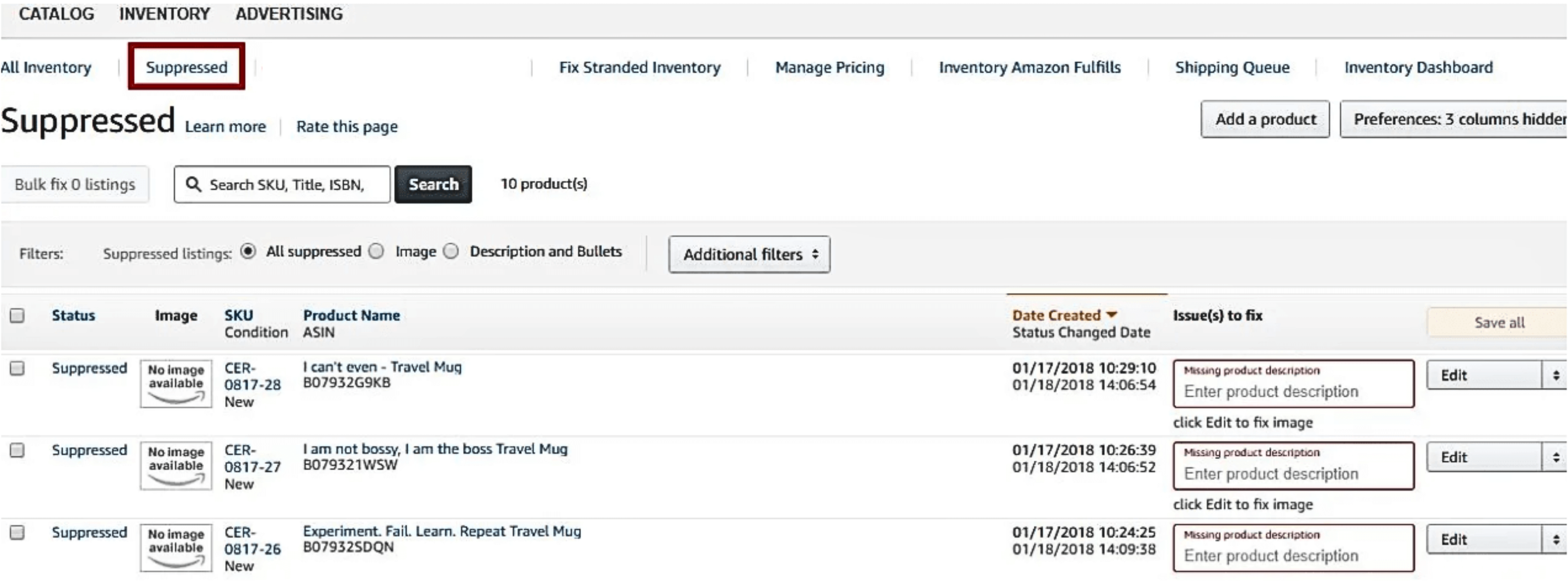
Examine the Cause of Suppression
Commence by investigating the reason behind the suppression of your Amazon listing. This data can be found within your Suppressed ASINs report or your Seller Central account under the ‘Suppressed Listings Report.’ Each report detailing suppressed listings will explain.
Revise Your Search Suppressed Listing
Make requisite modifications to the product detail page of your search suppressed Amazon listing. This may entail adding omitted information, adjusting incomplete product details, or substituting images with valid ones to adhere to Amazon’s directives.
Address Allegations of Intellectual Property Infringement
In copyright or trademark claims; it may be necessary to furnish documentation affirming your authorization to sell the product or utilize the images.
Enhance Product Safety and Adherence to Regulations
In cases involving safety or compliance concerns, scrutinize the product’s documentation. You might be required to provide additional safety certifications or results from product testing.
Improve Customer Satisfaction
If negative reviews or a notable return rate are at the issue’s core, delve into the feedback. Enhancing the product or refining its description can aid in mitigating these issues
Apply for Reinstatement
Upon completing the essential revisions, submit your listing for reassessment. Amazon will verify whether the alterations align with their standards and, if so, lift the suppression.
Some Preventive Measures To Avoid Suppressed Amazon Listings:
Regular Audits and Optimization:
Regularly audit and optimize your listings to proactively prevent search suppressed listings on Amazon. Conduct periodic reviews to evaluate image quality, update product descriptions, and ensure all product details align with Amazon’s guidelines. Consistent monitoring helps identify deviations before they trigger suppression algorithms.
Stay Informed:
Stay informed about Amazon’s changing policies and guidelines. Monitor updates from Amazon Seller Central and engage in seller forums to stay updated on the latest best practices and policy changes.
Maintain High-Quality Listings:
Maintaining high-quality listings is essential for preventing suppression. Focus on visual aspects like images, accurate product descriptions, proper categorization, and pricing strategies compliant with Amazon’s policies. High-quality listings improve customer experience and adhere to Amazon’s quality metrics, reducing the risk of suppression.
Utilize Monitoring Tools:
Incorporate third-party tools and software to monitor and ensure compliance for your Amazon listings. These platforms offer real-time alerts for suppressed or at-risk listings due to compliance issues. They automate routine checks like keyword optimization, competitor analysis, and performance tracking, enhancing your ability to maintain listing quality and compliance.
Leverage Customer Reviews:
Utilize customer reviews to improve listing quality and prevent search suppression. Positive reviews act as testimonials, while negative reviews provide valuable insights for improvement. Respond to negative reviews to show proactive customer service and use insights to refine product descriptions, images, or the product itself. Highlight positive aspects mentioned in reviews to attract more buyers.
Key Takeaways:
While suppressed Amazon listings may not spell doom, they can impede your brand’s growth and performance metrics. Recognizing the potential causes and taking proactive steps to address them is key.
Understanding what constitutes a suppressed listing and its common reasons is the first step toward resolution. Whether it’s non-compliance with Amazon’s policies, incomplete product information, or safety concerns, identifying the root cause is essential.
Don’t forget to take preventive measures to avoid search suppressed Amazon listings in the future. Regular audits and optimization, staying informed about policy changes, maintaining high-quality listings, utilizing monitoring tools, and leveraging customer reviews can all contribute to a proactive approach to preventing search suppression on Amazon.
To further discuss strategies to optimize your product listings on Amazon or reinstate your suppressed Amazon listings, contact us today or book a consultation with AMZDUDES experts.




