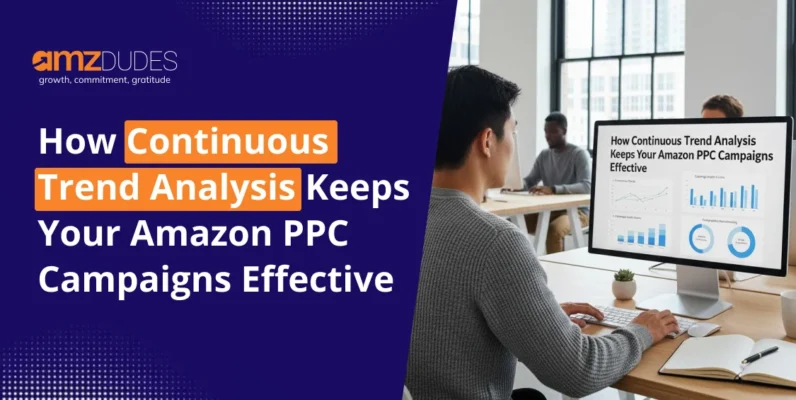Key Takeaways
- Returnless refund = refund without return: Amazon refunds the buyer without requiring the product back, ideal for low-cost, fragile, or bulky items.
- Quick and cost-efficient: It saves sellers time and money by cutting shipping, restocking, and manual return work.
- Easy setup: Sellers can enable it in Seller Central through return rules or SKU-level templates.
- Comes with risks: Some buyers may misuse it, and sellers lose inventory or quality insight since items aren’t returned.
- Use it smartly: Apply it only to low-value or hard-to-resell items, monitor refund data, and adjust rules regularly.
Imagine letting the customer keep the product and also refunding them. Sounds fishy? But that’s exactly what Amazon returnless refund policy states. This seems to be a risky move but in actual returnless refund Amazon is a quite popular move among Amazon sellers.
This Amazon returnless refund policy has eased down the return process of low-cost, bulky, or damaged items. According to the Amazon returnless refund policy, sellers can allow customers to get the refund without returning the product.
With lots of advantages, sometimes customers misuses the Amazon returnless refund policy. So, as a seller should you go for returnless refunds Amazon? Read this blog to know what is Amazon returnless refund, how to enable/ disable it, and pros and cons.
In this guide, you’ll learn what a returnless refund actually is, how to set it up, what items are returnless refund Amazon eligible, which products qualify, and how to manage it the right way.
What Does Returnless Refund Mean on Amazon
A returnless refund means Amazon issues a refund to the buyer without requiring the item to be returned. For example, imagine you sell a $10 kitchen item. The buyer wants to return it, but the return shipping costs $6. Instead of wasting time and money, you can simply refund the buyer and let them keep the item.
Opting In for Amazon Returnless Refund: How To Do It
You can enable Returnless Refunds Amazon in two ways. Here’s a clear walkthrough for both:
Method 1: Setting Returnless Refund Rules (Account Level)
Amazon allows sellers to offer Amazon returnless refund for specific return scenarios that meet set criteria such as low-value products or certain return reasons. You can configure these directly in your Return Settings within Seller Central.
Here’s how to set it up step-by-step:
Step 1: Log in to your Amazon Seller Central. Go to Settings, navigate to “Return Settings”, and open the “Resolutions” tab.
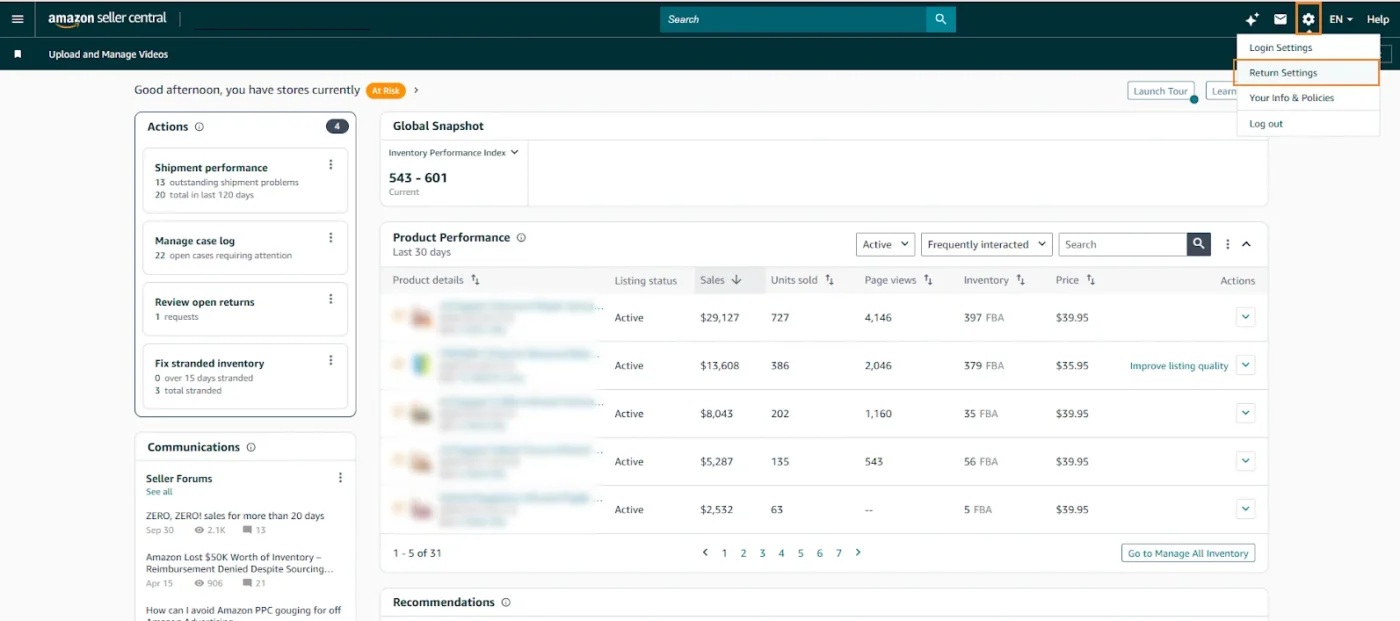
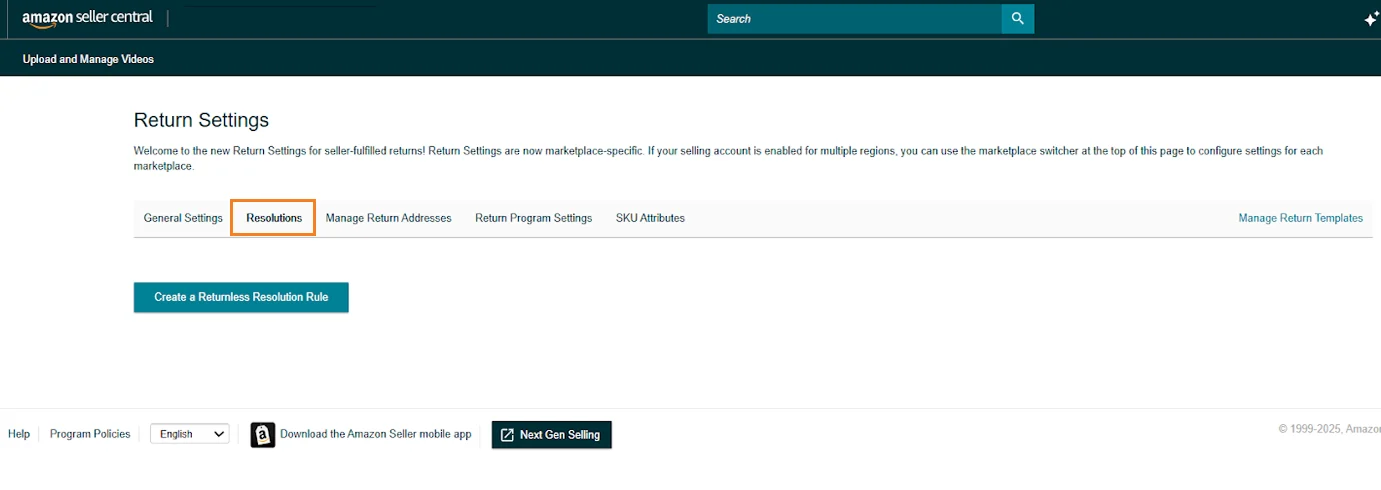
Step 2: Click Create a returnless resolution rule.
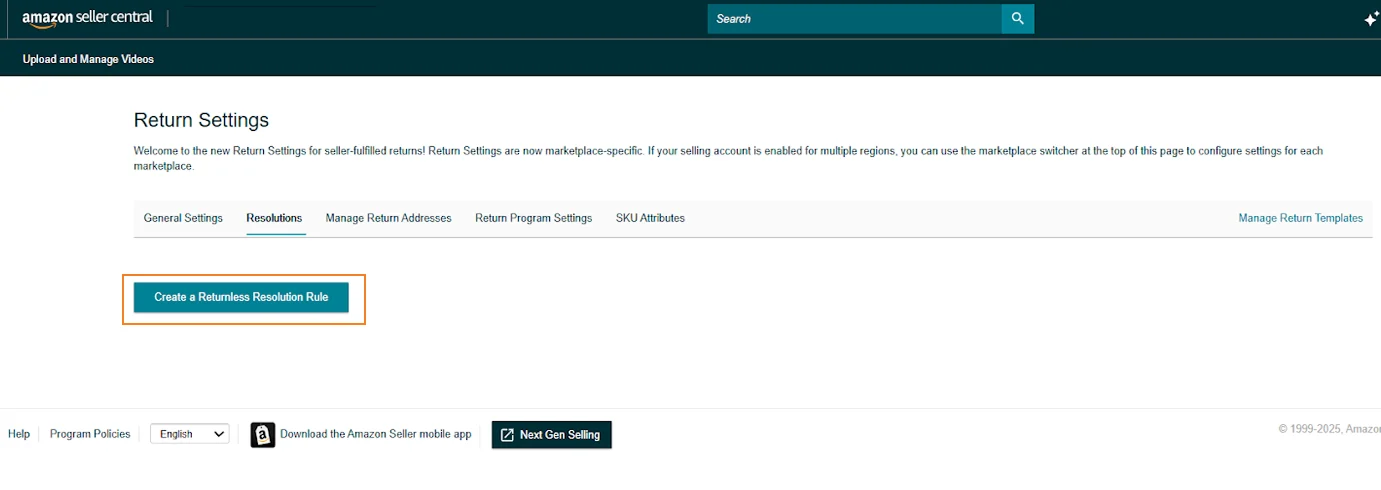
Step 3: Give your rule a clear name (e.g., Low-Value Returnless Refunds).
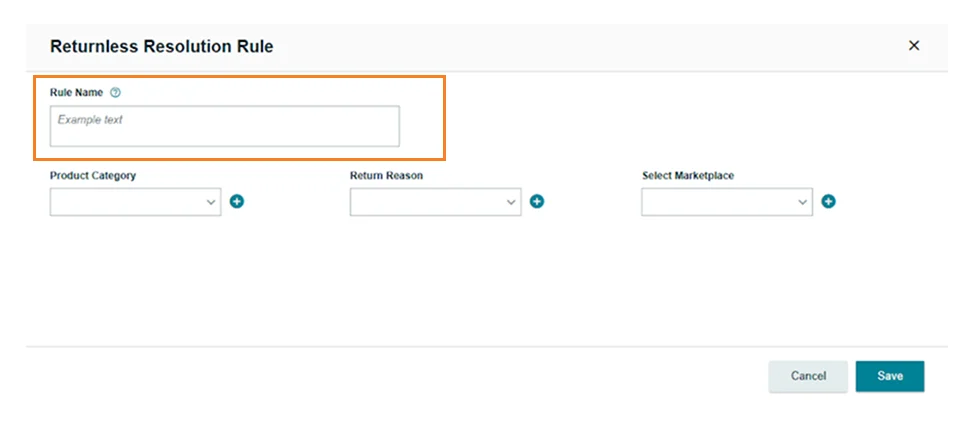
Step 4: Set your rule conditions such as define the price range for which the returnless refund should apply. Optionally, select specific product categories or return reasons (e.g., “damaged packaging” or “wrong size”).
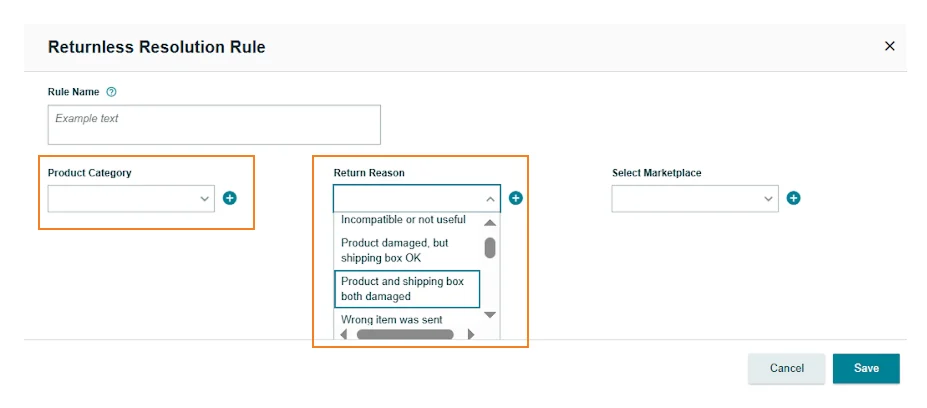
Step 5: Once done, click Save.
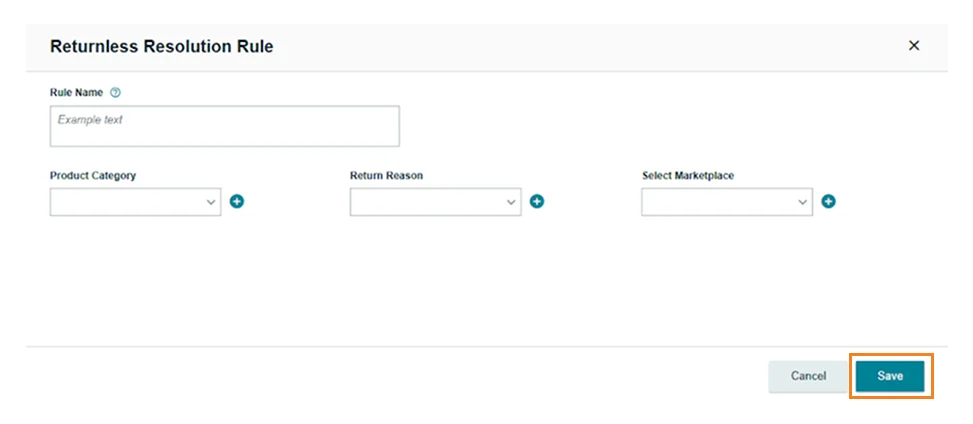
The rule will automatically apply to all future orders that meet those criteria.
If you ever need to make changes:
- To edit an existing rule, click on the rule, select Edit, update your settings and click Save.
- To delete a rule, click the rule, select Delete, and confirm removal.
Method 2: Setting Returnless Refunds Amazon for Specific Products or SKUs
If you want more control and prefer to enable or remove returnless refunds only for selected products (instead of your entire catalog), you can do this easily using Amazon’s Returnless Resolution Template.
Here’s how to set it up step-by-step:
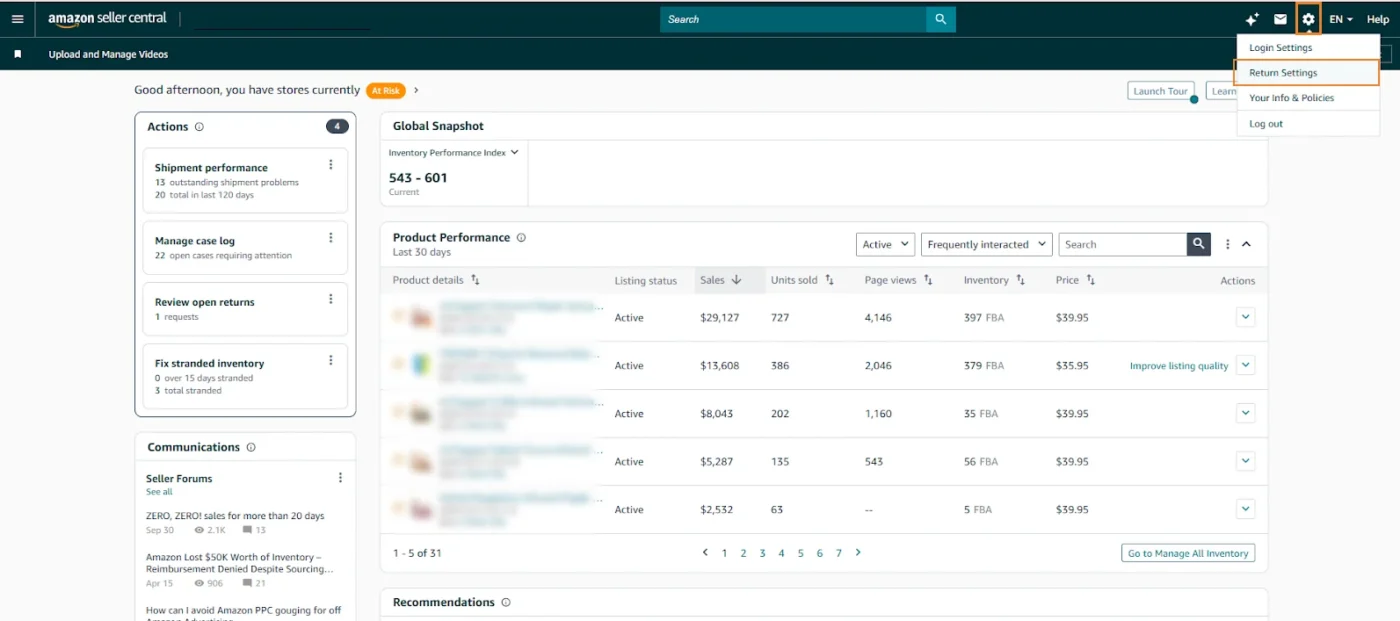
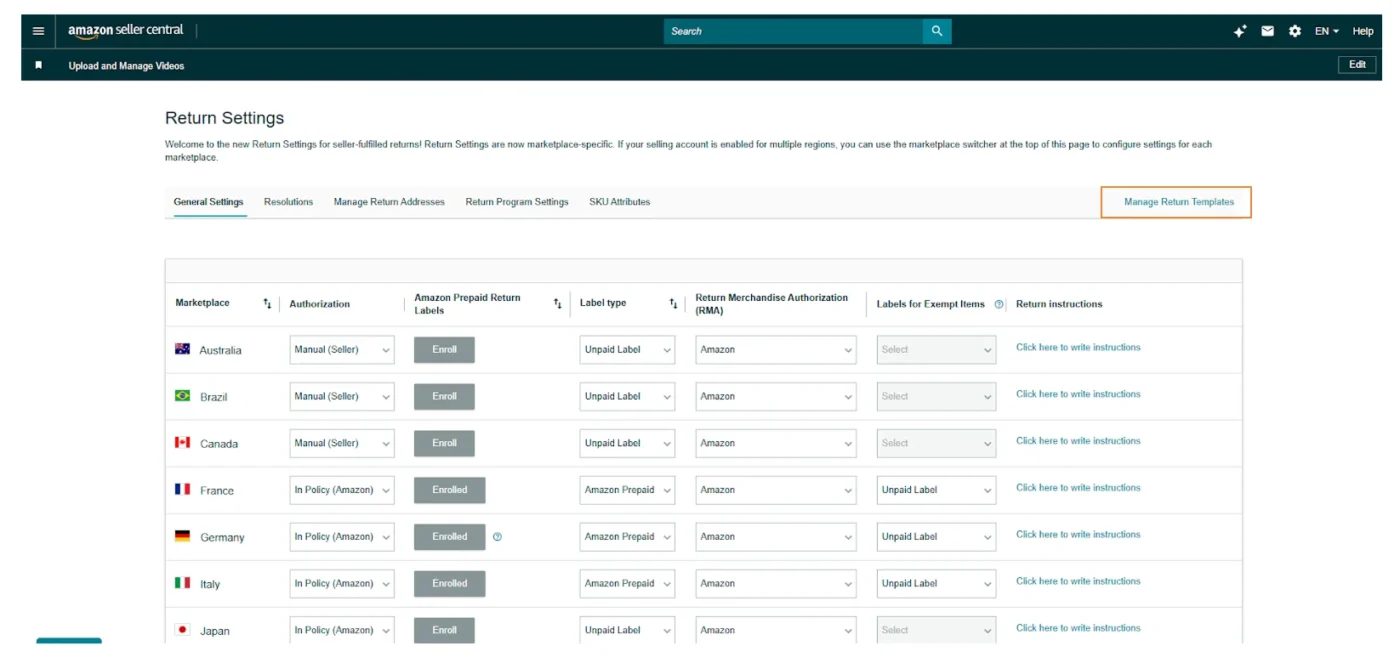
Step 2: Click Download Returnless Resolution Template and open the file.
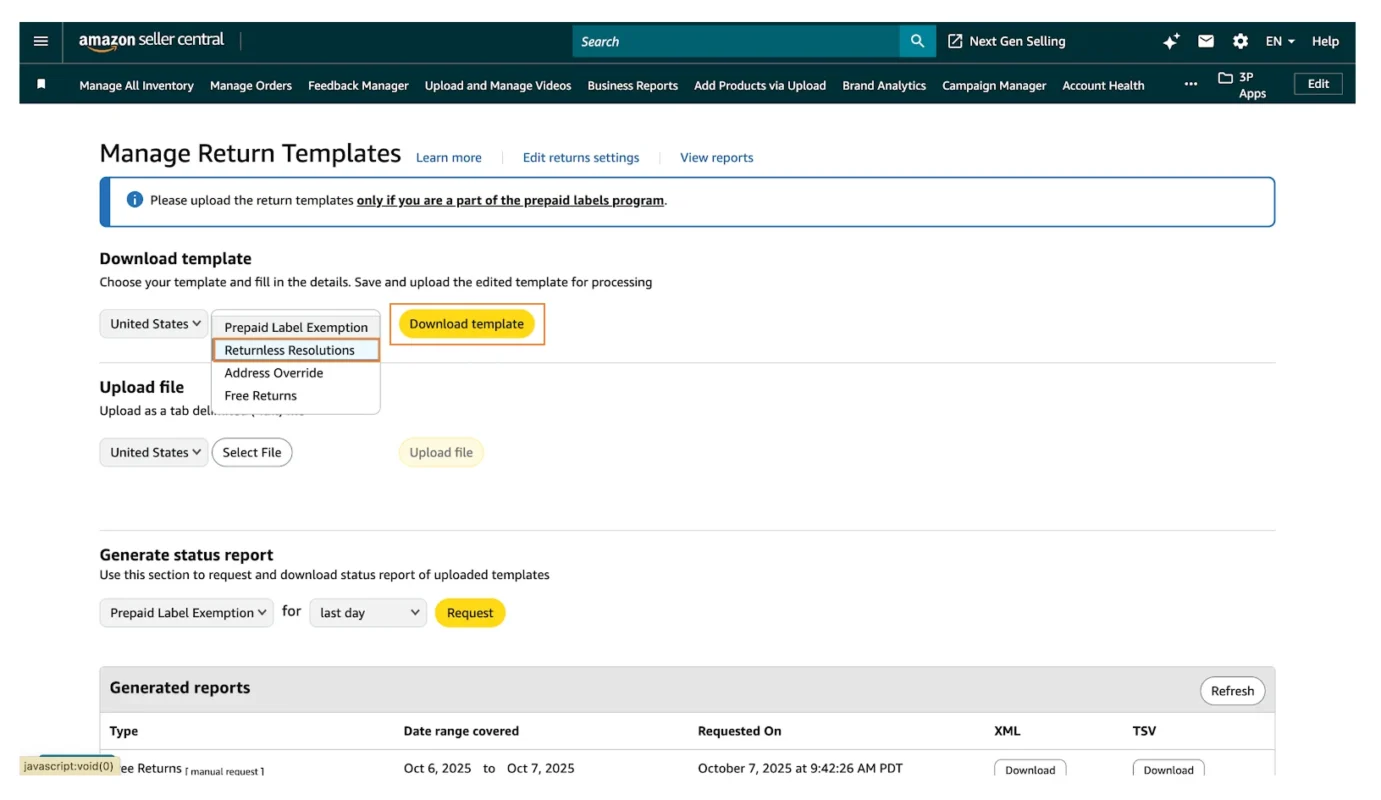
Step 3: In the “Returnless Resolution” tab, add the SKUs you want to include or exclude and select the appropriate reason codes for each.
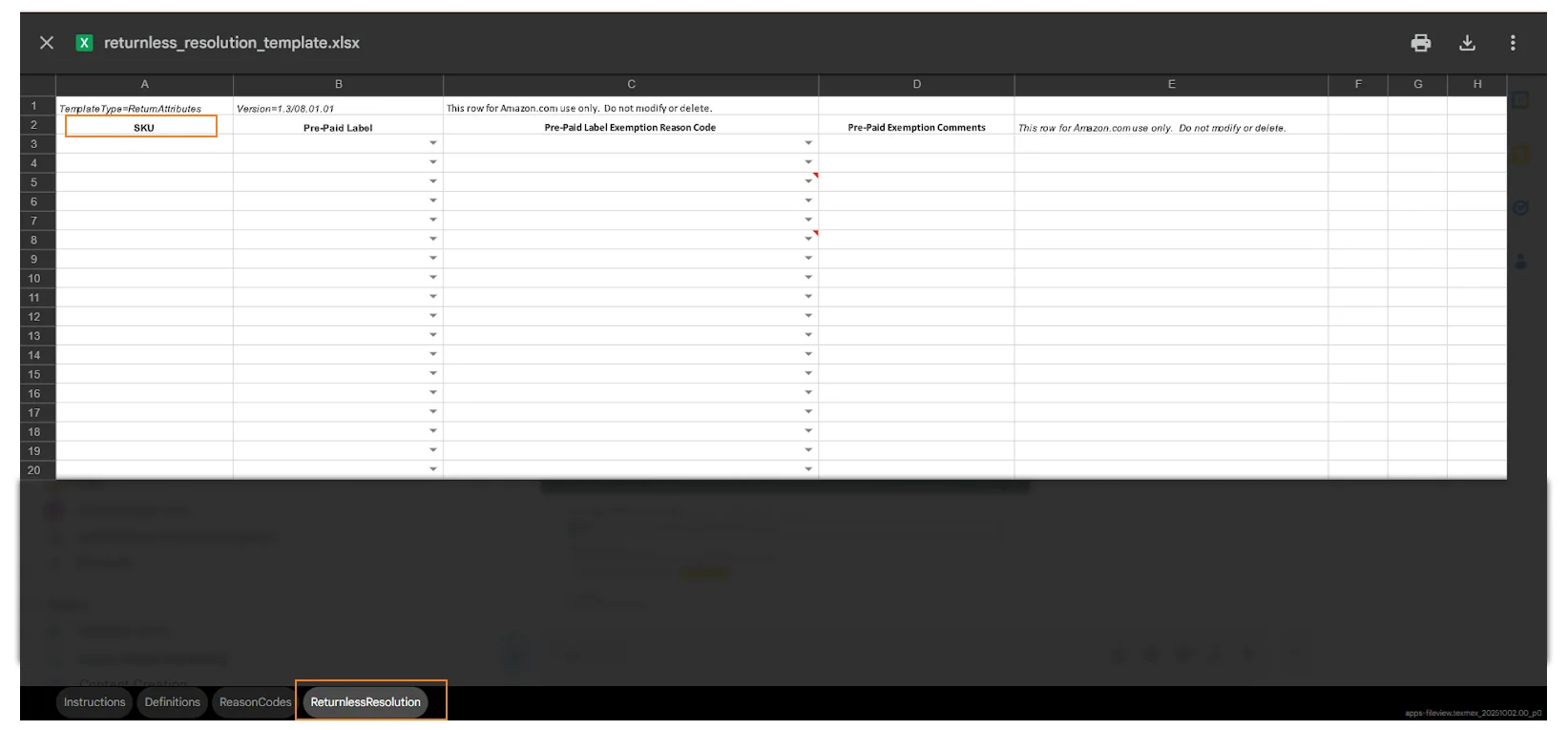
Step 4: After completing the details, make sure no filters are applied, then save the file first as an Excel workbook (.xlsx) for your records.
Step 5: Next, save it again as a tab-delimited text file (.txt). Ensure the “Returnless Resolution” tab is active before saving.
Step 6: Return to Manage Return Templates and upload the .txt file you just saved.
Once uploaded, Amazon will process your request, and the returnless refund settings will be applied (or removed) for those specific SKUs.
Why Does Amazon Do Returnless Refunds
Amazon introduced the Returnless Refund program to make shopping faster, simpler, and more trustworthy for customers while also improving operational efficiency for sellers. The main goal is to remove friction from the post-purchase process and keep both buyers and sellers satisfied.
At its core, Amazon does this to enhance the customer experience. Buyers no longer need to ship back inexpensive or low-value items just to get a refund.
From a financial standpoint, Amazon recognizes that processing some returns costs more than the product itself. Shipping, inspection, and restocking fees can quickly outweigh item value. By eliminating unnecessary returns, Amazon and sellers cut these costs while still maintaining customer goodwill.
Time efficiency is another major reason. There’s also a sustainability motive behind it. Every avoided return means fewer shipments, less packaging waste, and lower carbon emissions. This supports Amazon’s larger environmental goals while promoting greener commerce.
What Items are Returnless Refund Amazon?
Not every product qualifies for a returnless refund. The program mainly applies to low-cost, non-hazardous, or hard-to-resell items where returns are inefficient or unnecessary. These are products that are inexpensive, fragile, or not suitable for resale once opened or used.
1. Low-Cost Items:
When the cost of shipping and restocking is higher than the product’s value, it makes more sense to issue a refund directly. Sellers often apply this to inexpensive items under a set price range.
2. Bulky or Heavy Items:
Large or heavy goods, such as small furniture, weights, or appliances, are expensive to ship back. A returnless refund helps avoid high transportation and handling costs.
3. Fragile Items:
Products that can easily break during return shipping like glassware, ceramics, or decor are better refunded without being sent back to prevent damage and waste.
4. Perishable or Consumable Goods:
Items with a short shelf life, such as supplements, snacks, or skincare products, can’t be resold once opened or returned. Returnless refunds ensure quick resolution while maintaining hygiene standards.
5. Hygiene or Personal Care Products:
Opened beauty, grooming, or hygiene products can’t be resold for safety reasons. A returnless refund keeps the process simple and compliant with Amazon’s health policies.
6. Personalized or Custom Items:
Custom-made or personalized products like engraved gifts or printed shirts are unique to each buyer and can’t be reused or resold, making a refund without returning the practical solution.
7. Damaged or Defective Items:
If a product arrives damaged or defective, sellers may issue a refund immediately instead of requesting a return. It saves time and keeps buyers satisfied.
Note:
Eligibility can vary by region, product type, and account performance. If your return rate is high or your items are frequently misused, Amazon may limit your access to the returnless refund option.
5 Advantages of Returnless Refund Amazon for Sellers
Returnless refunds Amazon has multiple advantages for sellers. The most prominent ones are listed below:
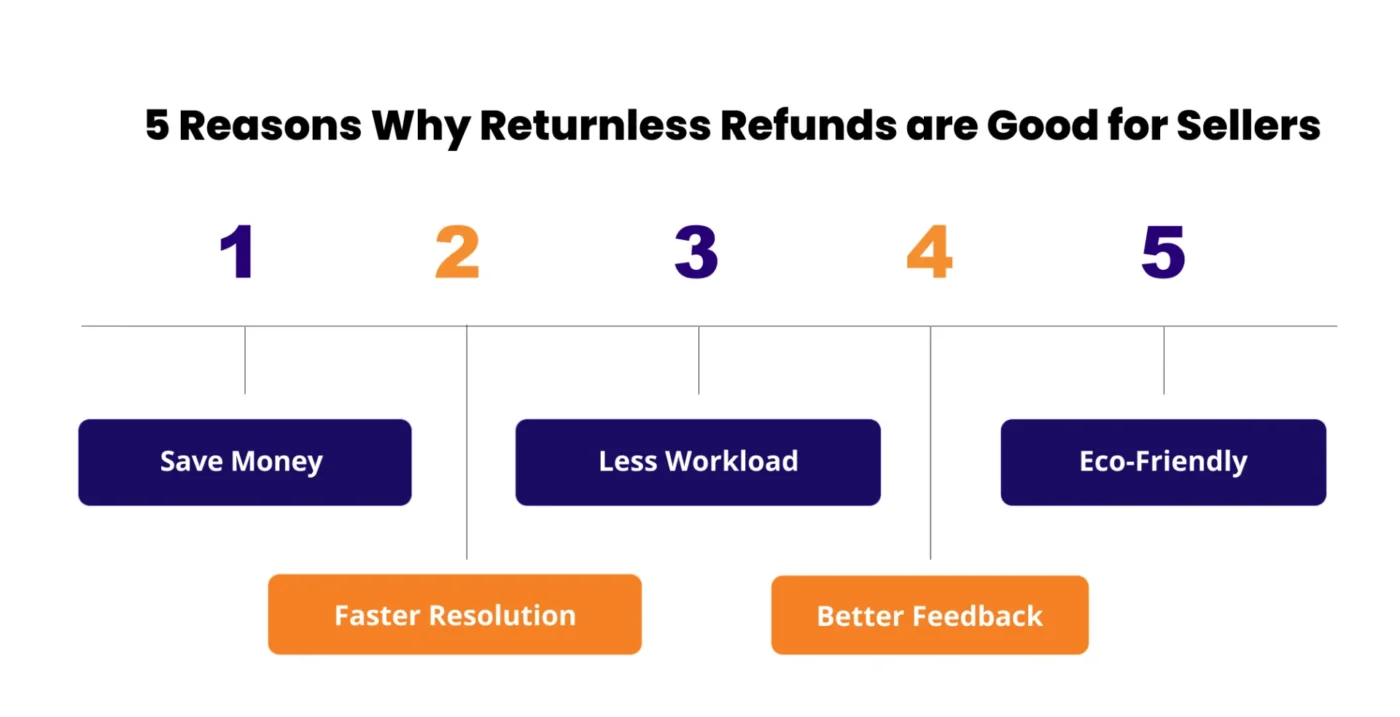
1. Save Money
Sellers avoid paying for return shipping, repackaging, and restocking costs, which can easily exceed the value of low-priced products. This helps protect profit margins and reduce unnecessary operational expenses.
2. Faster Resolution
Refunds are processed instantly without waiting for returned items, keeping customers happy and minimizing disputes. Quick resolutions also help maintain strong account health and positive metrics.
3. Less Workload
Returnless refunds cut down on manual processing, inspections, and restock tasks. Sellers can focus more on sales and growth instead of handling return logistics.
4. Better Feedback
Customers appreciate fast and easy resolutions, which often leads to positive reviews and higher satisfaction scores. A smooth return experience builds stronger buyer trust and loyalty.
5. Eco-Friendly
Fewer return shipments mean less fuel use, packaging waste, and carbon emissions. It’s a small but impactful step toward sustainable e-commerce operations.
5 Cons of Returnless Refunds Amazon for Sellers
While the system makes returns easier, it also comes with challenges that sellers should manage carefully.
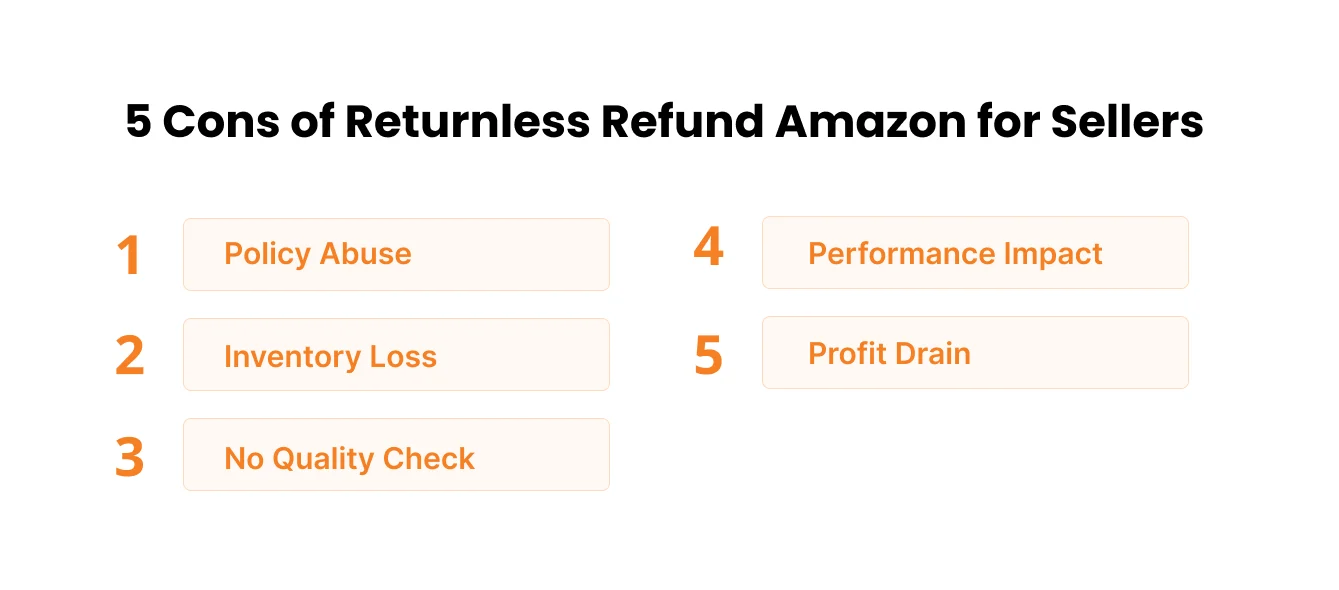
1. Policy Abuse
Some buyers may take advantage of the policy by claiming refunds on products that aren’t actually defective or unsatisfactory. Without a return required, it’s harder to verify genuine cases.
2. Inventory Loss
Since refunded items aren’t sent back, sellers lose inventory that could otherwise be resold or reused. Over time, these losses can impact overall stock management and profitability.
3. No Quality Check
Without the returned item, sellers can’t inspect defects or verify the cause of the return. This limits visibility into quality issues or supplier problems that might need fixing.
4. Performance Impact
Excessive returnless refunds can affect seller metrics, especially if the volume of refunds grows too high. It may raise red flags about product quality or buyer satisfaction.
5. Profit Drain
Even small refunds, when frequent, can gradually reduce margins and affect cash flow. Sellers must monitor refund trends closely to avoid unnecessary losses.
Best Practices to Manage Returnless Refunds Amazon
Returnless refunds can be a great tool when used strategically. Follow these practical steps to keep the process efficient and profitable.
1. Apply Selectively
Enable returnless refunds Amazon only for low-cost items where return shipping isn’t worth it, for example, products under $15 or small accessories. This helps you control costs while offering convenience where it truly makes sense.
2. Track Patterns
Monitor refund trends across your catalog and watch for repeat customers requesting multiple refunds. Identifying patterns early helps prevent policy abuse and protects your margins.
3. Improve Listings
Accurate titles, detailed descriptions, and clear product images reduce buyer confusion and lower return rates. The fewer misunderstandings, the fewer refunds you’ll need to issue.
4. Keep Records
Maintain a simple log of all returnless refund cases, including the reason and date. These records help in analyzing product issues and provide proof in case of disputes.
5. Review Monthly
Regularly review your refund data to spot trends or problem SKUs. Adjust your rules and price thresholds if refund rates increase or customer behavior shifts.
Returnless refunds Amazon isn’t a one-size-fits-all policy. When applied smartly, they save time, money, and headaches , while keeping your customers satisfied.
Final Thoughts: Should You Enable Returnless Refunds Amazon
You should use Amazon’s Returnless Refund program when it makes your operations smoother and your customers happier. It’s ideal for low-cost, fragile, or hard-to-resell items. Quick refunds build trust, prevent negative reviews, and save time on return processing. It also cuts shipping and restocking costs while keeping your account metrics healthy.
But you should not enable it for every item. Avoid using it for expensive, high-risk, or easily abused products. Watch your refund data and stop it if you see repeated claims or misuse.
In short, go for returnless refunds when they save time and money without hurting profits. Use them as a smart, selective tool, not as a blanket policy for all products.