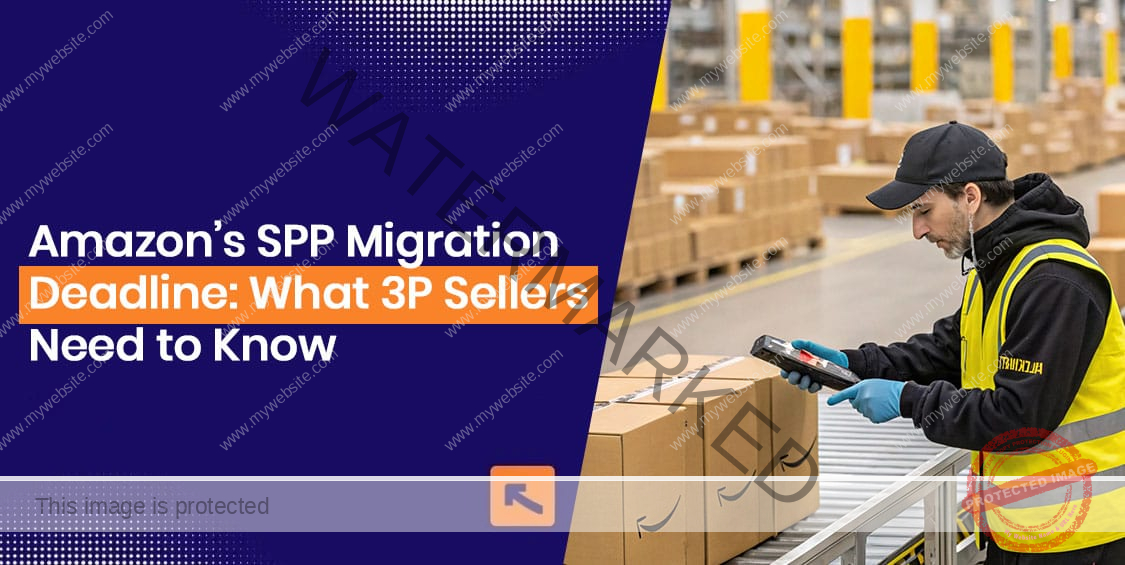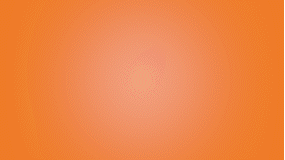It can be challenging to manage all your operations in a complex marketplace such as Amazon single-handedly, especially for brands with a comprehensive product catalog. To make this easy for you, Amazon allows Brand owners to assign different Brand Registry roles to different Brand Registry user accounts and Seller centers.
Continue reading to learn how to affiliate different Brand Registry user accounts and Seller Centrals with your brand and assign different Brand Registry roles to the affiliated accounts.
What Are Brand Registry Roles?
Once you create your Brand Registry user account, you can enroll your brand with Amazon through your Brand Registry portal. The enrollment confirms your brand’s presence on Amazon and affiliates it to your Brand Registry account.
The brand owners can assign different Brand Registry roles to different user accounts through their Brand Registry portal. The three types of Brand Registry roles include:
- Rights owner or authorized employee who is responsible for filing trademark violations. Users with this role can access the Report a Violation feature and list advantages.
- Registered Agent is a third party designated by the Rights Owner to file Brand Registry infringement reports.
- Administrators assign roles to other user accounts.
How To Assign Roles To Another Brand Registry User Account?
When the seller enrolls their brand, the Brand Registry roles of Administrator and Rights Owner roles are automatically assigned. An administrator account can affiliate Brand Registry user accounts and assign the Rights Owner role by following the steps below:
1. Click on the ‘Settings’ gear icon at the top right corner of the Brand Registry portal. 2. Select the ‘User Permission’ option.
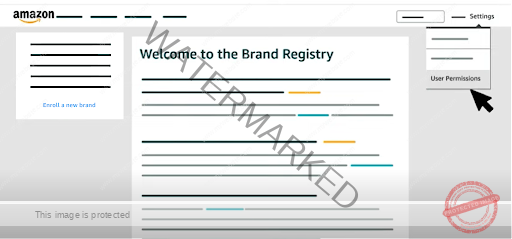
2. You’ll see a list of Brand Registry user accounts affiliated with your brand next to their respective roles. 3. To add new Brand Registry user accounts, click ‘Invite a user to your brand.
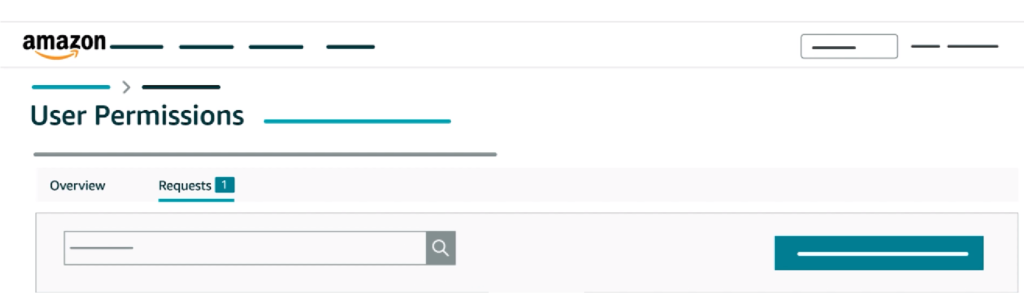
4. Enter the email address of the account you want to affiliate with. The email address you enter should be associated with an active Brand Registry user account.
5. Fill out the remaining details, including the seller’s name, preferred language, and the brand you want to affiliate with the seller.
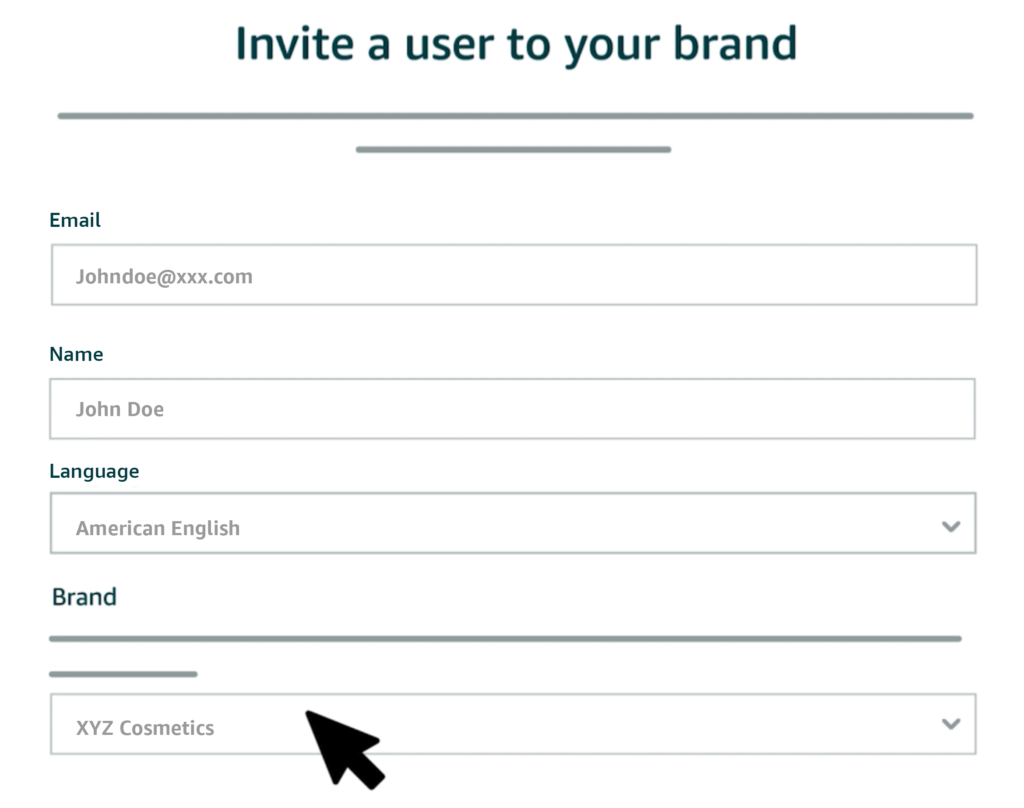
6. Finally, check out the boxes of the roles you want to assign the account and click the ‘Send Invitation’ button at the end of the form.
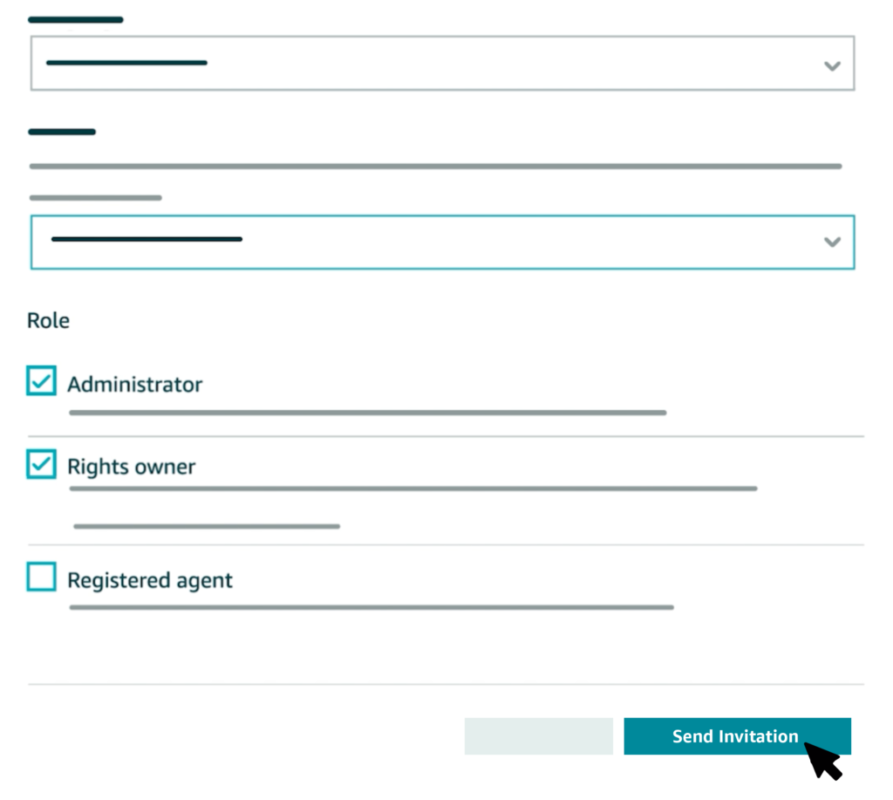
In your ‘User Permission,’ you can see the ‘Request’ tab next to ‘Overview.’ By clicking on the ‘Request’ tab, you get the list of Brand Registry user accounts that have contacted you for affiliation with your brand.
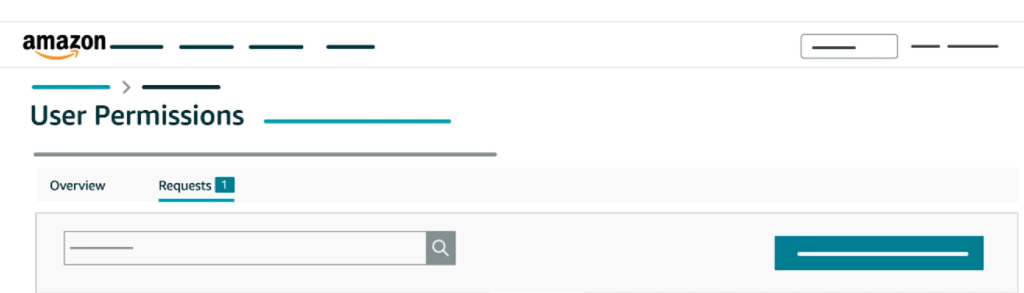
You can ‘Accept’ or ‘Reject’ the request by clicking either option next to the Brand Registry user account.
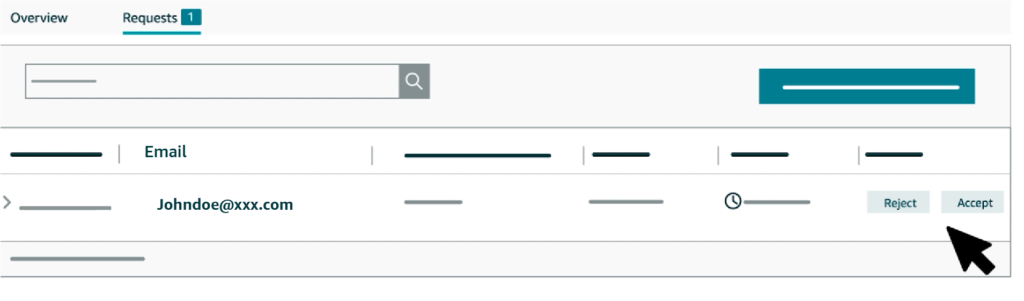
How To Affiliate Internal Seller Central Accounts With Your Brand?
Apart from assigning roles to the Brand Registry user accounts, the Administrator or the seller who enrolled the brand can associate ‘internal’ Seller Central accounts with their brand, giving them access to selling and listing privileges, including access to all the options available in the ‘Brands’ on Seller Central main menu.
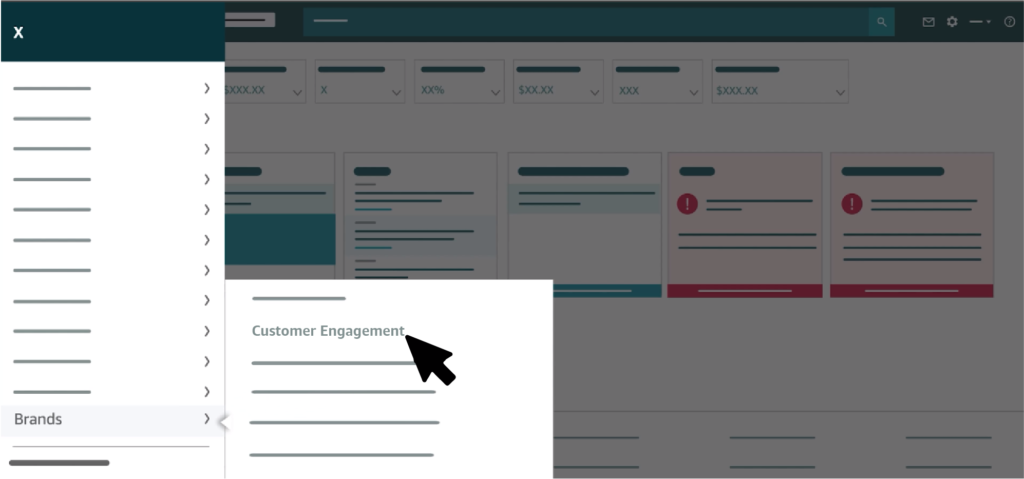
So, this method of associating Seller Central provides access to all the critical information of the brand. Hence, if you’re affiliating a third-party ‘external’ Seller Central account, follow separate methods to protect your brand’s sensitive information.
How To Affiliate External Resellers With Your Brand?
You can use a manual process to assign a Brand Registry role to an external third-party reseller to your brand. Opting for this process will allow the reseller limited selling and listing privileges enjoyed by the ‘internal’ sellers but hide the ‘Brand’ option on the Seller Central main menu.
To provide selling and listing benefits to the third-party sellers, the steps include:
- Supply them with the supporting documents (e.g., a distribution agreement or other official correspondence) required to verify their relationship with your brand.
- The reseller must then contact Amazon’s ‘Seller Support’ and provide the representative with your brand’s name and supporting documents provided earlier, and express their intention to affiliate with your brand as an ‘Authorized reseller.’
- After Amazon verifies the information and documents provided by the reseller, it will only associate with the reseller after verifying their eligibility and your brand’s authorization.
Frequently Asked Questions:
What changed with Amazon Brand Registry 2.0?
Users of Brand Registry 1.0 had the option of customizing their listings and were excused from having to include UPCs for their products.
What Version 2.0 of the Brand Registry Provides:
- Management of Listing Content
- A committed in-house crew
- Tracking software for your Amazon brand
- Use of Authenticity with Marketing Tools
- The option to include additional “agents” with Brand Registry privileges
How do I Get My Brand Enrolled With Amazon?
You can sign up for Brand Registry on Amazon.com. When you click the signup button, you’ll be given a list of 12 countries to pick. The Amazon site will then take you to the regional version for your country. The United States, Canada, Mexico, Brazil, the United Kingdom, Germany, France, Italy, Spain, Australia, India, and Japan are all viable options. Neither China nor Turkey is available as an option.
You’ll need these things to sign up for Amazon Brand Registry:
- Genuine trademark protection for the name used to label goods and packaging.
In addition, you must supply the following:
- Illustrations of the company’s logo.
- Product and package images with the registered trademark. Without a product label, the packaging must serve as one.
- Categories (such as clothing, sports equipment, and consumer electronics) where the brand should be featured.
- A rundown of the nations where this brand’s goods production and sales occur.
Does Amazon Brand Registry allow for third-party enrollment?
No, the rights holder must agree to Amazon Brand Registry’s terms and conditions and independently sign up for the service.Agents can be added as brand representatives, and administrators can provide such agents access to the Brand Registry dashboard.
How much does Amazon’s Brand Registry cost to join?
No. Amazon Brand Registry is free of cost. The only expense would be registering your trademark with one or more countries relevant to your business.
What are the benefits of Amazon Brand Registry?
How can I verify if a product has been added to the Amazon Brand Registry?
The Brand Registry 2.0 comes with additional benefits, including:
- Prevent close competitors from tampering with your listings by modifying the material without your permission.
- Facilitate identifying and reporting IP violations.
- Ease the process through which false accusations of IP infringement can be retracted.
- Quickly resolve listing-related difficulties by utilizing a specialized group with more in-depth training than Seller Support or Catalog personnel.
- Use Enhanced Brand Content and the Amazon Storefront to promote your company.
- It’s an all-around solid Amazon brand management tool.
How can I verify if a product has been added to the Amazon Brand Registry?
Amazon does not maintain a database of registered brands from which the general public may search.
If you have the opportunity, you may inquire with the owner of the right as to whether or not a product is enrolled.
Is it a good idea to sign up for the Amazon Brand Registry?
Sign up for Amazon Brand Registry and start using its features as soon as possible if you meet the eligibility criteria.
By allowing you to manage your product listings, Amazon offers you the power to protect your intellectual property and access powerful new promotional resources with your Brand Registry account.
Make the most of it, but don’t exploit its privileges. If you submit a claim not supported by evidence, you risk having your account disabled or your access to the tools remove.
How can I delete a Brand Registry user account associated with my brand?
Through the Brand Registry’s Contact Us page, a brand administrator can request that a user be removed from the brand.
The brand’s administrator can also edit the Brand Registry roles of the affiliated Brand Registry user accounts.
Go to settings > Select User Permission > Open the ‘Manage’ option next to the Brand Registry user account > Then, you may select or unselect boxes to assign or unassign roles for the seller.