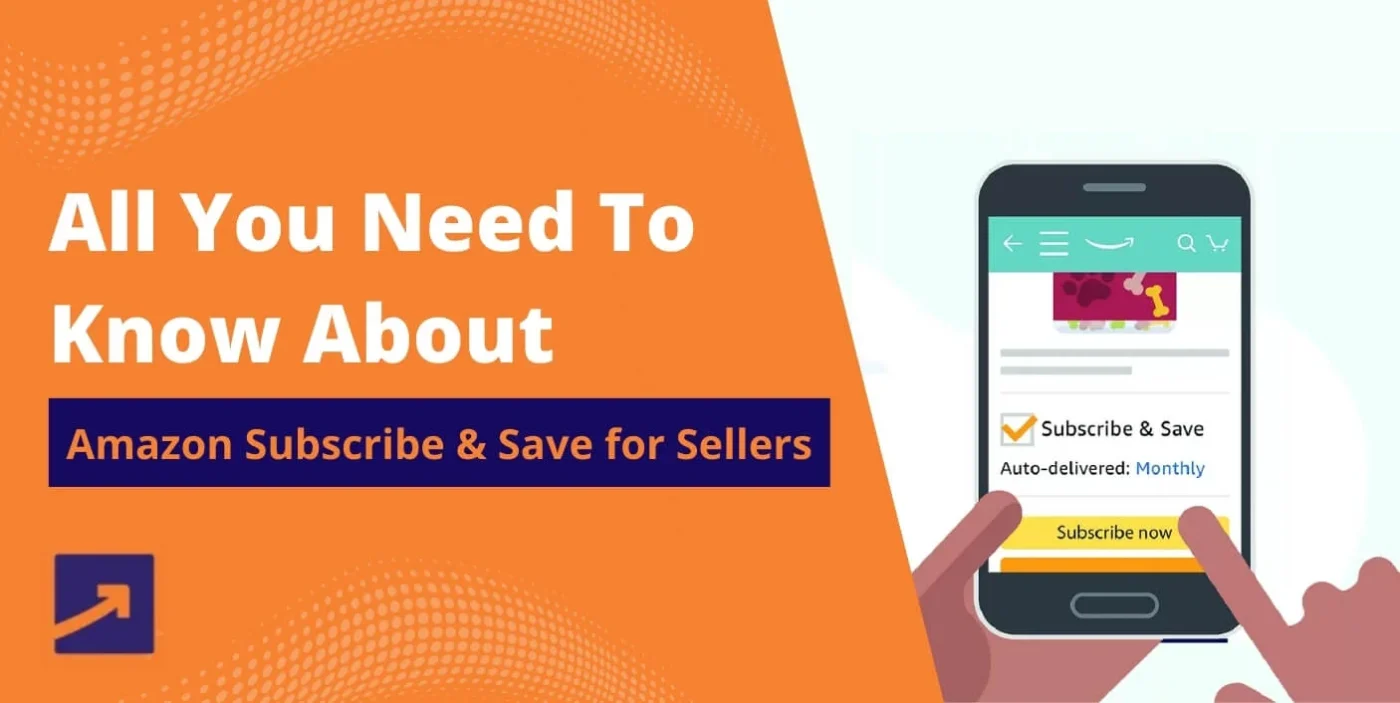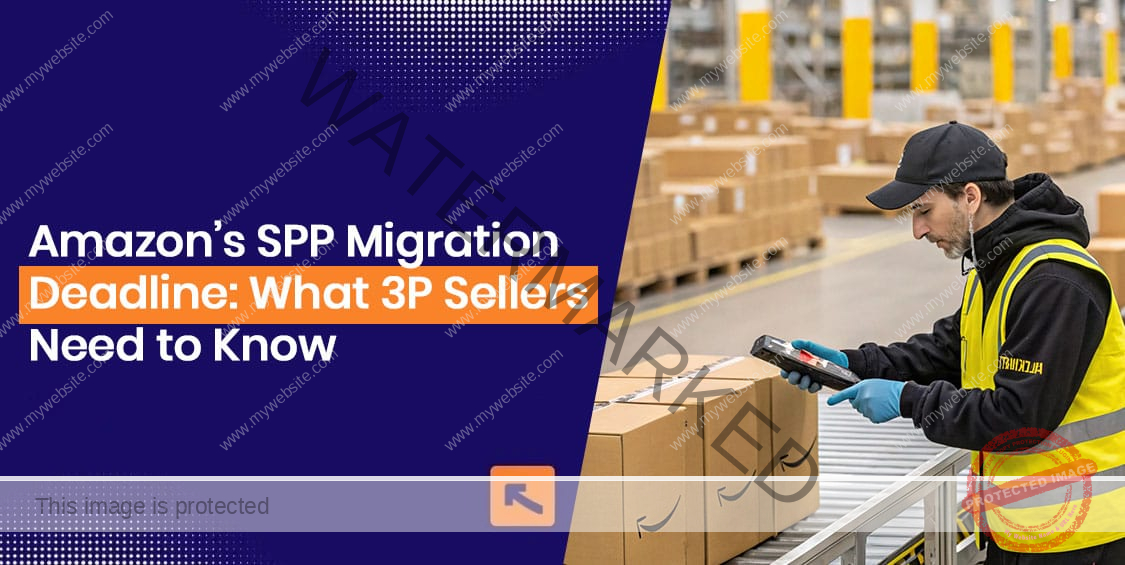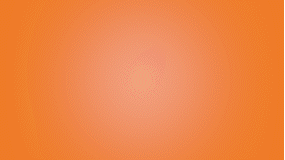You can sign up for scheduled, recurring deliveries of things you use and order often using Amazon’s Subscribe & Save program that is offered on many Amazon products. A discount of 5–15% is given to customers who sign up for Subscribe & Save. Discounts are based on the number of products a customer has subscribed to; for products in certain categories, customers can expect a 10% or 15% discount, respectively, for products with five or more subscriptions; and for products with four or fewer subscriptions, a 5% discount is offered.
What Is Amazon Subscribe & Save For Sellers?
For some products, you may take advantage of Amazon’s Subscribe & Save program’s free delivery, reduced prices, and the flexibility of regularly scheduled deliveries.
Customers who use or order products frequently can easily sign up for scheduled or recurring delivery with this option.
Customers who sign up for the “Subscribe & Save” program will receive a discount of 5–15% on all purchases. Nevertheless, the quantity of products that a consumer has subscribed for determines the level of discount that applies.
For example, let’s pretend that a 5% discount is applied to customers who have subscribed to 4 or fewer products. Conversely, depending on the category of products, the discount ranges from 10% to 15% for subscribers with 5+ items.
How Amazon’s Subscribe & Save Program Work?
Amazon’s Subscribe and Save program provides discounted rates, complimentary shipping, and ease of scheduled deliveries for qualified items.
- A potential Amazon shopper expresses interest in purchasing a product.
- Upon encountering Subscribe and Save items, the customer notices the reduced pricing and convenience of routine deliveries.
- The customer proceeds to add your Subscribe & Save eligible product to their cart.
- Congratulations! You’ve gained a loyal, repeat customer.
- As a trusted seller, you’re likely to witness increased purchases from this customer.
- By establishing a dedicated Subscribe & Save storefront, you attract engaged shoppers and foster a dependable business relationship.
How To Enroll Into Amazon’s Subscribe & Save Program?
Amazon’s Subscribe & Save program spans across various product categories as follows:
- Beauty
- Grocery
- Health & Baby Care
- Automotive Parts & Tools
- Electronics
- Home Tools & Home Improvement
- Industrial Supplies
- Kitchen
- Lawn & Garden
- Musical Instruments
- Office Supplies
- Outdoors
- Pet supplies
- Sports
- Toys
A Short Checklist To Ensure Eligibility To Subscribe And Save Program:
To utilize the Subscribe & Save tool, certain prerequisites must be met before enrollment:
- Maintain a fulfilment history with an 85% in-stock rate.
- Possess a professional seller account in good standing.
- Your brand must be registered in the Amazon Brand Registry.
- Ensure your inventory is handled in an FBA warehouse (as Subscribe & Save enrollment is not available for FBM inventory).
- Maintain a seller feedback rating of 4.7 or higher.
- Have been an FBA seller for at least 3 months.
How To Check My Eligibility For Amazon Subscribe And Save Program Via Seller Central?
Joining the Amazon FBA Subscribe & Save program offers customers the convenience of recurring deliveries while boosting their sales.
Utilizing Seller Central, you can readily ascertain your eligibility for Amazon’s Subscribe & Save program. Simply follow the steps outlined below:
Step 1: Navigate to the seller central dashboard and locate the Settings button situated in the right corner.
Step 2: Select the “Fulfillment By Amazon” option from the dropdown menu.
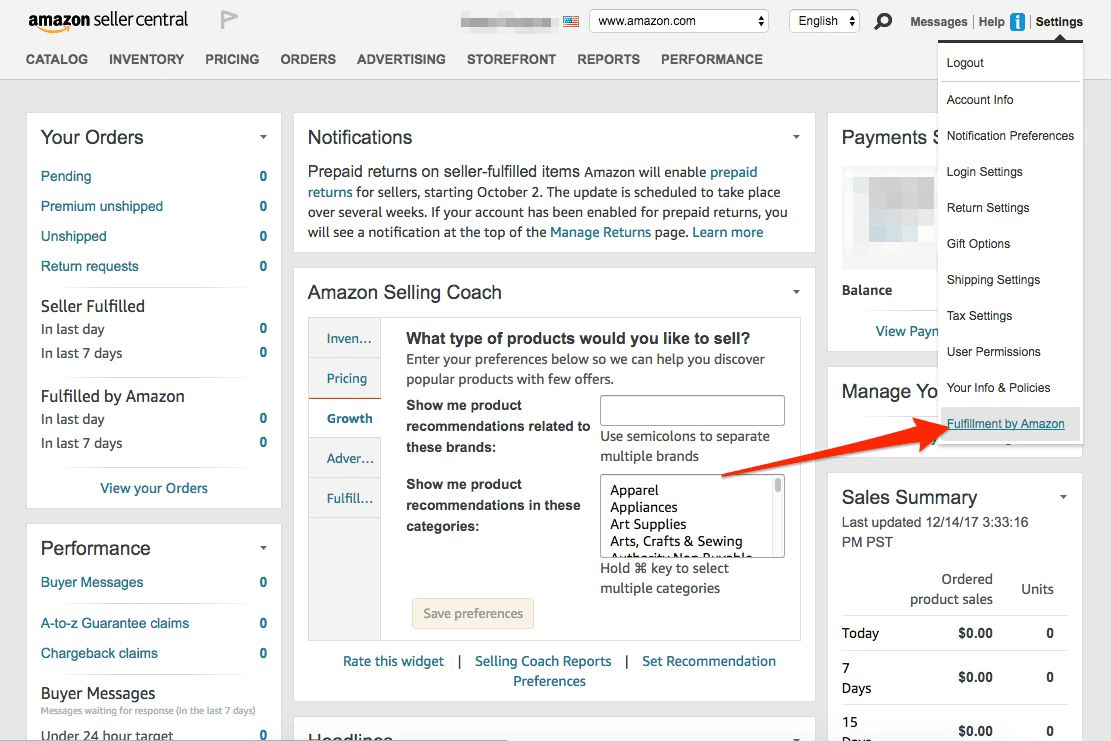
Step 3: Once selected, a list of menu options will appear. Navigate to “Subscription Settings.”
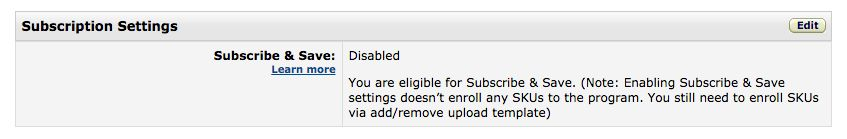
Step 4: In this section, you’ll find your current Subscribe & Save status, indicating your eligibility for participation.
Quick Guide To Enrolling Into Amazon Subscribe & Save Program:
To activate the subscribe & save option, locate the Edit button on the right-hand side within the subscription settings.
After confirming eligibility for Amazon’s Subscribe & Save Program, select “Edit” in the top right corner to proceed to the next step.
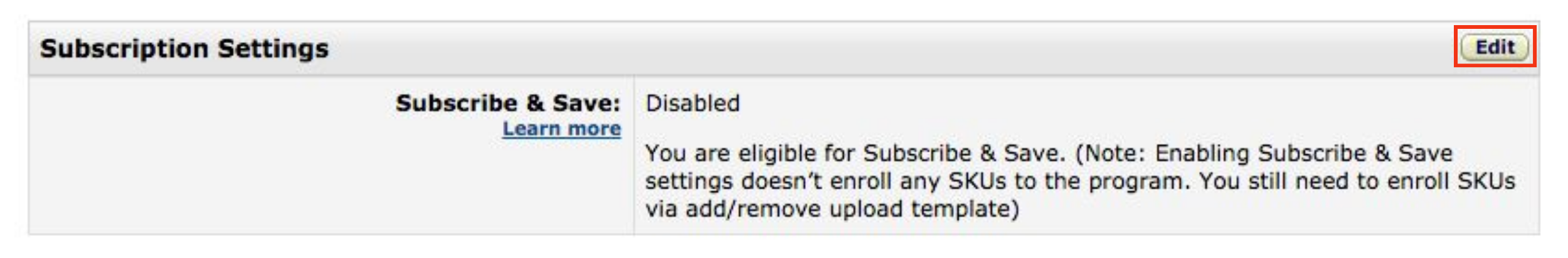
After completing the aforementioned step, you’ll be directed to a new page. Here, simply choose the Enable option from the provided radio buttons and then click on Update.
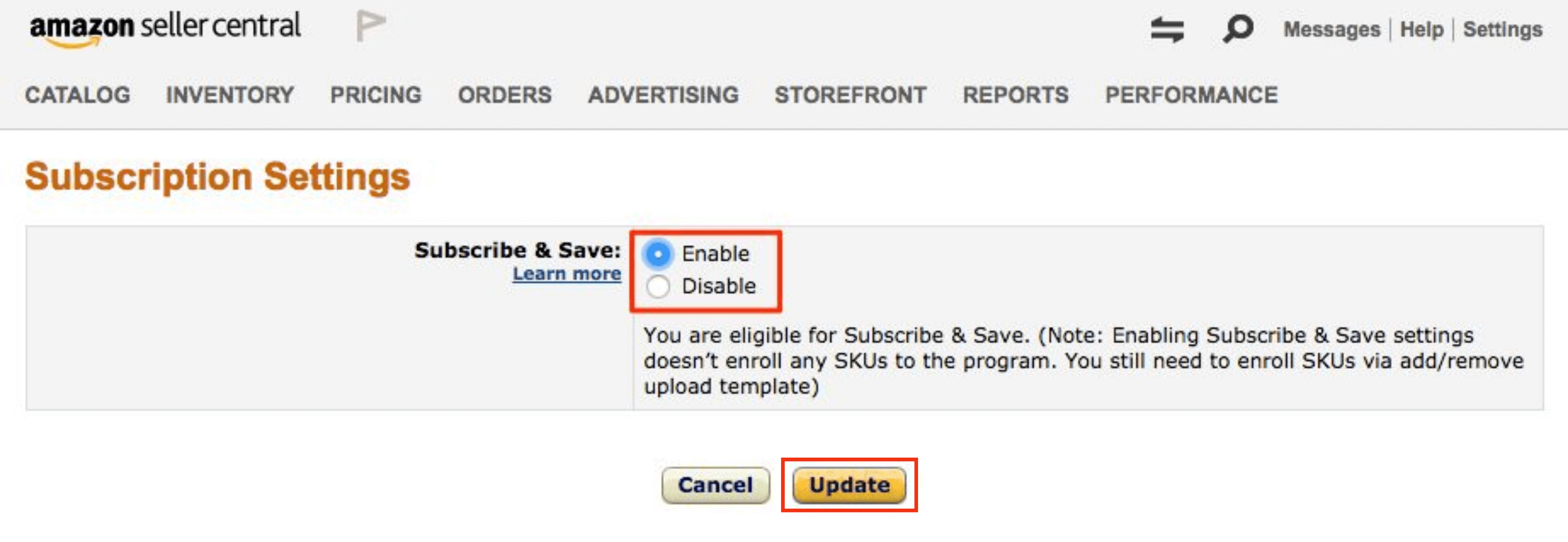
After clicking Update, you will be directed to the Subscribe and Save program terms and conditions. Take a moment to review them carefully to ensure understanding, then proceed by clicking Agree.
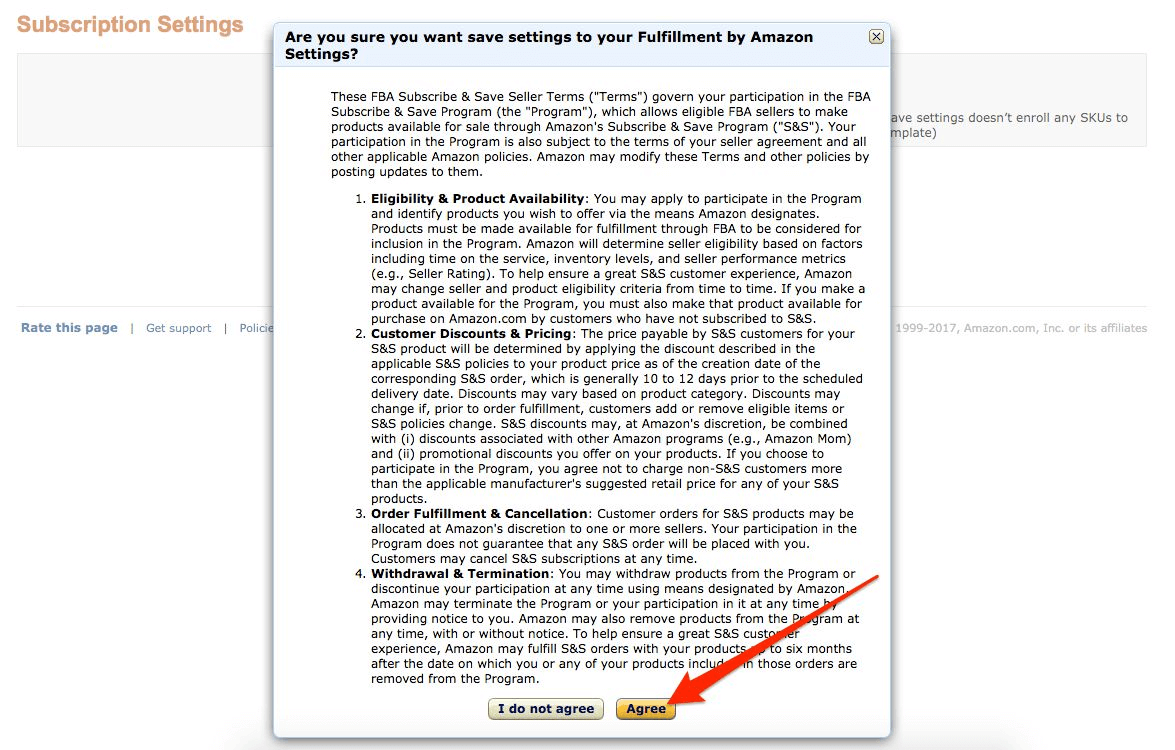
Once you click “Agree” after skimming through the terms and conditions put forward, you will successfully be enrolled into Amazon’s Subscribe & Save program.
How To Navigate Through The Subscribe and Save Program Features To Add Products?
Before enrolling in the Subscribe & Save program, it’s essential to meet specific criteria.
Eligible products will be automatically enrolled by Amazon at the 0% base discount rate, without any associated costs. However, if you prefer not to participate, you have the option to remove your products from auto-enrollment.
To manage products effectively in Subscribe & Save for sellers head over to your Manage Subscription Products page. Here, you can view which products are currently enrolled, adjust your discount funding and automatic enrollment preferences, track all subscriptions associated with your enrolled items, and handle inventory replenishment seamlessly.
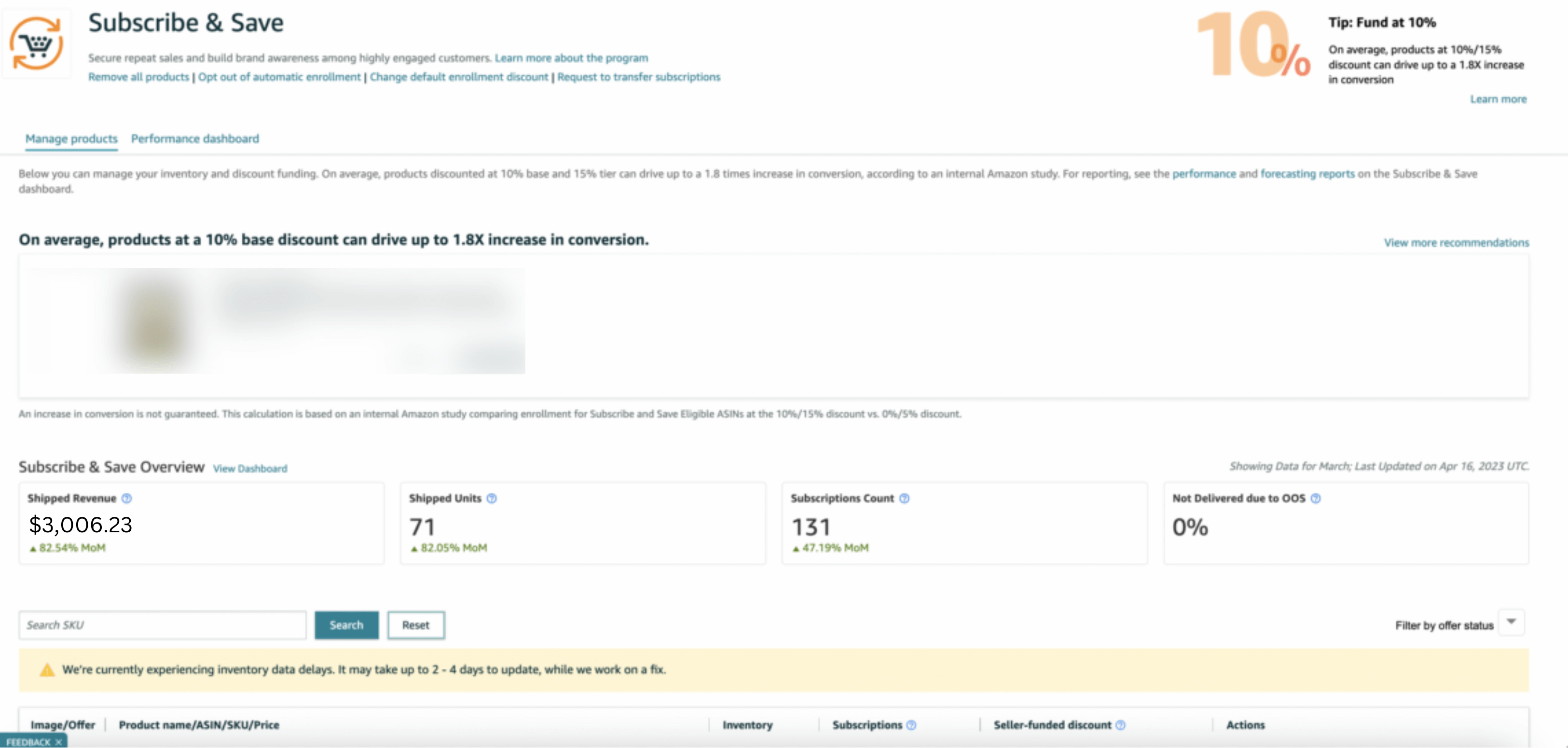
For enrolling new products that haven’t been automatically enrolled, please reach out via email to [email protected].
Incentivizing Customer Purchase With Subscribe & Save Coupons:
To encourage greater customer subscriptions, sellers have the option to provide an extra coupon when customers enrol in their initial Subscribe & Save order for your product.
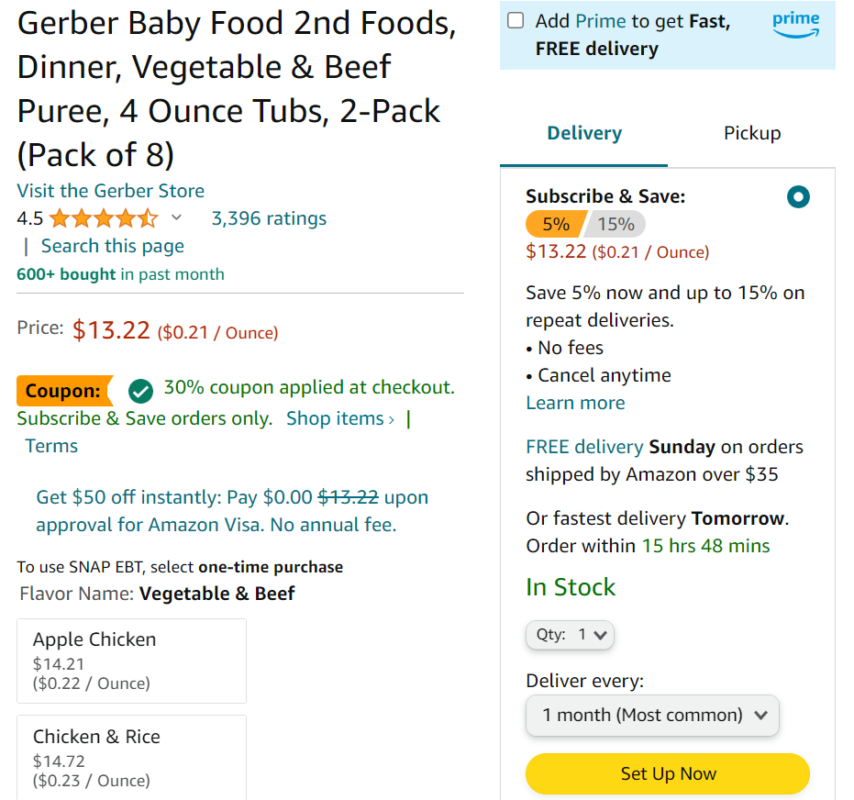
In the provided screenshot, customers can avail of the 15% discount coupon exclusively through the Subscribe & Save option when placing their order.
What Discount Options Are Available Via Subscribe & Save For Sellers?
Sellers on Amazon can opt for one of three base discounts:
- 0%
- 5%
- 10%
For a limited period, Amazon offers an extra 5% discount for tiered shipments, irrespective of the chosen base discount.
In practical terms, this implies that if a customer schedules five or more subscriptions for delivery on the same date, Amazon will grant them an additional 5% discount, without any expense incurred by the seller.
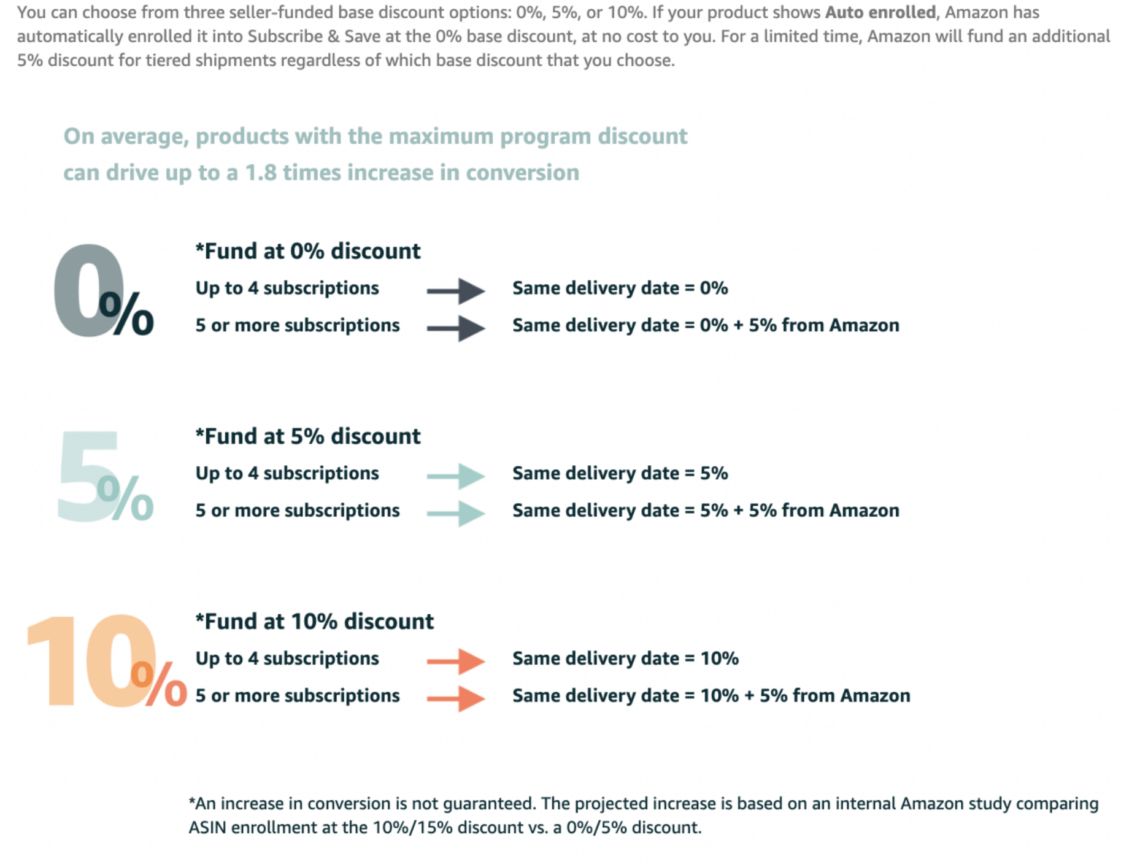
Please note that only select items within certain eligible categories (mentioned earlier in this article) for participation in Amazon’s Subscribe & Save program.
Below is a list of eligible product categories along with their corresponding discount percentages. (Sellers must bear in mind that by providing a 5% discount for customers who subscribe, the sellers will be responsible for ‘funding’ that 5%, therefore for products with total profit margins <10-15% may not ideally be the right choice for such programs).
| Product Category | Seller-funded discount 1-4 subscriptions in one delivery (to the same address) | Seller-funded discount 5+ subscriptions in one delivery (to the same address) |
| Beauty | 5% | 15% |
| Grocery | 5% | 15% |
| Health & Baby Care | 5% | 15% |
| Automotive Parts & Tools | 5% | 10% |
| Electronics | 5% | 10% |
| Home Tools & Home Improvement | 5% | 10% |
| Industrial Supplies | 5% | 10% |
| Kitchen | 5% | 10% |
| Lawn & Garden | 5% | 10% |
| Musical Instruments | 5% | 10% |
| Office Supplies | 5% | 10% |
| Outdoors | 5% | 10% |
| Pet Supplies | 5% | 10% |
| Sports | 5% | 10% |
| Toys | 5% | 10% |
Analyzing Amazon’s Subscribe & Save Forecasting Report
Go to Seller Central > Reports > Fulfillment > Select ‘Subscribe & Save Performance’ under Sales.
Access Subscribe & Save for Seller and utilize the forecasting report is essential for optimizing your inventory and pricing strategies. This valuable tool not only aids in adhering to Amazon’s terms and conditions but also ensures a consistent customer experience through recurring deliveries of subscribed items.
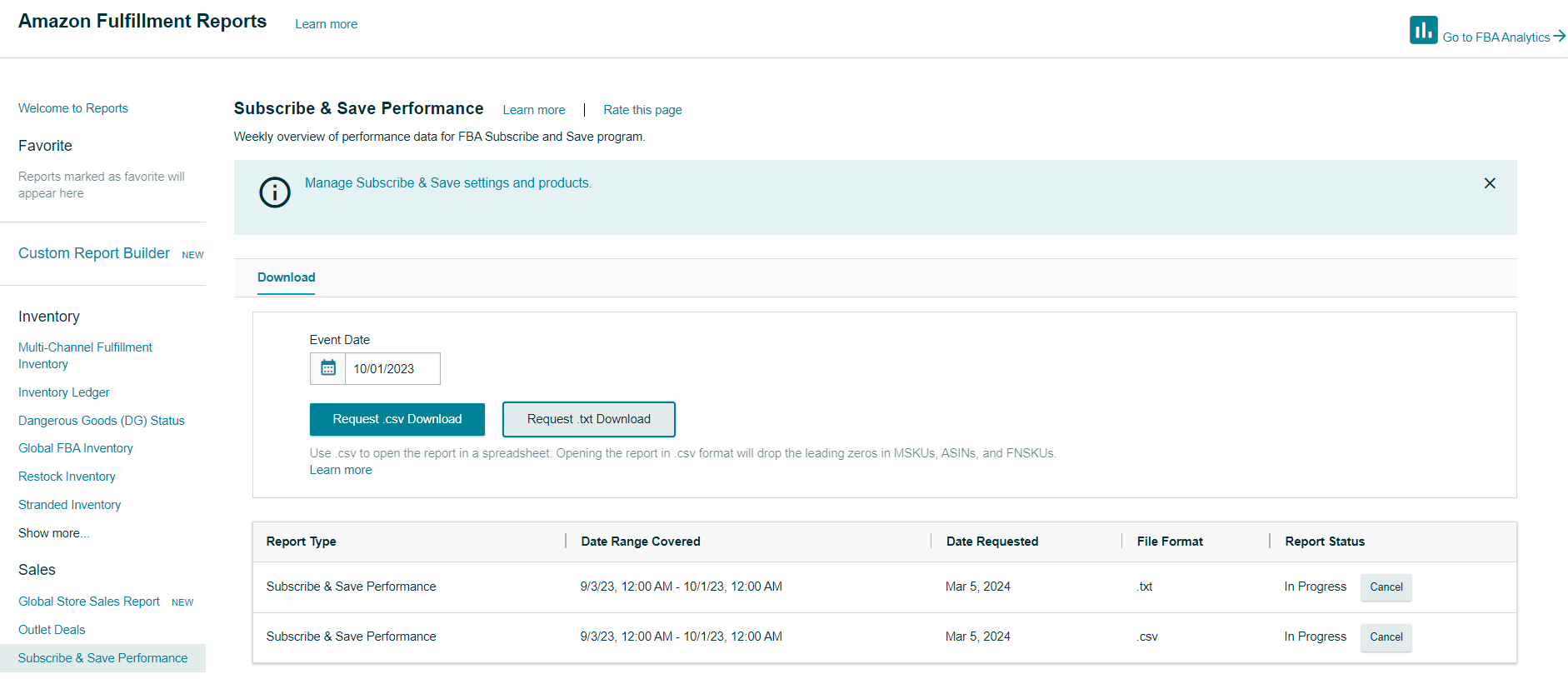
To uphold a reliable customer experience with recurrent deliveries, it’s imperative to maintain consistent inventory and pricing levels. The forecasting report facilitates this by providing insights into SnS sales projections and offering a comprehensive understanding of pricing and inventory performance.
Frequently Asked Questions About Subscribe & Save Program:
What does a Subscribe & Save enabled offer entail?
A Subscribe & Save enabled offer refers to the listing you’ve enrolled in the FBA Subscribe & Save program.
What’s the criterion for enabling an offer?
To enable an offer, you must maintain an 85% in-stock rate over the past 30 days.
Unable to locate Amazon’s Subscribe & Save button for your offer?
If you’re unable to see the Subscribe & Save button for your offer, it’s possible that your listing is under review for pricing or inventory violations. Please check your email for further details regarding the status of your inventory.
Is there a method to monitor the cancellation of Amazon’s Subscribe & Save subscriptions?
Analyzing performance and forecast reports over time allows for the detection of any fluctuations in the fulfilment of subscriptions for specific Offers.
How can I monitor the acquisition of new subscriptions?
Examine the trend of active subscribers over time using the FBA Subscribe & Save Forecasting report.
Despite deactivating my Subscribe & Save settings or offers, why am I still receiving violation email notifications?
Upon deactivating product offers or opting out of the Subscribe & Save program, it is necessary to continue fulfilling orders for a period of up to six (6) months. Failure to adhere to this six-month commitment may have adverse effects on your seller performance metrics.