Key Takeaways
- Plan for the post-holiday flood: Amazon’s extended return window means a January surge; prepare your team, inventory, and communication early.
- Speed = trust: Quick, compliant handling of returns protects your metrics, reduces A-to-Z claims, and strengthens customer confidence.
- Control hidden costs: The 2024 Returns Processing Fee can quietly erode profits so accurate listings and quality control are your best defense.
- Automate to stay efficient: Smart return settings (auto RMAs, returnless refunds, updated addresses) cut manual work and response delays.
- Turn losses into data wins: Track and analyze return reasons to uncover listing gaps, product flaws, and new opportunities to reduce returns next season.
The holiday season brings record-breaking sales, but also record-breaking returns. For Amazon sellers, the surge in order volume between November and January often leads to a spike in return requests. Managing Amazon holiday returns effectively isn’t just about processing refunds, it’s about protecting your account health, profit margins, and customer relationships.
Proactive return management helps maintain positive feedback, minimize disputes, and build long-term trust. In this guide, you’ll learn about Amazon’s latest holiday return policy, how to handle returns step by step, ways to reduce return-related costs, and strategies to prevent unnecessary returns in the first place.
Amazon Holiday Returns Policy
Each holiday season, Amazon extends its standard return window to accommodate early shoppers and gift buyers. According to Amazon’s official Returns Help Page, most items bought during the November–December shopping period remain eligible for return well into January.
For the 2024–2025 cycle, this meant purchases made between early November and the end of December could typically be returned through the end of January. The same practice continues for current and future seasons unless Amazon announces otherwise.
What this means for sellers:
- Expect a noticeable wave of return activity in January following the holidays.
- Keep product listings, FAQs, and customer messages clear about the extended window.
- Regularly review Amazon’s official returns policy page, as updates or category-specific exceptions (like perishables or digital goods) can change from year to year.
Step-by-Step: How to Handle Amazon Holiday Returns

Step 1: Understand the Return Request
Begin by reviewing the return request by logging in to Seller Central and then go to Manage Returns. Check the item’s eligibility, return reason, and whether it falls within the valid return window. This quick review helps you decide the right course of action and maintain compliance with Amazon’s policy.

Step 2: Approve or Decline Appropriately
Once you’ve verified the details, approve valid requests promptly to maintain a strong response time. If a request doesn’t meet eligibility criteria, decline politely and reference Amazon’s policy so the buyer understands the reasoning and avoids negative feedback.

Step 3: Generate a Return Shipping Label
Use Amazon’s automated label system to streamline the process and ensure accurate tracking. Be clear on who bears the shipping cost, as this varies by category and the reason for return, buyer’s remorse versus item defect, for example.
Step 4: Track the Return Shipment
Monitor the return shipment closely using tracking IDs provided in Seller Central. This allows you to identify delayed or missing packages early, reducing the risk of A-to-Z claims and protecting your account health.
Step 5: Inspect the Returned Item
If you’re an FBM seller, inspect the returned product immediately upon receipt. Check for damage, missing components, or signs of use, and document everything with photos. For FBA sellers, Amazon handles inspection automatically, but you should still review your return reports to stay informed of product status.
Step 6: Process the Refund
Once inspection is complete, issue refunds within Amazon’s specified timeframe to maintain positive customer experience metrics. If the item shows signs of buyer-induced damage, apply a restocking fee where eligible to recover part of the loss.
Step 7: Document Every Return
Maintain a simple internal log tracking return dates, reasons, costs, and any supporting images. Over time, this documentation helps you spot patterns, such as recurring product issues or misleading listings, that you can fix to reduce future return rates.
Understanding Amazon Return Fees
Since June 1, 2024, Amazon has introduced a Returns Processing Fee for products that exceed category-specific return limits. This rule does not apply to apparel and shoes. Sellers with fewer than 25 returned units per month in a category are exempt from the fee. The charges can be viewed in the FBA Returns Reports, which are updated three times a week.
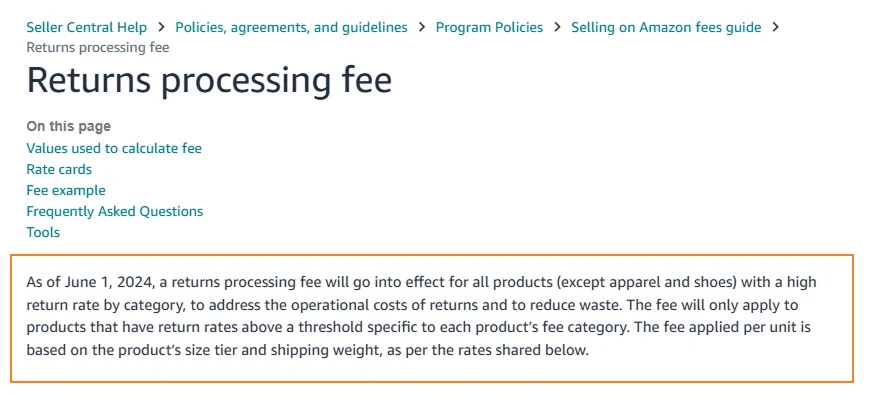
How to Manage and Minimize the Amazon Holiday Return Processing Fees:
- Maintain accurate, detailed product listings.
- Perform pre-shipment quality checks.
- Set realistic expectations in product descriptions to reduce buyer remorse.
Optimize Amazon Return Settings for Efficiency
You must fine-tune your return settings to save time and prevent costly errors. Here are the essential configurations you need to do to optimize Amazon holiday returns:
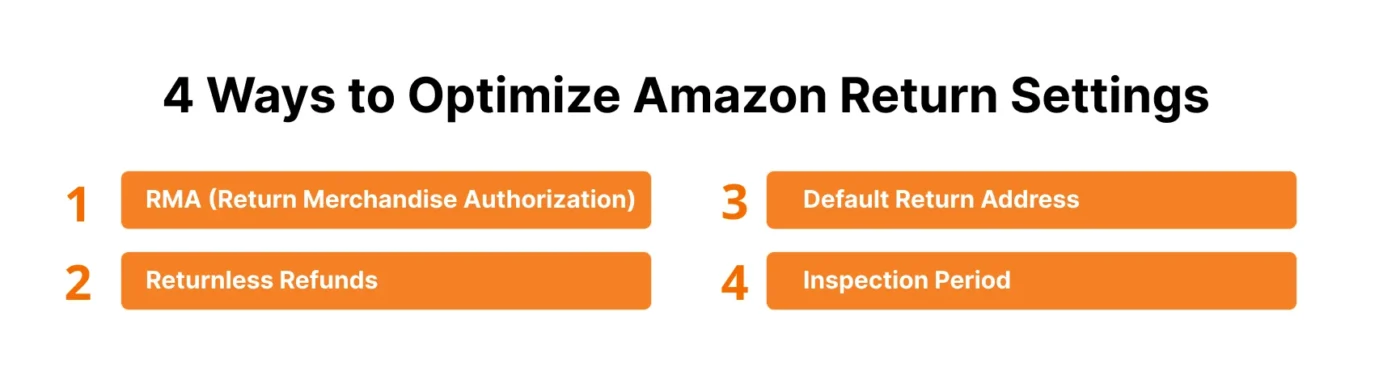
1. RMA (Return Merchandise Authorization)
Automating RMA approvals ensures faster return handling and reduces manual workload. It helps maintain a consistent process while minimizing delays and customer complaints.
2. Returnless Refunds:
Enable returnless refunds for low-cost, damaged, or non-resellable items to save on reverse shipping costs. This also improves customer satisfaction by offering quick resolutions without requiring a return.
3. Default Return Address:
Always keep your default return address up to date to prevent misplaced or lost returns. An accurate address ensures smooth processing and avoids unnecessary refunds or disputes.
4. Inspection Period:
Set a clear and reasonable inspection period before issuing refunds to allow proper evaluation of returned items. This helps protect your business from fraudulent claims and ensures fair handling of each case.
Optimized settings reduce manual errors, speed up resolution times, and improve buyer satisfaction during peak return periods.
How Amazon Holiday Returns Affect Account Health and Metrics
Amazon holiday returns have a direct influence on Amazon seller performance. Following are the metrics that Amazon track to measure the performance:
1. Order Defect Rate (ODR):
This metric measures the percentage of orders with problems such as negative feedback, A-to-Z Guarantee claims, or chargebacks. A high ODR signals poor buyer experience and can lead to account penalties or suspension.
2. Customer Service Performance:
This metric evaluates how efficiently and professionally you handle customer inquiries and issues. Fast response times and courteous communication help improve satisfaction and trust.
3. Account Health Rating:
This metric reflects your overall compliance with Amazon’s performance standards and policies. Repeated return issues or unresolved defects can lower this rating and risk account warnings or suspension.
Not keeping a check on the above metrics may lead to listings suspension.
Preventive tip: Audit your listings regularly to ensure accurate details and compliance.
List of Items Amazon Doesn’t Want Returned
Certain items are non-returnable under Amazon’s policy, including:
- Perishables: Food, flowers, groceries.
- Customized or personalized products.
- Health and hygiene products (if opened).
- Digital content like eBooks, apps, or subscriptions.
Sellers should clearly mark non-returnable items in listings and descriptions to avoid confusion or unnecessary disputes.
Inspection Process: FBA vs. FBM
When managing returns on Amazon, the inspection process differs depending on whether you use Fulfillment by Amazon (FBA) or Fulfillment by Merchant (FBM). FBA sellers rely on Amazon to handle inspections and determine item conditions, while FBM sellers must take responsibility for evaluating returned products themselves.
If you understand these differences, you can better navigate the reimbursements and prevent unnecessary losses.
| Aspect | FBA Sellers | FBM Sellers |
| Inspection Responsibility | Amazon handles all inspections automatically. | Seller manually inspects each returned item. |
| Condition Classification | Items are labeled as “Sellable,” “Customer Damaged,” or “Unsellable.” | Seller determines condition and decides resale eligibility. |
| Documentation | Amazon logs inspection outcomes in reports. | Seller must maintain photos and notes for each return. |
| Dispute Handling | Amazon decides on reimbursements based on its findings. | Seller uses documentation to support appeals or reimbursement claims. |
| Risk of Loss | Lower, as Amazon manages the process. | Higher, if documentation is incomplete or inspections are delayed. |
Common Amazon Holiday Returns Management Mistakes to Avoid
Avoid these common pitfalls that can hurt your metrics and customer trust:
- Ignoring or delaying response to return requests.
- Waiting too long to issue refunds may trigger automatic refunds.
- Forgetting to update return address settings.
- Failing to track return shipments or record inspection results.
- Staying organized and communicative is key to maintaining strong seller performance.
Preventing Amazon Holiday Returns Before They Happen
You can’t stop every return, but you can reduce Amazon holiday returns with the following proactive strategies:
1. Accurate Listings:
Ensure your product listings are precise and trustworthy by using clear, high-resolution photos that show the item from multiple angles. Include complete specifications, sizing details, and compatibility information to reduce confusion and minimize returns caused by unmet expectations.
2. Quality Control:
Inspect every product before it ships to confirm it meets your quality standards. Address supplier quality issues immediately to prevent defective or inconsistent inventory from reaching customers and impacting your ratings.
3. Set Realistic Expectations:
Avoid using exaggerated claims or misleading descriptions in your listings. Provide clear usage, care, and assembly instructions so buyers understand exactly what to expect and how to use the product correctly.
4. Engage Buyers:
Encourage shoppers to ask questions before purchasing by keeping buyer-seller messaging open and responsive. Regularly review and respond to common inquiries to clarify details that might otherwise lead to misunderstandings or returns.
5. Holiday-Specific Tactics:
During peak seasons, highlight gift-ready packaging and communicate extended return windows to reassure customers. Clearly display delivery cutoff dates for holidays like Christmas or New Year to help buyers plan their orders confidently.
Turn Amazon Holiday Returns into Business Insights
Returns can reveal valuable information about what’s working and what needs improvement in your business. Start by reviewing the return reports in Seller Central to identify common reasons, such as product defects, poor packaging, or unclear listings. Look for repeating issues across different SKUs or time periods, these patterns often point to quality or communication problems that need attention.
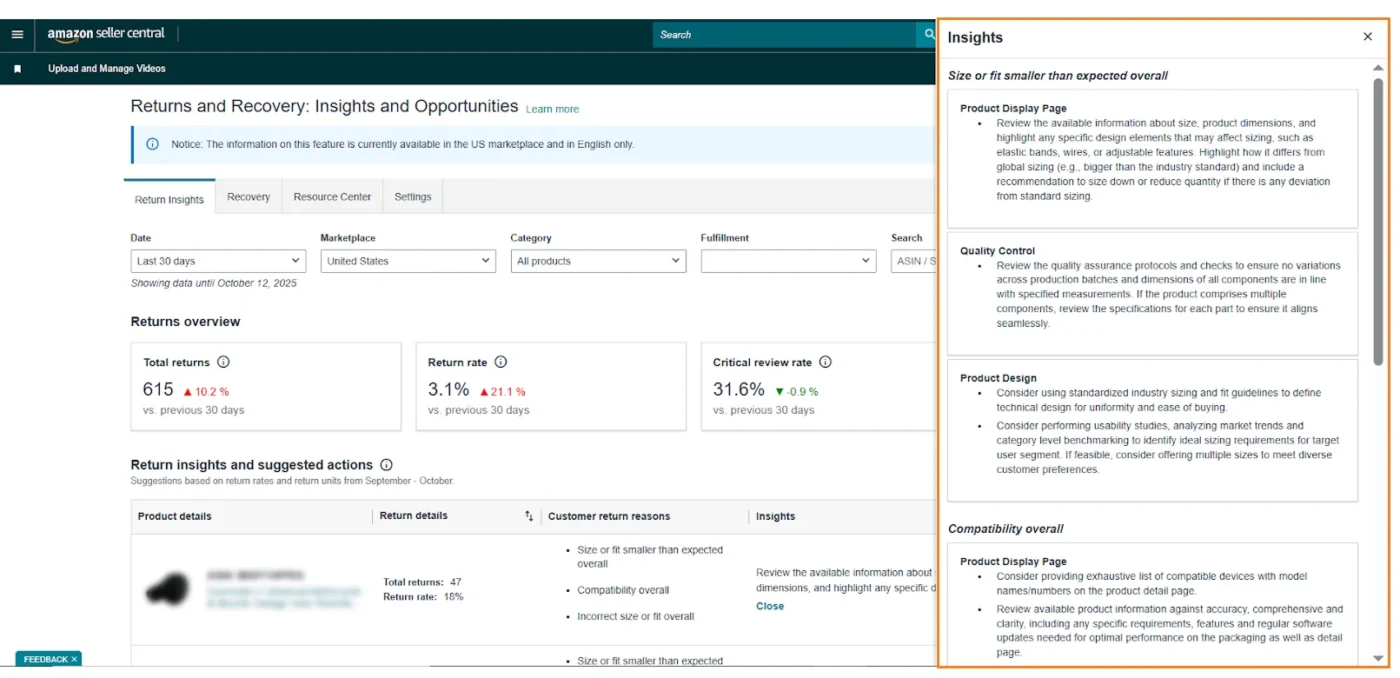
Use the insights to make practical changes. Update product descriptions and images if buyers are misunderstanding the product. Strengthen quality checks before shipping, and improve packaging to prevent damage during delivery. Follow up with customers who leave return feedback to thank them and explain how you’ve addressed their concerns.
Finally, review the profitability of each SKU to see if certain products consistently cause returns. Fix issues where possible or remove low-performing items from your catalog. Treating returns as learning opportunities helps reduce future problems, protect margins, and improve overall customer satisfaction.
Conclusion
Managing Amazon holiday returns effectively is about turning challenges into opportunities. With careful planning, prompt communication, and accurate documentation, you can protect your account health while maintaining customer loyalty.
Every return offers insights to improve your operations, listings, and product quality. Start preparing now, review your return settings, train your team, and use this year’s data to refine next season’s strategy.




