Key Takeaways
- Amazon PPC targeting helps you show your ads to the most relevant shoppers, increasing both visibility and conversions.
- Automatic targeting is great for beginners or testing, while manual targeting gives you full control to fine-tune your campaigns.
- Using keyword, product, and ASIN targeting together creates a well-rounded strategy that captures different shopper intents.
- Monitoring your ACoS lets you measure efficiency and adjust bids or targeting to stay profitable.
- Retargeting reminds past visitors about your product, helping you recover lost sales and build customer loyalty.
“Saturation raises the competition.”
This is exactly what happened with Amazon. With over 9.7 million active sellers and millions of products, visibility has become just like a hard to chase goose. Though the profit margins are still there, but only for the Amazon sellers who are seeking help from the Amazon PPC advertising.
Only the businesses who do Amazon PPC targeting in the right way succeed. Why? Because it’s the targeting which makes sure that your ads reach the right audience at the right time. Likewise, Amazon PPC retargeting re-targets the interested ones and reminds them of your product. Together, they can substantially increase the ROAS with the right strategies.
So, in this blog, you’ll get to know everything about Amazon PPC targeting and Amazon PPC retargeting.
So, let’s get into it.
Understanding Amazon PPC Targeting
So the answer to what Amazon PPC targeting is very simple. It’s a way to direct your ads to the right customers and ensure that your products are seen by the most relevant shoppers. It’s about increasing visibility where it counts that ultimately brings higher conversions and better returns on ad spend.
Statistics reveal that if the targeting is on point, the conversion rates can climb up to 25-50% compared to generic, poorly optimized campaigns. The goal is to align your ads with shoppers who are most likely to purchase your product that ultimately maximizes your ROI.
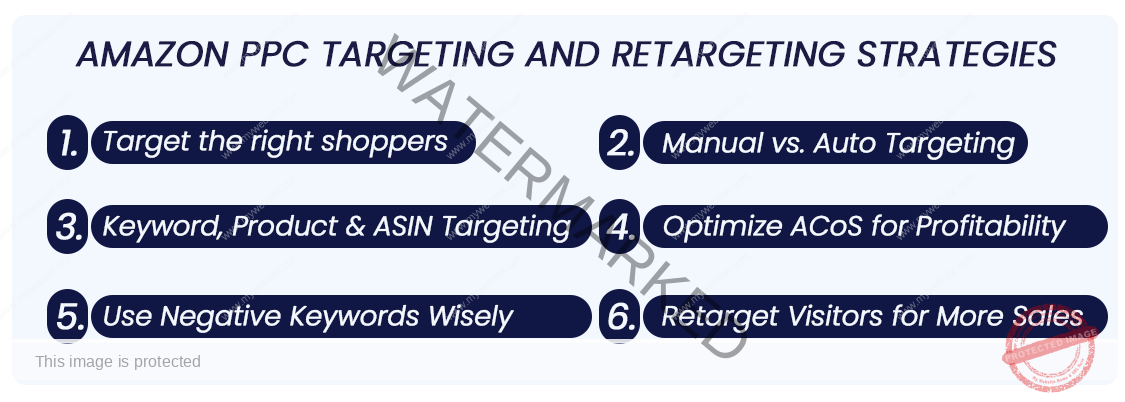
Manual Targeting vs. Automatic Targeting
When setting up a PPC campaign, you have two options: manual and automatic targeting.
Automatic Targeting:
Amazon automatically selects keywords and placements based on your product. It’s easier to set up and is good for beginners or testing, but it isn’t as precise as the manual targeting is.
- Pros: Easy to use, minimal management required.
- Cons: Limited control over keyword selection, leading to potential wastage.
Manual Targeting:
Manual targeting gives you control to choose specific keywords, product targets, and placements. If you are an experienced seller who looks forward to optimizing campaigns precisely, manual targeting is for you. It’s ideal for experienced sellers looking to optimize campaigns with precision.
- Pros: Full control, more efficient in driving sales.
- Cons: Requires ongoing adjustments and optimization.
What are the Types of Amazon PPC Targeting?
Amazon offers several targeting options, including:
1. Keyword Targeting:
You bid on specific keywords that potential customers may search for. For example, if you sell a Bluetooth speaker, you might target keywords like “wireless speaker” or “portable Bluetooth.”
- Pros: Direct control over search queries.
- Cons: Highly competitive, especially for popular keywords.
2. Product Targeting:
Product targeting allows you to target individual products, brands, or categories. If you want to capture customers who are already browsing products similar to yours, this type of targeting is for you.
- Why it works: Helps ensure your ad shows up in front of relevant shoppers who are likely to convert.
- Keywords to include: amazon ppc product targeting, product targeting amazon ppc.

3. ASIN Targeting:
ASIN targeting is an efficient way to directly bid on your specific competitor products’ ASINs (Amazon Standard Identification Numbers). It’s the best way to directly compete for attention from customers browsing similar items. Bidding on competitor ASINs lets you target high-conversion products, placing your ad in front of customers ready to buy.
Target ACoS and Its Impact on Targeting Decisions
If you talk about the efficiency of your PPC spend, ACoS is one of the most critical metrics. It’s the percentage of your sales that goes toward advertising costs. For example, an ACoS of 20% means you’re spending 20% of your revenue on ads. A lower ACoS indicates that you’re reaching the right customers at the right cost. Similarly, if your ACoS is higher, it means that your targeting or bidding strategy needs a revamp.
Refer to the following table to understand the key steps that you need to take for certain ACoS ranges;
| ACoS Range | Efficiency Level | Actionable Insights |
| Under 15% | High Efficiency | Strong targeting; refine bids for increased profitability. |
| 15%-25% | Moderate | Optimize keywords, adjust bids, or switch targeting strategies to lower ACoS. |
| 25%-40% | Low Efficiency | Consider adjusting targeting, adding negative keywords, or narrowing product focus. |
| Above 40% | Inefficient | Review targeting parameters, bids, and ad creatives for possible adjustments. |
Advanced Amazon PPC Targeting Strategies
To take your Amazon PPC campaigns’ performance to the next level, you need to level up your targeting game as well. So, below I’ll tell you how to use negative keywords, product categories, and ASIN targeting for precise targeting, improved conversion rates and low ACoS.
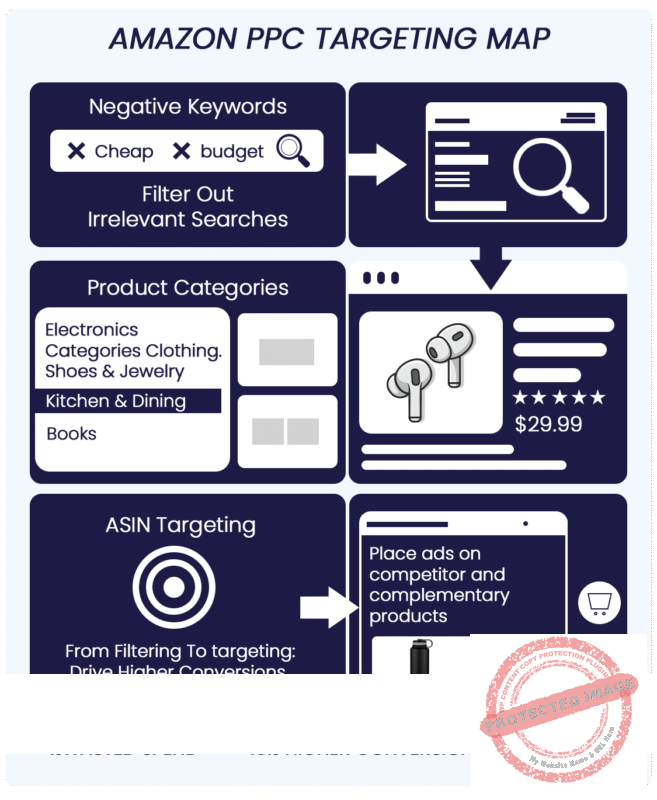
1. Negative Keywords:
In PPC, negative keywords are essential to avoid wasting ad spend on irrelevant searches. For example, if you’re selling a high-end Bluetooth speaker, you may want to exclude terms like “cheap” or “budget” to ensure your ad is shown to the right customer. They help refine your targeting and ensure you’re not bidding on searches that will never convert.
2. Product Categories:
Product category targeting allows you to focus your ads on specific product categories rather than individual keywords. For instance, if you sell kitchen appliances, you can target ads for all products in the “kitchen & dining” category to capture customers browsing relevant products. If you opt for this category, your ads will have more exposure to the relevant audiences.
3. ASIN Targeting:
ASIN targeting enables you to target specific competitors’ products or complementary products. By bidding on a competitor’s ASIN, you put your product directly in front of customers who are already considering similar items.
This type of targeting has great profit margins as you’re targeting a highly relevant, qualified audience with a high likelihood of conversion. According to Amazon’s internal data, ASIN-targeted ads can see up to a 15% higher conversion rate than traditional keyword-targeted campaigns.
How to Optimize Target ACoS for Better Results
Target ACoS is the percentage of sales you’re willing to allocate toward advertising costs. For example, if your product has a profit margin of 30%, a Target ACoS of 20% might be ideal, meaning you’re willing to spend 20% of sales on ads.
Steps to Calculate and Adjust Target ACoS:
- Calculate your desired Target ACoS by factoring in your product margin.
- Regularly monitor your ACoS and adjust bids or targeting if the actual ACoS is higher than your target.
- Optimize underperforming keywords or product targets by reducing bids or removing irrelevant ones.
Amazon PPC Retargeting for Maximum Conversions
Amazon PPC retargeting improves the conversion rates and adds substantial revenue in your accounts. It involves targeting the ones who have previously interacted with your products but didn’t complete a purchase. Those people either have viewed a product, added any of your product in the cart, or even browsed a similar product category. Studies show that retargeted customers are 70% more likely to complete a purchase compared to first-time visitors.
How Retargeting Increases Conversions and Repeat Customers?
Let me break down why retargeting is so powerful and how it increases conversions and repeat customers:
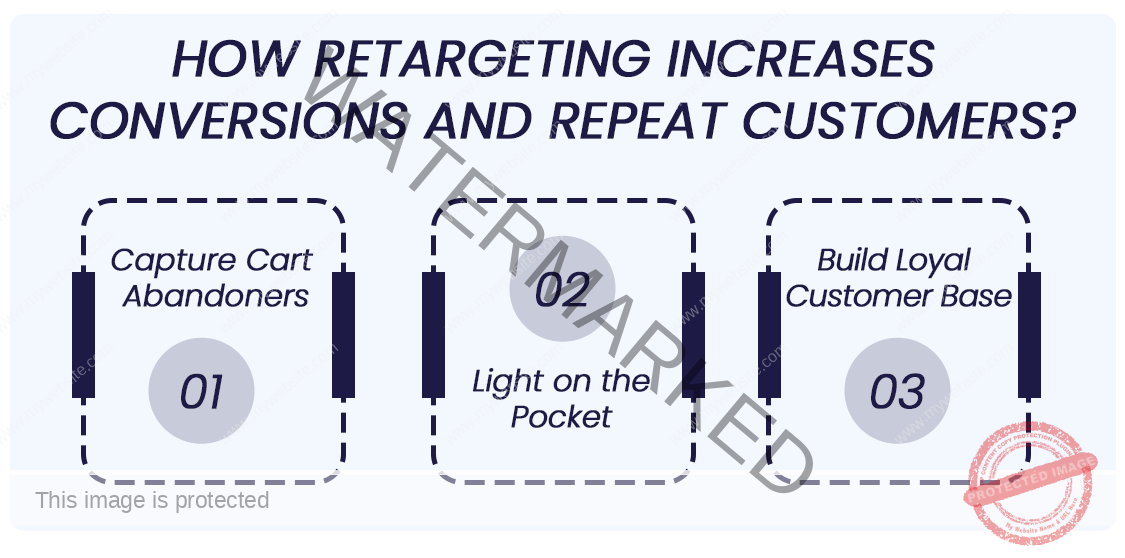
- Capture Cart Abandoners
Baymard Institute reveals that 70.19% of the people abandon their carts while shopping online. So, if you remind these people about these products, the chances of conversion are really high. When they get the reminder, they return to the carts and complete their purchase.
- Light on the Pocket
Retargeting is often more cost-effective than targeting cold leads because you’re advertising to people who are already familiar with your product. As they are already high-intent leads, they are typically closer to making a purchase decision, so you don’t have to spend as much to convince them.
- Build Loyal Customer Base
Retargeting not only brings you a number of conversions but it also helps you build long-term relationships. By consistently reminding customers of your products, you enhance brand recall which increases their chances to return for future purchases.
How to Set Up Retargeting Campaigns in the Right Way?
Here’s how you can set up your retargeting campaign in a way that they adds on balance in your account:
1. Target Customers Who Viewed Products but Didn’t Purchase
You need to start with identifying the customers who have shown interest in your product but didn’t convert. As they are already familiar with your products, a slight but effective conversion can turn them into your customers.
Personal Insights: I use Amazon’s retargeting tool to create a custom audience of users who have visited my product page but haven’t made a purchase. Then, I set up a product targeting campaign to display ads that remind them of my product and this strategy has been working great for me.
2. Create Ad Groups with Retargeting Options
Once you have identified your audience, it’s time to create ad groups that align with these customers. Now, segment your ad groups based on the customer behavior. Such as:
- Viewers who added products to their cart but didn’t buy.
- Customers who viewed related products but didn’t make a purchase.
Actionable Tip: I recommend you to use Amazon’s automatic targeting for broader reach or manually target specific products or categories that are most relevant to these potential buyers.
Conclusion
Concisely, Amazon PPC targeting and retargeting is a great way to increase the visibility, conversions, and ultimately your revenue. But you need to be really vigilant and strategic while setting up your Amazon PPC targeting and retargeting campaigns for the maximum performance. While doing so, don’t forget about the testing, optimization, and continuous monitoring to reduce ACoS and increase ROI.
If you really want to succeed, implement the strategies that I have discussed above as the same ones have been working great for me. If you also struggle with setting up your Amazon PPC targeting and retargeting campaigns, get in touch with us at AMZDUDES. Book a free strategy call now and let’s discuss your struggles and how to improve them with our years of experience, handling Amazon PPC and driving substantial profits to the Amazon businesses.
FAQs
Q: What is the difference between manual and automatic targeting in Amazon PPC?
A: Manual targeting gives full control over keywords and placements, while automatic targeting relies on Amazon’s algorithm to select them for you.
Q: When should I use ASIN targeting?
A: Use ASIN targeting to place ads on competitor product pages or complementary products, helping you reach shoppers already interested in similar items.
Q: What does a good ACoS look like?
A: ACoS under 15% is considered highly efficient. If it exceeds 25%, you may need to optimize bids, targeting, or keywords.
Q: How does retargeting work in Amazon PPC?
A: Retargeting serves ads to users who previously viewed or interacted with your products but didn’t purchase, encouraging them to return and convert.
Q: What’s the benefit of using negative keywords?
A: Negative keywords help prevent your ads from showing for irrelevant or low-intent search terms, conserving your budget and improving ad relevance.




